| Ⅰ | This article along with all titles and tags are the original content of AppNee. All rights reserved. To repost or reproduce, you must add an explicit footnote along with the URL to this article! |
| Ⅱ | Any manual or automated whole-website collecting/crawling behaviors are strictly prohibited. |
| Ⅲ | Any resources shared on AppNee are limited to personal study and research only, any form of commercial behaviors are strictly prohibited. Otherwise, you may receive a variety of copyright complaints and have to deal with them by yourself. |
| Ⅳ | Before using (especially downloading) any resources shared by AppNee, please first go to read our F.A.Q. page more or less. Otherwise, please bear all the consequences by yourself. |
| This work is licensed under a Creative Commons Attribution-NonCommercial-ShareAlike 4.0 International License. |
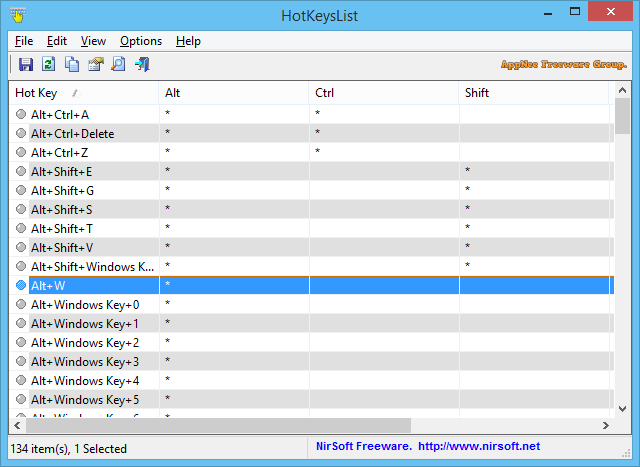
If you prefer using your keyboard over your mouse, your PC likely has numerous default and custom hotkeys that enhance your efficiency and productivity. You might have even used specialized software to create your own shortcuts for various tasks. However, it’s easy to forget these shortcuts, leading to potential conflicts when you assign an existing one to a new function.
To prevent such issues or to stay informed about your system’s available hotkeys, simply run HotKeysList, and it will quickly display all the shortcuts in the order they are used (including CTRL, Alt, Shift, function keys, arrow keys, and both numeric and alphabetic keys).
HotKeysList is a simple, friendly and tiny tool designed to help you identify the keyboard shortcuts currently registered on your system, developed by Nir Sofer. You can use it to easily determine which hot keys on your system are available to use, so as to avoid accidentally assigning shortcuts to other tasks.
HotKeysList boasts a clean and intuitive interface, making it easy to navigate even for those with limited experience. The main window displays a list of detected shortcuts, and you can access additional options via the context menu or ribbon. It also allows you to export the list in TXT, HTML, CSV, or XML format, making it easy to keep track of them for future use or to apply them on a new system without having to memorize everything.
In summary, HotKeysList is a practical and efficient application that helps you quickly identify the keyboard shortcuts on your system, making it easier to remember any forgotten combinations in no time.
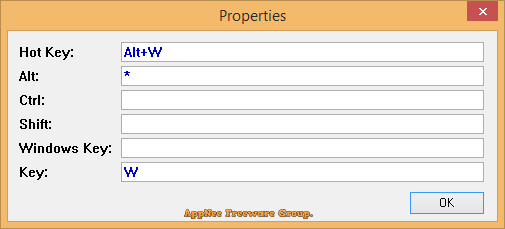
// Download URLs //
| License | Version | Download | Size |
| Freeware | Latest |  |
n/a |
(Homepage)
| If some download link is missing, and you do need it, just please send an email (along with post link and missing link) to remind us to reupload the missing file for you. And, give us some time to respond. | |
| If there is a password for an archive, it should be "appnee.com". | |
| Most of the reserved downloads (including the 32-bit version) can be requested to reupload via email. |