| Ⅰ | This article along with all titles and tags are the original content of AppNee. All rights reserved. To repost or reproduce, you must add an explicit footnote along with the URL to this article! |
| Ⅱ | Any manual or automated whole-website collecting/crawling behaviors are strictly prohibited. |
| Ⅲ | Any resources shared on AppNee are limited to personal study and research only, any form of commercial behaviors are strictly prohibited. Otherwise, you may receive a variety of copyright complaints and have to deal with them by yourself. |
| Ⅳ | Before using (especially downloading) any resources shared by AppNee, please first go to read our F.A.Q. page more or less. Otherwise, please bear all the consequences by yourself. |
| This work is licensed under a Creative Commons Attribution-NonCommercial-ShareAlike 4.0 International License. |

Have you ever needed to quickly and effectively capture your screen, only to be disappointed by basic screenshot tools? Whether you’re creating tutorials, recording amazing gaming moments, or documenting software glitches, having the right screen capture tool can significantly enhance your results.
HyperSnap is a classic screen capturing solution, developed by Greg Kochaniak from Germany. It streamlines the process of capturing anything on your screen and provides a range of editing features to improve your screenshots, making it indispensable for anyone who requires high-quality visual content. It allows you to effortlessly capture any portion of your desktop. Its user interface is clean and intuitive, enabling you to navigate through various capture modes and settings without feeling overwhelmed.
Similar to many other tools, HyperSnap’s easy to use, and allows you to capture the entire screen, active windows, or specific regions with just a few clicks. For instance, if you’re crafting a step-by-step guide for a software tutorial, it enables you to accurately capture each individual step, ensuring you maintain clarity and precision. You can also capture scrolling pages, which is ideal for snagging full web pages or lengthy documents without the hassle of stitching together multiple screenshots.
Once you’ve taken a screenshot, HyperSnap provides several editing tools for those finishing touches. You can annotate your images with text, arrows, and highlights to effectively communicate your message. This feature is especially valuable during collaborative projects. For example, when documenting a bug for the development team, you can emphasize the problem and include explanatory notes, easing the understanding for the team to address the issue.
HyperSnap supports multiple file formats, making it simple to save your screenshots in the desired format. When it’s time to share your images with colleagues or clients, it allows for quick exporting and even offers options to directly upload them to cloud services or send them via email.
Overall, HyperSnap stands out as a comprehensive tool for anyone looking to effortlessly capture and enhance screen images. Its blend of capture versatility and powerful editing features positions it as a good choice for users who require high-quality visual documentation and creative expression. Whether for professional use or personal projects, it delivers an efficient way to turn screen content into polished, shareable images.
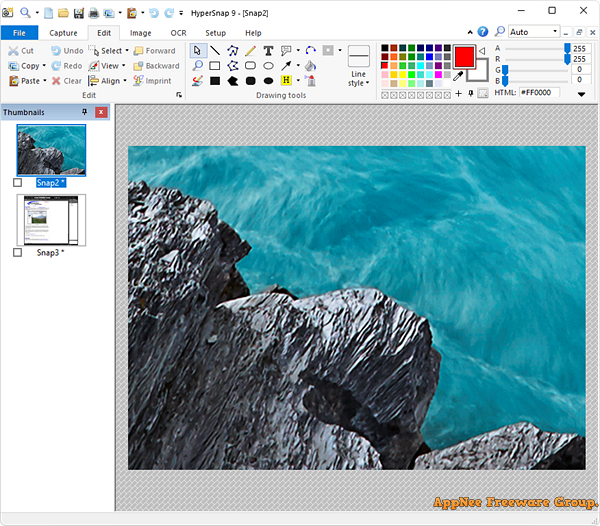
// Key Features //
- Image captures from any where on the screen or multiple monitors, in any shape or size.
- New & powerful image capture, editing, annotation and manipulation tools. Objects drawn over images can now be selected, edited, shown and hidden, moved, deleted any time. A new native file format saves the objects drawn for further editing later, or save a standard image and have the object “imprinted” permanently on them.
- Unlimited undo/redo.
- Capture dropdown menus and lists with hotkey feature or delayed capture.
- Image stamps, frames, drop shadow, free-hand capture, FTP server uploads, more.
- Automatic color substitution.
- Non-rectangular window capture.
- Button Capture – perfect for professional technical writers who need to snap and document dozens of buttons!
- Auto-scrolls and concurrently captures long web pages and other. documents, enabling it to grab more than is visible on the screen.
- Tightly integrates with the MS Windows clipboard to automate repetitive tasks – will even automatically PASTE capture images where needed!
- Automatically saves your captures to graphics files.
- Doubles as effective image viewer, format converter (over 20 image formats supported).
- Fully customizable user interface. Rearrange menus and toolbars any way you want, assign any keyboard shortcuts you like, tear off menus to create instant toolbars, even control HyperSnap with voice commands!
- Much, much more!
// Edition Statement //
AppNee provides the HyperSnap multilingual portable full registered versions for Windows 32-bit and 64-bit.
// Related Links //
// Download URLs //
| Version | Download | Size |
| v8.19 | reserved | n/a |
| v9.5.2 |  |
28.3 MB |
*** v9.5.2 only supports Windows 10+.
(Homepage)
| If some download link is missing, and you do need it, just please send an email (along with post link and missing link) to remind us to reupload the missing file for you. And, give us some time to respond. | |
| If there is a password for an archive, it should be "appnee.com". | |
| Most of the reserved downloads (including the 32-bit version) can be requested to reupload via email. |