| Ⅰ | This article along with all titles and tags are the original content of AppNee. All rights reserved. To repost or reproduce, you must add an explicit footnote along with the URL to this article! |
| Ⅱ | Any manual or automated whole-website collecting/crawling behaviors are strictly prohibited. |
| Ⅲ | Any resources shared on AppNee are limited to personal study and research only, any form of commercial behaviors are strictly prohibited. Otherwise, you may receive a variety of copyright complaints and have to deal with them by yourself. |
| Ⅳ | Before using (especially downloading) any resources shared by AppNee, please first go to read our F.A.Q. page more or less. Otherwise, please bear all the consequences by yourself. |
| This work is licensed under a Creative Commons Attribution-NonCommercial-ShareAlike 4.0 International License. |

The effectiveness of a video surveillance system is influenced by the placement of each camera and the coverage area of every monitoring device. IP Video System Design Tool is a valuable application that aids in identifying hard-to-reach areas and carrying out additional calculations to enhance the reliability of a security system.
By enabling optimal camera placement, IP Video System Design Tool enhances the efficiency of security systems while simultaneously reducing costs. It can accurately compute camera lens focal lengths, viewing angles, and pixel density (PPM/PPF), making it easier to verify identification, recognition, observation, detection, and monitoring zones for each camera on your site plan through its user-friendly interface.
IP Video System Design Tool allows you to work with floor plans to pinpoint the best locations for surveillance cameras, taking into account their field of view range. You can easily import site plans from AutoCAD, Google Earth, or Visio, and use them as background layers. It can consider all variables that may impact the efficiency of the camera monitoring network. It allows you to adjust the camera height and sensor format, input the focal length, and determine the camera’s tilt angle.
IP Video System Design Tool can generate both 2D and 3D representations of a camera’s horizontal and vertical viewing angles, facilitating the quick identification of blind spots. It supports a range of camera resolutions, from QVGA to 29MP Pro cameras, which are ideal for monitoring elevated areas and discerning objects and individuals from a distance. Additionally, you can specify custom resolutions that comply with your camera’s technical specifications.
Additionally, IP Video System Design Tool is instrumental in planning the placement of security cameras. It features calculators for CCTV storage, bandwidth, field of view, lens focal length, and pixel density, along with numerous other CCTV utilities, enabling users to design video surveillance systems efficiently, easily, and professionally. And you have the option to export this data in PDF or XML format for further analysis, or print it directly from the application.
In short, IP Video System Design Tool can assist you in creating a robust and secure monitoring configuration tailored to your network capabilities and available storage capacity. Its user-friendly features and intuitive interface make it accessible for both novices and experienced users.
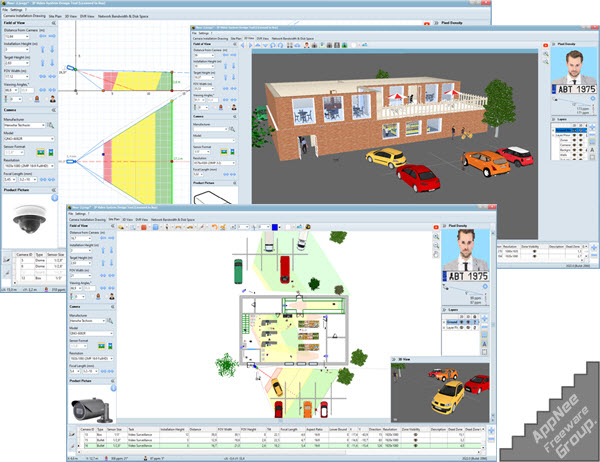
// Key Features //
- Increase efficiency of security systems while lowering costs and finding the best camera locations.
- Calculate precise camera lens and sensors requirements easily to achieve desired pixel density (PPM/PPF).
- Visually show identification, recognition, observation, detection and monitoring zones of each camera on a site plan.
- Import floor plans in JPEG, PNG, PDF, TIFF or AutoCAD DWG drawings (Pro) to jump start your designs.
- Database of 14,000+ camera models, with pre-configured parameters for easy designing.
- Estimate network bandwidth and storage needs for video archive configuration.
- Plan cable paths and calculate cable lengths.
- Export designs to include with proposals or work orders.
// Official Demo Video //
// Edition Statement //
AppNee provides the IP Video System Design Tool multilingual full installers and unlocked files for Windows 32-bit and 64-bit.
// Installation Notes //
for v10.0 on Windows:
- Download and install IP Video System Design Tool
- Copy the unlocked files to installation folder and overwrite
- Done
// Related Links //
- IP Video System Design Tool Editions Comparison
- IP Video System Design Tool Official Video Tutorials
- IP Video System Design Tool Help Manual
- IP Video System Design Tool F.A.Q.
// Download URLs //
| Version | Download | Size |
| for Windows | ||
| v10.0 Build 1821 |  |
297 MB |
(Homepage)
| If some download link is missing, and you do need it, just please send an email (along with post link and missing link) to remind us to reupload the missing file for you. And, give us some time to respond. | |
| If there is a password for an archive, it should be "appnee.com". | |
| Most of the reserved downloads (including the 32-bit version) can be requested to reupload via email. |