| Ⅰ | This article along with all titles and tags are the original content of AppNee. All rights reserved. To repost or reproduce, you must add an explicit footnote along with the URL to this article! |
| Ⅱ | Any manual or automated whole-website collecting/crawling behaviors are strictly prohibited. |
| Ⅲ | Any resources shared on AppNee are limited to personal study and research only, any form of commercial behaviors are strictly prohibited. Otherwise, you may receive a variety of copyright complaints and have to deal with them by yourself. |
| Ⅳ | Before using (especially downloading) any resources shared by AppNee, please first go to read our F.A.Q. page more or less. Otherwise, please bear all the consequences by yourself. |
| This work is licensed under a Creative Commons Attribution-NonCommercial-ShareAlike 4.0 International License. |
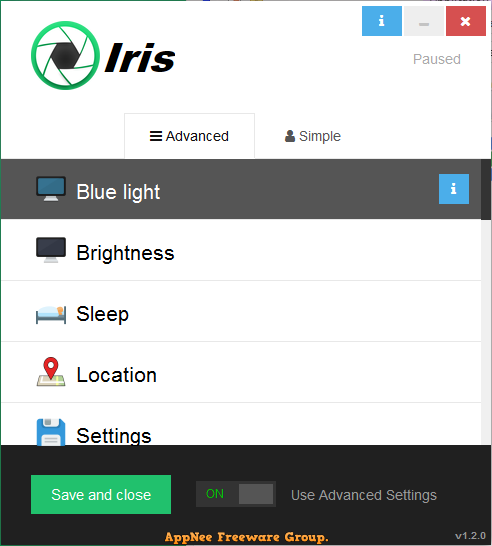
Spending excessive time in front of screens can strain our eyes, and the default screen settings on our devices often do not help with their high intensity. This is where a software solution like Iris is useful, as it allows you to adjust the color, temperature, and brightness to reduce eye strain.
Iris has a user-friendly interface with basic configuration options. The main window lets you choose from three different modes: automatic, manual, and paused. The automatic mode adjusts your screen settings according to your local time, with bright and blue light during the day and reduced intensity at night. The manual mode is useful when there is no direct light on your screen and you need minimal contrast. The paused mode stops all color changes, allowing you to revert to your configured calibration later.
Iris combine these modes with specific thematic preset values or types to further protect your eyes. These include health, sleep, reading, programming, biohacker, movie, and overlay modes. For advanced users, the Advanced Settings section provides more customization options such as temperature, brightness, location, multi-monitor configurations, and a timer.
Additionally, users can enable options like running at startup, autosaving settings, using keyboard shortcuts, and keeping the app in the system tray to prevent interference with their workflow. In short, Iris offers an intuitive way to reduce eye strain caused by excessive screen time, allowing users to find the optimal screen configuration without requiring technical expertise.
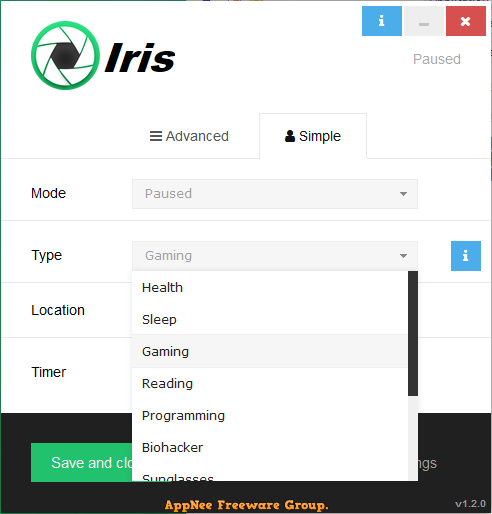
// Official Demo Video //
// Edition Statement //
AppNee provides the Iris Pro Edition multilingual full installers and unlocked files, as well as portable full registered versions for Windows 32-bit and 64-bit.
// Download URLs //
| License | Version | Download | Size |
| for Windows | |||
| Pro Edition | v1.2.0 |  |
26.3 MB |
(Homepage)
| If some download link is missing, and you do need it, just please send an email (along with post link and missing link) to remind us to reupload the missing file for you. And, give us some time to respond. | |
| If there is a password for an archive, it should be "appnee.com". | |
| Most of the reserved downloads (including the 32-bit version) can be requested to reupload via email. |