| Ⅰ | This article along with all titles and tags are the original content of AppNee. All rights reserved. To repost or reproduce, you must add an explicit footnote along with the URL to this article! |
| Ⅱ | Any manual or automated whole-website collecting/crawling behaviors are strictly prohibited. |
| Ⅲ | Any resources shared on AppNee are limited to personal study and research only, any form of commercial behaviors are strictly prohibited. Otherwise, you may receive a variety of copyright complaints and have to deal with them by yourself. |
| Ⅳ | Before using (especially downloading) any resources shared by AppNee, please first go to read our F.A.Q. page more or less. Otherwise, please bear all the consequences by yourself. |
| This work is licensed under a Creative Commons Attribution-NonCommercial-ShareAlike 4.0 International License. |

Katana is a powerful tool used in the visual effects industry for lighting and look development on Windows, Mac and Linux platforms, developed by The Foundry Visionmongers from United Kingdom. It is designed to streamline the lighting and rendering process, allowing artists to efficiently create stunning visuals for films, television shows, and other forms of media.
As a powerful and popular 3D software program specifically designed for the animation, visual effects, and games industries, Katana’s node-based architecture empowers artists with unparalleled flexibility and control over their projects. The node system allows for the creation of complex and intricate workflows, making it suitable for handling even the most demanding shots and sequences. Katana’s integration with other industry-standard software, such as Maya, 3ds Max, and Houdini, further enhances its versatility and enables artists to leverage their existing toolsets.
Katana has been recognized for its exceptional performance in numerous high-profile productions, including animated films, live-action movies, and video games. Its ability to handle large-scale projects with ease, coupled with its robust rendering capabilities, makes it a standout choice for studios striving to deliver stunning visuals and captivating experiences.
In summary, Katana stands as a solid software solution for the entertainment industry, enabling artists to streamline their workflows, enhance collaboration, and produce unparalleled content. Its versatility, node-based architecture, and industry-leading performance make it a great choice for studios looking to push the boundaries of creativity and deliver exceptional results.
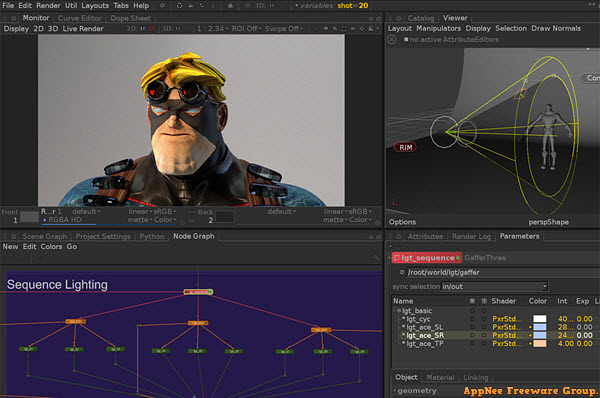
// Official Demo Video //
// System Requirements //
- Windows, Mac, Linux 64-bit only
// Edition Statement //
AppNee provides the Katana multilingual full installers and unlocked files, as well as portable full registered versions for Windows 32-bit and 64-bit.
// Installation Notes //
for v7.0v3 on Windows:
SINGLE MACHINE:
|
*** Foundry License Utility will help you find info on hostname, hostid, systemid, mac address, port and problems you may run into if you didn’t follow the steps above.
*** Diagnostics will help you figure out what mistake you did.
You can also check a few info on the web GUI:
-
- http://127.0.0.1:4102
- http://rlm_ip:4102
// Related Links //
// Download URLs //
| OS | Version | Download | Size |
| Official Full Installer | |||
| Windows | v7.0v3 |  |
n/a |
| Linux | v4.0v5 |  |
n/a |
| Universal FLT, RLM and License Server Config File | |||
| Windows | v7.0v3 |  |
10.2 MB |
| Mac | ? |  |
10.5 MB |
| Linux | v4.0v5 |  |
10.3 MB |
(Homepage)
| If some download link is missing, and you do need it, just please send an email (along with post link and missing link) to remind us to reupload the missing file for you. And, give us some time to respond. | |
| If there is a password for an archive, it should be "appnee.com". | |
| Most of the reserved downloads (including the 32-bit version) can be requested to reupload via email. |