| Ⅰ | This article along with all titles and tags are the original content of AppNee. All rights reserved. To repost or reproduce, you must add an explicit footnote along with the URL to this article! |
| Ⅱ | Any manual or automated whole-website collecting/crawling behaviors are strictly prohibited. |
| Ⅲ | Any resources shared on AppNee are limited to personal study and research only, any form of commercial behaviors are strictly prohibited. Otherwise, you may receive a variety of copyright complaints and have to deal with them by yourself. |
| Ⅳ | Before using (especially downloading) any resources shared by AppNee, please first go to read our F.A.Q. page more or less. Otherwise, please bear all the consequences by yourself. |
| This work is licensed under a Creative Commons Attribution-NonCommercial-ShareAlike 4.0 International License. |

KeeWeb is a modern-looking, cross-platform, free and open-source password manager available for both web browsers and desktops, developed by Dimitri Witkowski (Antelle) from Netherlands. It’s designed to open existing KeePass database files in the KDBX format, as well as to create new vaults for securely storing your essential credentials.
KeeWeb effectively manages kdbx files created by other applications like KeePass and KeePassXC. You can select your preferred platform, as KeeWeb can be installed as a desktop application or accessed through your web browser. Compatible with Linux, Windows, and Mac platforms, it provides the necessary tools for efficiently managing your important credentials across various applications and platforms.
Using KeeWeb is quite user-friendly, especially if you have prior experience with KeePass. It includes a highly versatile built-in password generator that allows you to easily create strong passwords. Even better, all alterations are saved automatically, and allows you to revert to any previous state at your convenience.
You can choose how to save your credential vault, and KeeWeb allows you to create a new database from scratch and store it as a local file, open an existing KeePass database, or synchronize information from popular cloud services such as Dropbox, Google Drive, and Microsoft OneDrive for your password vault.
KeeWeb offers excellent options for organization and sorting. You have the ability to categorize your entries into groups, add hashtags, apply color tags, and change icons to enhance the relevance of your groups. To maintain organization, entries can be sorted by title, website, attachments, last updated date, username, and creation date.
In summary, with its refined user interface, integration with cloud services, and numerous organizing and sorting features, KeeWeb is a reliable and efficient tool for securing your passwords and managing KeePass databases. In AppNee’s opinion, it can be a replacement for KeePass, because it is more modern, more user-friendly, and easier to use.
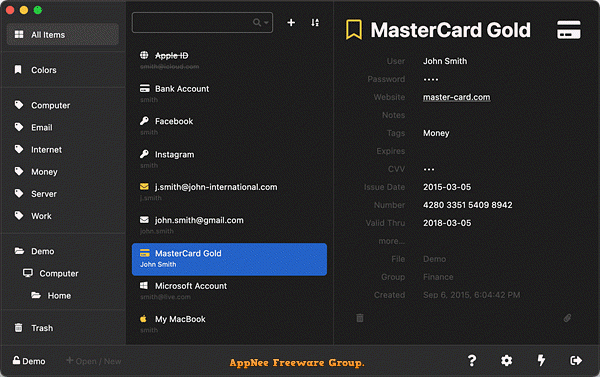
// Key Features //
| Feature | Description |
| Desktop apps for all platforms | Desktop apps look beautiful on each platform: macOS, Windows and Linux. You can open local files in Desktop apps. |
| Offline web app | Web version has almost all features available in desktop apps. It doesn’t require any installation and works in all modern browsers. Launch the web app |
| Themes | Switch between dark and light theme, whichever you like more. |
| Color favorites | Mark items with color and easily find them using Colors tab. |
| Multiple files support | Open several files, search any entry or view all items from all files as one list. |
| One search for all files | Search works for all files, everything is done from one search box. |
| Cloud sync | Open files from Dropbox, Google Drive, OneDrive, or your own server, sync changes across devices automatically. |
| Easy tags input | Add tags to arrange entries. Quickly select them in the list or add new ones. |
| Drag&Drop | Drop entry attachments and database files right to the app. |
| Protected fields | Fields can be hidden when you need it. Also they will be stored in memory in more secure way than usual fields. |
| Password generator | Generate passwords of any desired length, with only symbols you want. |
| Offline access | Files are saved for offline use, even those opened from Dropbox. You can always access offline version, changes will be synced automatically when you are online again. |
| Shortcuts | Access actions faster with shortcuts. |
| Advanced search options | Refine search by specifying fields, searching passwords, history and using powerful regular expressions syntax. |
| History | All changes you make are put to history. You can rollback to any state or delete the state completely. |
| Mobile browsers support | View details and copy passwords using mobile browsers. |
| Entry icons | Select an icon from the set of predefined high-res icons, download website favicon or use your own icons. |
| Table view | Switch between list and table layout. |
| Inline image viewer | Attach images to entries and click to view. |
| Auto update | Desktop apps can update themselves. There are several options: update and install, show a notification or disable update at all. |
| Open-source | The app is completely free: no trials, no demo versions, no limits. There’s no catch. Even more: you can always build it from sources yourself. The source code is available on GitHub. |
// Download URLs //
| License | Version | Download | Size |
| Freeware | Latest |  |
n/a |
| If some download link is missing, and you do need it, just please send an email (along with post link and missing link) to remind us to reupload the missing file for you. And, give us some time to respond. | |
| If there is a password for an archive, it should be "appnee.com". | |
| Most of the reserved downloads (including the 32-bit version) can be requested to reupload via email. |