| Ⅰ | This article along with all titles and tags are the original content of AppNee. All rights reserved. To repost or reproduce, you must add an explicit footnote along with the URL to this article! |
| Ⅱ | Any manual or automated whole-website collecting/crawling behaviors are strictly prohibited. |
| Ⅲ | Any resources shared on AppNee are limited to personal study and research only, any form of commercial behaviors are strictly prohibited. Otherwise, you may receive a variety of copyright complaints and have to deal with them by yourself. |
| Ⅳ | Before using (especially downloading) any resources shared by AppNee, please first go to read our F.A.Q. page more or less. Otherwise, please bear all the consequences by yourself. |
| This work is licensed under a Creative Commons Attribution-NonCommercial-ShareAlike 4.0 International License. |

Laser Photo Wizard is a robust tool designed for laser engraving, enabling the creation of images tailored for laser photo engraving. It provides a wide array of controls for converting grayscale photos into engravable black and white images. From simple engravings to intricate boxes, trays, and text, it can help you maximize your laser engraver’s potential.
This laser engraving software streamlines the preparation of your images for high-quality laser engraving on any surface with just a single click. It provides multiple engraving methods and dithering options to optimize results based on the laser’s quality and the material being used.
When engraving on wood, for instance, the contrast of the image can diminish. To combat this issue, advanced algorithms have been incorporated to enhance contrast. Laser Photo Wizard can transform transparent PNG files into stunning 3D-like engravings with ease. Besides, it includes generators that simplify the creation of boxes, trays, birdhouses, and interconnected text.
Moreover, Laser Photo Wizard supports overlays, extensive text options, decorative frames, and cutting frames. Users can also incorporate small images into the main design, which can be added as either images or vector graphics. Plus, an editing tool is included for making minor adjustments to the output.
However, laser engraving photos is just one aspect of its capabilities. If you’re looking to create gift items or products for sale, Laser Photo Wizard offers generators that can produce boxes, trays, connected text, or birdhouses – essentially items that can be marketed successfully.
Whether your laser is used for leisure or business, the goal is to produce high-quality, unique items. You might be interested in crafting simple engravings or more intricate designs like boxes, trays, or text. In this case, Laser Photo Wizard can help you maximize the potential of your laser engraver, effectively addressing many common challenges associated with photo engraving.
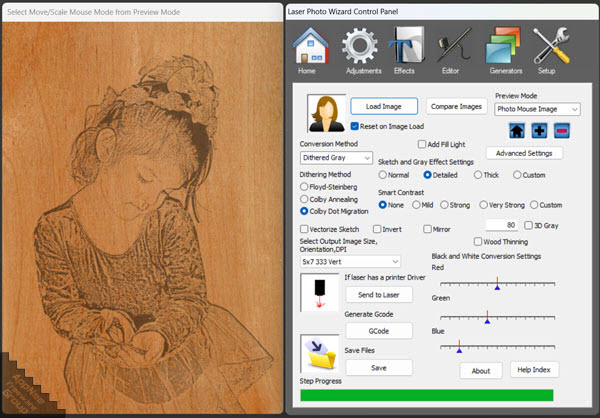
// Key Features //
- Intuitive Interface easily get results fast
- Supports 5 Engraving Methods
- Can use any jpeg as a source photo
- Built in Box, Connected Text & Birdhouse Generator
- Can create custom output sizes and resolution
- The Overlay feature lets you create elaborate frames
- 3D Gray Output
- Constantly under development with free updates to purchased version
- Four preview Modes
- Offers built in printing
- Brightness, color, and rotation adjustments are available
- The built in Editor lets you fix your images on the spot!
- Extensive labeling is now part of the Software
// Main Applications //
- Fun for your family: Put their images on wood or stone.
- Create Plaques: Take your favored bible verse or saying and combine it with an image to create Plaques to give as gifts or sell.
- Another Way to Showcase your Photography: Now days everyone has a cell phone camera so it is hard to impress people with just a photo. Laser Engrave that photo and suddenly you have a unique offering.
- Enhance Woodworking Projects: Add a strip of flowers or a design to the edge of your next wooden box.
- Create Custom Objects: Use the generators to create Boxes, Trays, Connected Text and Birdhouses
- The uses for this program are limited only by your imagination.
// Official Demo Video //
// Edition Statement //
AppNee provides the Laser Photo Wizard Professional Edition multilingual full installers and unlocked files, as well as portable full registered versions for Windows 32-bit and 64-bit.
// Installation Notes //
for v12.0:
- Download and install Laser Photo Wizard
- Copy the unlocked file to installation folder and overwrite
- Done
// Related Links //
// Download URLs //
| License | Version | Download | Size |
| Professional Edition | v12.0 |  |
31.2 MB |
(Homepage)
| If some download link is missing, and you do need it, just please send an email (along with post link and missing link) to remind us to reupload the missing file for you. And, give us some time to respond. | |
| If there is a password for an archive, it should be "appnee.com". | |
| Most of the reserved downloads (including the 32-bit version) can be requested to reupload via email. |