| Ⅰ | This article along with all titles and tags are the original content of AppNee. All rights reserved. To repost or reproduce, you must add an explicit footnote along with the URL to this article! |
| Ⅱ | Any manual or automated whole-website collecting/crawling behaviors are strictly prohibited. |
| Ⅲ | Any resources shared on AppNee are limited to personal study and research only, any form of commercial behaviors are strictly prohibited. Otherwise, you may receive a variety of copyright complaints and have to deal with them by yourself. |
| Ⅳ | Before using (especially downloading) any resources shared by AppNee, please first go to read our F.A.Q. page more or less. Otherwise, please bear all the consequences by yourself. |
| This work is licensed under a Creative Commons Attribution-NonCommercial-ShareAlike 4.0 International License. |
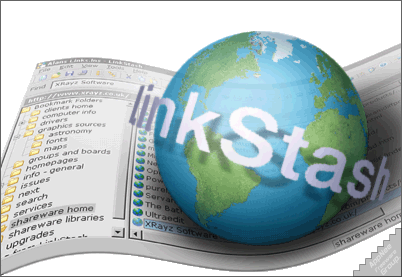
LinkStash is a compact tool designed to help you manage your bookmarks across Internet Explorer, Firefox, Opera, Chrome, and Netscape through a single interface. You can also select your preferred web browser for opening bookmarks and import existing bookmarks from the chosen browsers.
LinkStash can be configured to launch automatically with Windows or when you open your web browser, and it can be integrated into the Internet Explorer toolbar for quick access to its features. It allows to create a master password, ensuring that other users cannot access your private information, alter the program’s settings, or uninstall the application.
LinkStash allows you to open bookmarks in new windows or tabs, utilize your preferred web browser, categorize bookmarks using different colors, assign ratings, add tags, and organize bookmarks based on various criteria including name, description, comment, keyword, and URL. Additionally, you can execute basic editing functions (cut, copy, paste, delete, rename), view bookmark details, conduct searches, apply filters (name, comment, URL, last visited date, rating), and check for broken links.
In addition, LinkStash also has the ability to import data from plain text files, export bookmarks to the chosen web browser, back up current settings to a file, synchronize Internet Explorer Favorites with LinkStash bookmarks, and print or save information. Whether for personal use, academic research, or professional projects, it stands out as a reliable solution for managing and accessing bookmarks effectively.
In summary, more than just a bookmark manager, LinkStash can be an essential tool for anyone looking to optimize their web experience. With robust organizational capabilities and ease of access, it empowers users to take control of their online resources and navigate the vast ocean of information with ease.
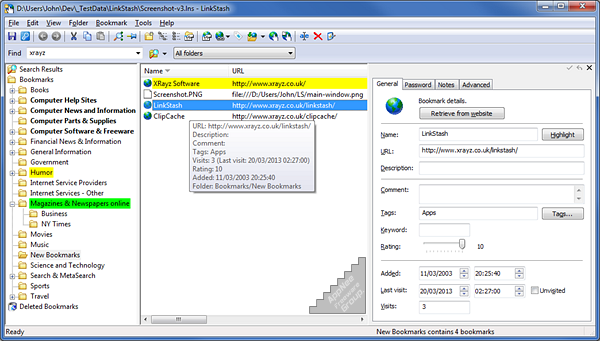
// Key Features //
- LinkStash can open and close with your browser
- Using LinkStash means you can store and organize all your favorite links in a familiar Explorer-style tree arrangement
- With fields for tags, comments, ratings, passwords, date last visited and so on, your links are easily edited, maintained and kept up to date
- Clean up your links with the dead link checker
- You can make your bookmarks visible and easy to find by using color highlights
- A customizable toolbar allows you to arrange all your favorite commands in a sensible, custom arrangement of your choice
- You can also keep your LinkStash bookmarks synchronized with IE Favorites
- If your bookmark collection contains sensitive data then you can encrypt the whole bookmark file using strong encryption
- You can take your bookmarks with you on a portable flash drive using LinkStash portable
- A single-user license can be used on both the portable and the installer version – no need for an extra license
// Universal License Keys //
| User | Serial |
| AppNee Freeware Group. |
|
// Edition Statement //
AppNee provides the LinkStash Edition multilingual full installers and universal serials for Windows 32-bit and 64-bit.
// Installation Notes //
for v3.5.2+:
- Download and install the latest version of LinkStash from official site
- Run program, and use the universal serial number above to register
- Done
// Download URLs //
| Version | Download | Size |
| Latest |  |
n/a |
(Homepage)
| If some download link is missing, and you do need it, just please send an email (along with post link and missing link) to remind us to reupload the missing file for you. And, give us some time to respond. | |
| If there is a password for an archive, it should be "appnee.com". | |
| Most of the reserved downloads (including the 32-bit version) can be requested to reupload via email. |