| Ⅰ | This article along with all titles and tags are the original content of AppNee. All rights reserved. To repost or reproduce, you must add an explicit footnote along with the URL to this article! |
| Ⅱ | Any manual or automated whole-website collecting/crawling behaviors are strictly prohibited. |
| Ⅲ | Any resources shared on AppNee are limited to personal study and research only, any form of commercial behaviors are strictly prohibited. Otherwise, you may receive a variety of copyright complaints and have to deal with them by yourself. |
| Ⅳ | Before using (especially downloading) any resources shared by AppNee, please first go to read our F.A.Q. page more or less. Otherwise, please bear all the consequences by yourself. |
| This work is licensed under a Creative Commons Attribution-NonCommercial-ShareAlike 4.0 International License. |

At the heart of modern data exchange and application development, XML serves as a cornerstone for representing structured information in a platform-independent way. Liquid Studio (formerly called Liquid XML Studio) is a robust and comprehensive IDE designed specifically for working with XML data and related technologies, developed by Liquid Technologies from United Kingdom.
Liquid Studio provides developers, engineers, and data architects with a powerful suite of tools to simplify the process of creating, editing, validating, and transforming XML documents. Whether you are managing simple configuration files or architecting complex systems with schemas and large data sets, it streamlines workflows and ensures efficiency while solving XML-related challenges. Its functionality extends far beyond just XML document editing. It supports related technologies, including XSD, WSDL, XSLT, XPath, and JSON.
Liquid Studio offers an intuitive UI for creating and visualizing XML schemas, making it accessible for both experienced developers and users new to XML. Additionally, features like auto-completion, syntax highlighting, and validation tools help minimize errors and guarantee that your XML documents conform to industry standards. Its seamless support for advanced schema editing and validation ensures that your documents remain reliable and compliant with the rules and constraints defined in your XML schemas.
Liquid Studio supports data transformation. With integrated tools for XSLT and XQuery functionality, users can manipulate XML data and extract meaningful information efficiently. This makes it an invaluable tool for integrating and transforming data from one format to another – a task that is common in industries such as finance, healthcare, and e-commerce. It also provides built-in debugging and testing tools to help identify and fix issues during development, offering a comprehensive, end-to-end solution for development teams working with XML-based projects.
In conclusion, Liquid Studio is an elegant and powerful solution for anyone involved in XML development or data management. It bridges the gap between simplicity and complexity, enabling professionals to work effectively with XML and related technologies. By catering to a wide range of use cases – from simple editing tasks to the creation of enterprise-grade XML schemas, it empowers organizations to maintain consistency, improve productivity, and keep up with the evolving demands of modern software and data processing.
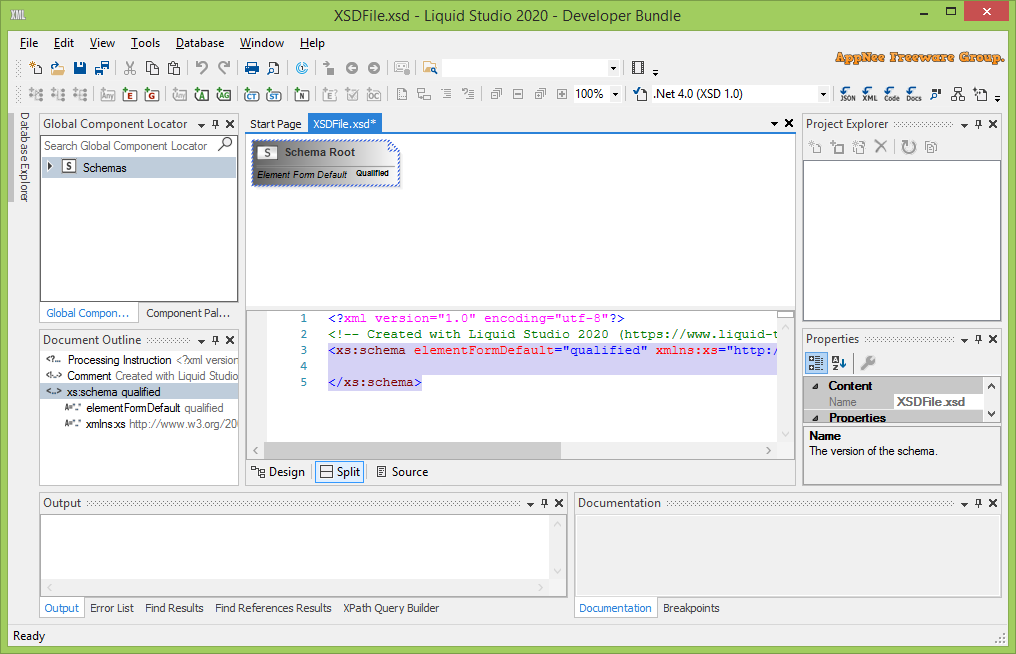
// Key Features //
- XML Editor
- JSON Editor
- Data Mapping & Transformation
- Web Service Testing
- XPath Builder
- Infer XSD from Sample XML
- Infer JSON Schema from JSON
- Convert JSON Schema to XSD
- Convert XSD to JSON Schema
- Compare XML Files
- XML Schema Editor (XSD)
- JSON Schema Editor
- XSLT Editor and Debugger
- WSDL Editor
- XQuery Editor and Debugger
- XSD to XML (Create Sample XML)
- Sample JSON from Schema
- Compare JSON Files
- Large File Editor
- Microsoft Visual Studio Extensions
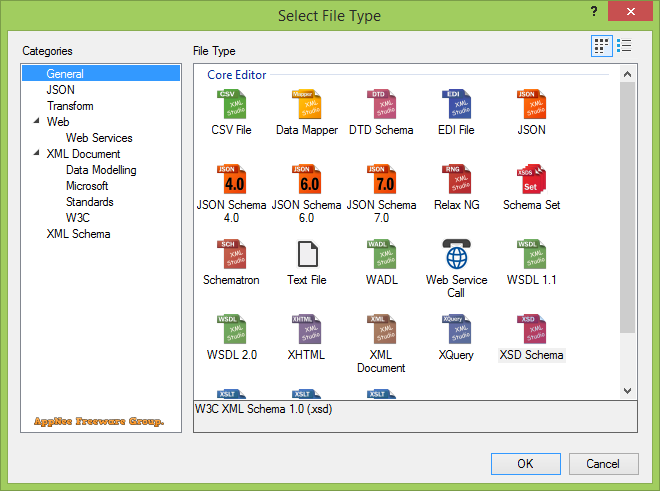
// Edition Statement //
AppNee provides the Liquid Studio Developer Bundle Edition multilingual full installers, unlocked files and license key files for Windows 32-bit and 64-bit.
// Installation Notes //
for v18.0.21:
- Download and install Liquid Studio (do not run it)
- Copy the unlocked file (LiquidTechnologies.Common.dll) to installation folder and overwrite
- Run program, select ‘Activate Product‘, and click ‘Next‘
- Input this license key:
- LXSCM-703275E4-E5F61FBF-0
- Check ‘Activate Manually‘, and click ‘Finish‘
- Click ‘OK‘
- Input this activation message, and click ‘Activate‘:
- ######################[Liquid_License_Response_Start]#######################
AB+LCAAAAAAABAClVtmSokgU/RXDeTRoVgU7KDrYpcQNcauXiRRSSYWEgkTQX5uH+aT5hcGyqtqu
7o6ZnokwjMvNk+fcPJfM5K8//pS/1EncOsG8QCl+aLOfmHYL4iANEd4/tEuyo6T2F0X2YJGluIAf
kBn7mZwz+NBWA4JOgDQjb0i/ybdbDTkuPmfsQzsiJPtM01VVfar4T2m+pzmGYen1yJ0HEUwAhXBB
AA5gW5FdFMCG4hrsGjqAlSnME4AhJjL9npOvSVRcy1GsMo5l+i4hD+FZcddzfUSJDM+JXVOgzK7V
Yy3NohiZvg6/6UBFzbIxhC0rh7ACOWzZeVpmn65arwB5TkBODECgwjFcl2J4iu37bO8zwzQ/mf46
LJt1hvLzK1T4Hno3/orVShSH/zThK0ie5mlYBmQMEqi46LlEYauxsTUnZYjSxoW7YXkEDmm+vDVN
YSWZ/iYhO4WOSI7qN8ctEBdQpj+m5VkJMEHkrHCsIAoS3xNEmX5PvlX0Rtv4/rsBT++lvMv9EFd8
jxuBIEIYvso7RVHC0E8VWY9ADgICc1QQFCjy9SVT9DTJyiZ3XbBMv6TkJYhLqNgyfQtk+uPMHzK9
ytqNo98SWX1Lt0RBoPqcJlKCYJiUJDZ/gmlaYp8VGZXt/aLWCuEwrYpXScf4VlBlpJ5oCRZlMazQ
CHIspQlqlxJ6Gq92dZ0xNeEXBY00AQj/P4PmiNyaEnxw2vcW5s+56J/1k35/weZojwEpm733cmT8
5LxgaKZPN4CwQPvf2rdZMHTw7vpuAJxiFIAYXV4OohEkURq21Hif5ohEyY8ofe92CnmmTjW0VMAK
mLpmGJ7ttlv0XV3/hu5jhXkBqCIC7AuTB3cwvzrXWnjOQ7up3s8BLnZpnhR38a8pQHyCcZrBkCre
Cn0Ro++5DbSHBfkvC3gv/kZx66/p4Zl0EPe1ZdFVbtTStKxOW5Nx7epBpu+RMv2+6Ca+b9a7rTdg
GFWGXncy7nFRWyC9MONCn09n/bR2OH9UmDN7Y+er2Nl1l/5a7VzMiEk4PI4BO8F97KJO0/Fzb5gF
HOeNT149Mv3t/Cl2GV5lFobNsqE7GTFr2z3OQMXlG8QPu/y+6om6taH3QVUnWifi1QnXQf3Nk+uX
vUGazBfQ0WOfcY3B43GhCk9Bmng4lBywQwdpm9YHqAbOI4fAZn3UZuPGDG06F86JM+8uFzy2q07u
u0ywgrm0EEM786TjsFqMhkxcTg5MWc2feCt9Cndcb63S+qpAdbTd6hccDUMGS+VyNyTzOs46qkZw
vMHz6RGuiKcP9EK7SGc18iB/GZ56qnWYR9aqsvp+cxtIfKIxvjFmtP3Dw830O6Ov1+KtA03wmvLm
6teHUXMQx2WhRHV4KoOJsB+NZxP28qyROO5sS+uiOpPgMDYuz/XoyKHBOqF9f7yvimiQ2b1ysF86
Z46UB3/JcX3ihmtxq/bxzry4ZyxKUTw9L4fxCdZcYO93K3/wiEipVq6BRn0WHdWlmU6f2LU7CoB2
ErrE3jDPYelsJbJMRj6cTlf+ZJJVtNGdXERp1a/oKIILyALx+LzWnzKklTwgq65p2gOuMhNXD3bh
bDzT+0dxgjNuVRw9Lran/THp0kGPBMnpIj5vV47RqVdCjmzviQWLQbZixub2uJ4a4OiE/NKe8ux5
VS0nRqx32ZHDLTeDHj04iXbXnGxgmCzLxwOMLqAs4d7Gz+j4qBNHBV3Amp7QHUQSXwFenF078ubw
9fJPr580ijpTtZdr/vbY7Jr7jtDfhrfufe3ryya7fXIpfwONsTQd0AkAAA==
#######################[Liquid_License_Response_End]########################
- ######################[Liquid_License_Response_Start]#######################
- Done
// Related Links //
- Liquid Studio Editions Comparison
- Liquid Studio Official Video Tutorials
- Liquid Studio Documentation
// Download URLs //
| License | Version | Download | Size |
| Developer Bundle Edition | v18.0.21 |  |
138 MB |
(Homepage)
| If some download link is missing, and you do need it, just please send an email (along with post link and missing link) to remind us to reupload the missing file for you. And, give us some time to respond. | |
| If there is a password for an archive, it should be "appnee.com". | |
| Most of the reserved downloads (including the 32-bit version) can be requested to reupload via email. |