| Ⅰ | This article along with all titles and tags are the original content of AppNee. All rights reserved. To repost or reproduce, you must add an explicit footnote along with the URL to this article! |
| Ⅱ | Any manual or automated whole-website collecting/crawling behaviors are strictly prohibited. |
| Ⅲ | Any resources shared on AppNee are limited to personal study and research only, any form of commercial behaviors are strictly prohibited. Otherwise, you may receive a variety of copyright complaints and have to deal with them by yourself. |
| Ⅳ | Before using (especially downloading) any resources shared by AppNee, please first go to read our F.A.Q. page more or less. Otherwise, please bear all the consequences by yourself. |
| This work is licensed under a Creative Commons Attribution-NonCommercial-ShareAlike 4.0 International License. |
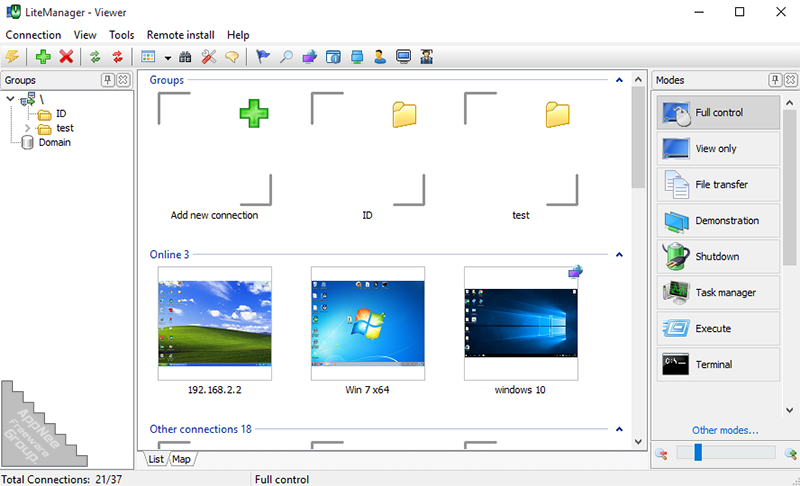
LiteManager is a fast, secure and easy-to-use remote control application for multiple platforms, developed by LiteManagerTeam from Russia. It offers remote access and control capabilities with both clients and servers. With it, users can easily connect to and manage multiple computers simultaneously from a single interface, regardless of their physical location.
LiteManager provides a wide range of features to enhance remote management and support. Users can remotely control desktops, transfer files, chat with users, and even record remote sessions for auditing or training purposes. It also supports remote power management, allowing users to restart or shut down remote computers with ease. Besides, it offers advanced security features, such as encryption and authentication, to ensure secure remote connections.
LiteManager supports various connection modes, including direct IP connection, connection via ID, and connection through a server. It is compatible with all Windows operating systems and offers cross-platform support, allowing users to connect to Windows, Linux, and Mac computers.
Overall, LiteManager is a reliable and efficient remote access solution that simplifies remote administration tasks and enhances productivity for businesses and IT professionals. It is ideal for distant learning, providing remote support to users, and supervising the work activity of employees.
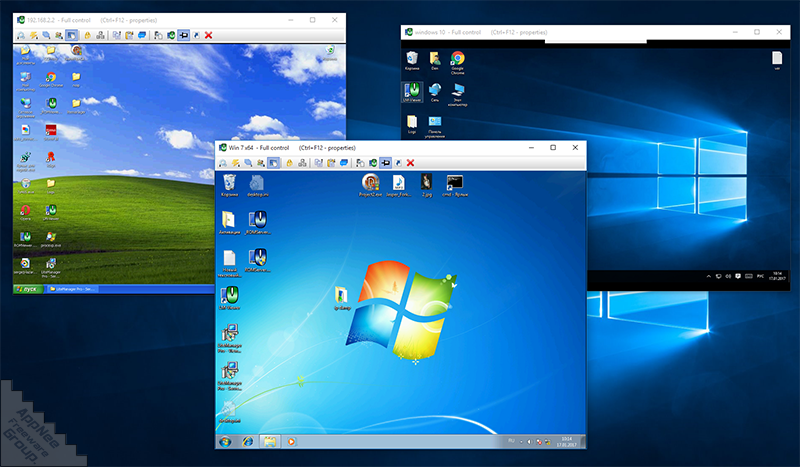
// Key Features //
- Remote Desktop control. You can control and view the desktop of a remote computer
- File manager for working with files and folders
- Remote task manager
- Power management
- Text chat and audio and video chat
- Telnet control of computer via command line
- Device manager and inventory
- Screen recorder
- Network map
- Connecting a server with a dynamic IP address and cascade connection functionality that allows to work in complex networks
- Remote installation and update
- Server search
- Registry editor
- Connect by ID and NoIP application
// Universal License Keys //
| Username | Password |
| AppNee Freeware Group. | 9ca817420fdf8b6c6cc62f12572bb831HyA5NQEkXlheXFJ3dXR1Q0MCDBFFCxMLBBAEAFQTdUZcRjxH |
| G.N.R.S.U. | dc94524e260241fcc203770dd6ea0c39HyA5NQEkXlheXFJ3dXRzHX1iO1o2YzRA |
| SAYS | 2fd4a6f86a12f71ed44a28686eaaf3dcHyA5NQEkXlheXFJ3dXRncmof |
// Edition Statement //
AppNee provides the LiteManager Pro Edition multilingual full installers and universal license keys for Windows 32-bit and 64-bit.
// Installation Notes //
for v4.9 on Windows:
- Download and install LiteManager
- Run program, and use the universal license key above to register
- Done
// Related Links //
// Download URLs //
| License | Version | Download | Size |
| for Windows | |||
| Pro Edition | v4.9 |  |
38.1 MB |
| for Android | |||
| Freeware | Latest |  |
n/a |
| If some download link is missing, and you do need it, just please send an email (along with post link and missing link) to remind us to reupload the missing file for you. And, give us some time to respond. | |
| If there is a password for an archive, it should be "appnee.com". | |
| Most of the reserved downloads (including the 32-bit version) can be requested to reupload via email. |