| Ⅰ | This article along with all titles and tags are the original content of AppNee. All rights reserved. To repost or reproduce, you must add an explicit footnote along with the URL to this article! |
| Ⅱ | Any manual or automated whole-website collecting/crawling behaviors are strictly prohibited. |
| Ⅲ | Any resources shared on AppNee are limited to personal study and research only, any form of commercial behaviors are strictly prohibited. Otherwise, you may receive a variety of copyright complaints and have to deal with them by yourself. |
| Ⅳ | Before using (especially downloading) any resources shared by AppNee, please first go to read our F.A.Q. page more or less. Otherwise, please bear all the consequences by yourself. |
| This work is licensed under a Creative Commons Attribution-NonCommercial-ShareAlike 4.0 International License. |

Many people choose to set a login password for Windows to properly protect personal privacy. But just like living on the Internet, too many and tedious passwords are always a disgusting thing. Fortunately, lazy guys or people with bad memory can give Luxand Blink! Pro a try, with which we can login Windows in an much easier way – use your face.
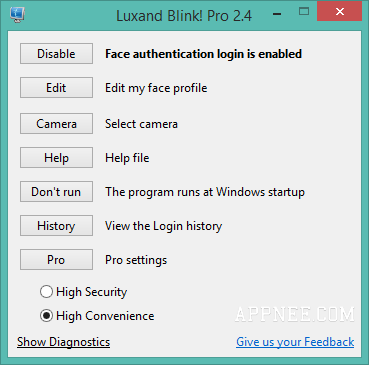
Luxand Blink! Pro is a very interesting and helpful face recognition tool. It makes users don’t have to enter a long and hard-to-remember password when opening computer every day, instead, just use your face to login Windows through a camera. Luxand Blink! Pro will start and immediately take over the Windows login screen before entering system, meanwhile, it opens the camera to wait for your face to appear. This is a really cool thing – From now on, every time you turn on computer, just sit in front of computer and wait the camera to open, then make sure your face show up in the recognition box. The last thing you should do to enter Windows system is to blink your eyes (yes, the login confirmation signal in Luxand Blink! Pro is blinking).
BTW, one Windows account only associates with one facial information. After installing Luxand Blink! Pro, it will first ask you to record a template of your face, then you can use “Win + L” hotkey to make a test to this civilian-level of facial recognition tool.
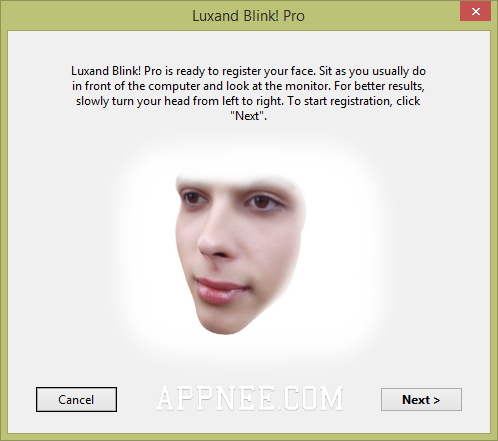
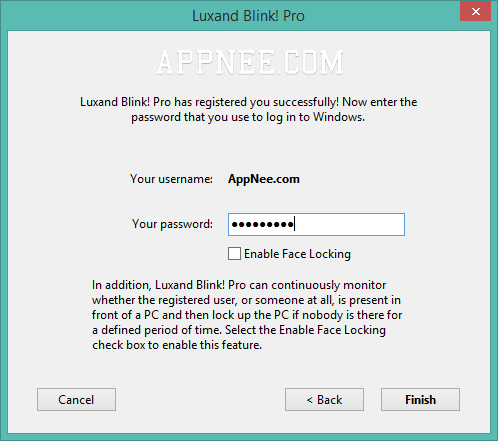
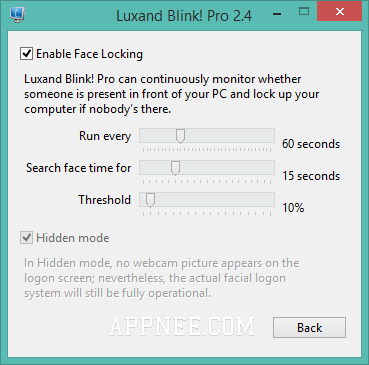
// Supported OS //
- Windows Vista/7 and higher
// Registration Codes //
| User name | License Key |
| AppNee.com | 5EBD-5FF9-A124 |
// Edition Statement //
AppNee provides the Luxand Blink! Professional Edition full installer, working registration codes for Windows 32-bit & 64-bit.
// Prompts //
- After Windows starts up, Luxand Blink! Pro won’t exit automatically, but stays in the system tray, and takes up about 30 MB memory. This might cause some old computers a little delay every time they come to the login interface
- If you put your paper photograph (or the computer owner’s) in front of camera/monitor, you can bypass the detection system sometimes
// Related Links //
// Download URLs //
| License | Version | Download | Size |
| Professional Edition | v2.4 Final |  |
20.3 MB |
(Homepage)
| If some download link is missing, and you do need it, just please send an email (along with post link and missing link) to remind us to reupload the missing file for you. And, give us some time to respond. | |
| If there is a password for an archive, it should be "appnee.com". | |
| Most of the reserved downloads (including the 32-bit version) can be requested to reupload via email. |