| Ⅰ | This article along with all titles and tags are the original content of AppNee. All rights reserved. To repost or reproduce, you must add an explicit footnote along with the URL to this article! |
| Ⅱ | Any manual or automated whole-website collecting/crawling behaviors are strictly prohibited. |
| Ⅲ | Any resources shared on AppNee are limited to personal study and research only, any form of commercial behaviors are strictly prohibited. Otherwise, you may receive a variety of copyright complaints and have to deal with them by yourself. |
| Ⅳ | Before using (especially downloading) any resources shared by AppNee, please first go to read our F.A.Q. page more or less. Otherwise, please bear all the consequences by yourself. |
| This work is licensed under a Creative Commons Attribution-NonCommercial-ShareAlike 4.0 International License. |
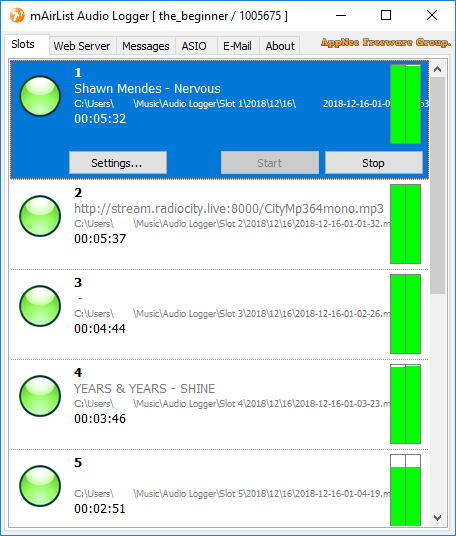
mAirList Audio Logger is a powerful and professional audio logging and monitoring tool for Windows, developed by mairlist from Germany. It offers a comprehensive range of features to facilitate easy and efficient management of audio recordings. It enables users to record, timestamp, manage, and playback audio files with ease.
mAirList Audio Logger boasts advanced logging capabilities, allowing users to capture audio from various sources, including live broadcasts, streaming services, and local files. It automatically timestamps recordings with accurate timing information, ensuring precise and reliable documentation. It also provides granular control over recording parameters, including file format, bitrate, and sample rate, to optimize audio quality based on specific requirements.
Moreover, mAirList Audio Logger features robust management tools to organize and categorize audio recordings. It allows users to create custom playlists, set up recording schedules, and manage file metadata, making it effortless to locate, retrieve, and manage audio content. Its intuitive interface and advanced search functionality simplify navigation and retrieval of specific recordings.
Overall, mAirList Audio Logger can be an indispensable tool for professional audio logging and monitoring. Its comprehensive feature set and friendly UI make it an ideal solution for radio stations, content producers, and audio professionals requiring reliable and efficient audio logging capabilities.
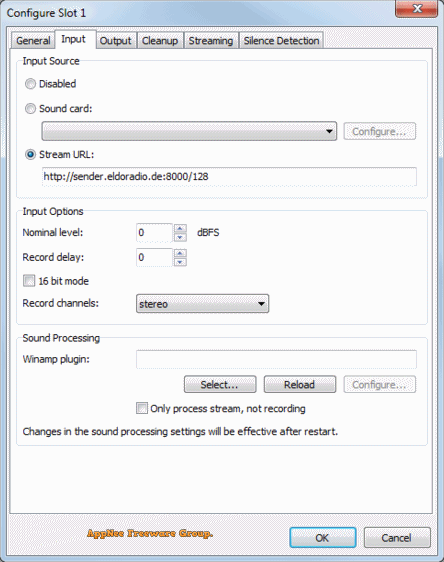
// Key Features //
| Feature | Description |
| Multi-Slot | All Audio Logger licenses come with a single recording slot, but you can purchase an unlimited number of extra slots to make Audio Logger a multi-slot recording and monitoring solution. |
| Automatic Recording and Cleanup | Audio Logger is designed to record audio signales continuously around the clock. It splits the recordings into files of a configurable duration (default is one hour), and deletes old recordings automatically when they reach a particular age (again, configurable) or when disk space gets low. |
| DirectSound, WASAPI, ASIO | Audio Logger can record line-in signals from any DirectSound (WDM), WASAPI or ASIO compliant sound card. Stereo inputs can be split into mono internally if required. |
| Stream Input | As an alternative to soundcard line-in signals, Audio Logger can also download and record Shoutcast/Icecast/WMA streams. |
| Various Output Options | Audio Logger supports a variety of audio formats for output, including WAV, MP3 and Ogg Vorbis (subject to codecs available on your PC and in your country). |
| Integrated Silence Detection | You can configure a silence threshold for each slot. Audio Logger can send an e-mail when the audio drops below this level for a given duration (and when the signal is restored again), and make HTTP calls to external surveillence systems to report those conditions. |
| Streaming | With the streaming option, the audio from each slot can be streamed to a Shoutcast or Icecast compatible streaming server. |
| Built-in Web Server | Using the built-in web interface, you can access and download the recordings straight from your web browser. |
| REST API | The built-in web server includes a REST API that can be used to access status and recording information from third-party software, or to build a monitoring and silence detection solution with Nagios or Icinga. |
// Edition Statement //
AppNee provides the mAirList Audio Logger Professional Edition multilingual full installers, unlocked file and license file for Windows 32-bit and 64-bit.
// Installation Notes //
for v1.3.6:
- Download and install mAirList Audio Logger
- Copy the unlocked file to installation folder and overwrite
- Copy the license file (along with folder) to “C:\“
- Done
// Related Links //
// Download URLs //
| License | Version | Download | Size |
| Professional Edition | v1.3.6 |  |
4.12 MB |
(Homepage)
| If some download link is missing, and you do need it, just please send an email (along with post link and missing link) to remind us to reupload the missing file for you. And, give us some time to respond. | |
| If there is a password for an archive, it should be "appnee.com". | |
| Most of the reserved downloads (including the 32-bit version) can be requested to reupload via email. |