| Ⅰ | This article along with all titles and tags are the original content of AppNee. All rights reserved. To repost or reproduce, you must add an explicit footnote along with the URL to this article! |
| Ⅱ | Any manual or automated whole-website collecting/crawling behaviors are strictly prohibited. |
| Ⅲ | Any resources shared on AppNee are limited to personal study and research only, any form of commercial behaviors are strictly prohibited. Otherwise, you may receive a variety of copyright complaints and have to deal with them by yourself. |
| Ⅳ | Before using (especially downloading) any resources shared by AppNee, please first go to read our F.A.Q. page more or less. Otherwise, please bear all the consequences by yourself. |
| This work is licensed under a Creative Commons Attribution-NonCommercial-ShareAlike 4.0 International License. |
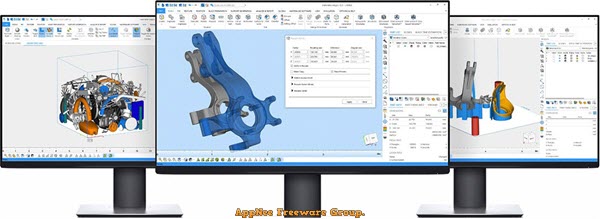
Materialize Magics is currently the 3D printing pre-processing software with complete data processing functions and the largest user base in the world, developed by Materialize from Belgium. In addition to all the functions of 3D printing software, it can also make lattice structure design, texture design, printing process design and generate reports on the model. It supports almost all industrial 3D printing processes, and has hundreds of built-in 3D printer models.
Materialise Magics empowers users to take full control of their 3D printing journey. It encompasses everything from design optimization and preparation to post-processing and quality control. It comes with intuitive UI for novice users and advanced features cater to the most demanding professionals. From slicing and support generation to mesh repair and optimization, it streamlines the 3D printing workflow, ensuring optimal print quality and efficiency.
Materialise Magics’ comprehensive toolset allows users to customize every aspect of their print, including layer height, infill density, and support structures, offering unrivaled control over the final product. Moreover, it integrates seamlessly with a wide range of 3D printing technologies, including Fused Deposition Modeling (FDM), Stereolithography (SLA), and Selective Laser Sintering (SLS), making it a truly universal solution for any 3D printing need.
In short, whether you’re a hobbyist creating prototypes or a manufacturer producing complex parts, Materialise Magics provides the tools and features necessary to achieve superior results and unlock the full potential of 3D printing.
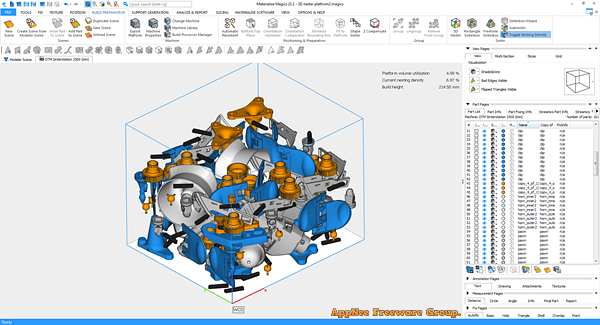
// Key Features //
| Feature | Description |
| Import data types and formats | Import nearly all relevant file formats, retain native color information, and stay in control of your original data. |
| Fix, edit, and enhance | Leverage both CAD and mesh (STL) editing tools to ensure high-quality, printable parts with tools like automatic fixing, offsets, and lattice structures. |
| Optimize nesting | Nest parts with speed and control using tools that range from manual to fully automatic in the Nester module. |
| Automate support generation | Optimize the speed and process of support generation with Magics modules tailored to specific 3D printing technologies. |
| Analyze builds | Avoid costly build failures and reduce scrap rate using analysis features that detect potential issues. |
| Transfer designs to your machine | Slice builds with precision and communicate clear building instructions to your printer with our Build Processors. |
| Generate reports | Extract nearly any parameter from Magics to keep track of builds and ensure repeatability with fully customizable automatic reports. |
// Official Demo Videos //
// Edition Statement //
AppNee provides the Materialise Magics multilingual full installers and unlocked files, license files for Windows 32-bit and 64-bit.
// Installation Notes //
for v28.0.1:
- Add the following lines to your hosts file:
- 127.0.0.1 users.materialise.com
- 127.0.0.1 pass.materialise.com
- 127.0.0.1 materialize.com
- 127.0.0.1 materialise.be
- 127.0.0.1 users.materialise.be
- 127.0.0.1 pass.materialise.be
- 127.0.0.1 193.74.100.60
- Install Materialise Magics (do not launch it)
- Copy the unlocked files (alone with folders) to installation folder (like X:\Program Files\Materialise\) and overwrite
- Done
for v27.0.0:
- Disable your Internet connection temporarily
- Install Materialise Magics (do not launch it)
- Copy the unlocked files (alone with folders) to installation folder (like X:\Program Files\Materialise\) and overwrite
- Run program (Magics.exe), input the following info, and click ‘Register‘ :
- Name: medmake
- Key: EPF82UEVYK4U8823CHP7GELDR4F925G8YRYZEL9P84XWHCV6CRNRFNFS
- Click ‘PROCEED TO REGISTRATION‘
- Click ‘Activate or renew local license‘, select ‘Manual activation and renewal‘, and click ‘NEXT‘
- Copy the “system ID“
- Open the license file (magics27.matkey) with your notepad, replace all “AAAAAAAA-AAAA-AAAA-AAAAAAAAAAAAAAA” strings with your system ID, and save file
- Go back to previous windows, open the this license file, and click ‘NEXT‘ -> ‘FINISH‘
- Add the following lines to your hosts file:
- 127.0.0.1 users.materialise.com
- 127.0.0.1 pass.materialise.com
- 127.0.0.1 materialize.com
- 127.0.0.1 materialise.be
- 127.0.0.1 users.materialise.be
- 127.0.0.1 pass.materialise.be
- 127.0.0.1 193.74.100.60
- Done
// Download URLs //
| Version | Download | Size |
| for Windows | ||
| v28.0.1 |  |
443 MB |
(Homepage)
| If some download link is missing, and you do need it, just please send an email (along with post link and missing link) to remind us to reupload the missing file for you. And, give us some time to respond. | |
| If there is a password for an archive, it should be "appnee.com". | |
| Most of the reserved downloads (including the 32-bit version) can be requested to reupload via email. |