| Ⅰ | This article along with all titles and tags are the original content of AppNee. All rights reserved. To repost or reproduce, you must add an explicit footnote along with the URL to this article! |
| Ⅱ | Any manual or automated whole-website collecting/crawling behaviors are strictly prohibited. |
| Ⅲ | Any resources shared on AppNee are limited to personal study and research only, any form of commercial behaviors are strictly prohibited. Otherwise, you may receive a variety of copyright complaints and have to deal with them by yourself. |
| Ⅳ | Before using (especially downloading) any resources shared by AppNee, please first go to read our F.A.Q. page more or less. Otherwise, please bear all the consequences by yourself. |
| This work is licensed under a Creative Commons Attribution-NonCommercial-ShareAlike 4.0 International License. |
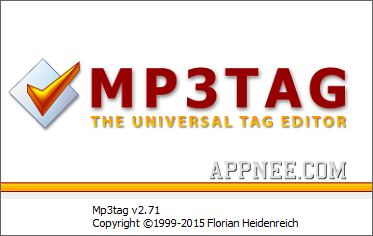
Mp3tag is a lightweight, universal (supports 15+ audio formats) audio file ID3-Tag info editor. It’s specially designed to help user to fast edit all ID3 info in music file in batch, including title, artist, album, year, genre, composer, cover, etc., which is convenient for user to identify and manage music files.
Of course, many audio player software have built-in similar feature, but Mp3tag’s is more professional, convenient and efficient. In addition to adding media meta info in the file name in batch, Mp3tag also supports batch renaming files according to media meta information, performing batch text substitution, audio file info import/export, playlist creation and other tasks. All of these can dispense with the trouble that you have to modify them one by one, and solve the unreadable code problem when playing music.
In addition, the design of Mp3tag itself also has many highlights, such as simple user interface, start quickly, stable operation, etc. In one word, it has been one of the must-have tools for music enthusiasts.
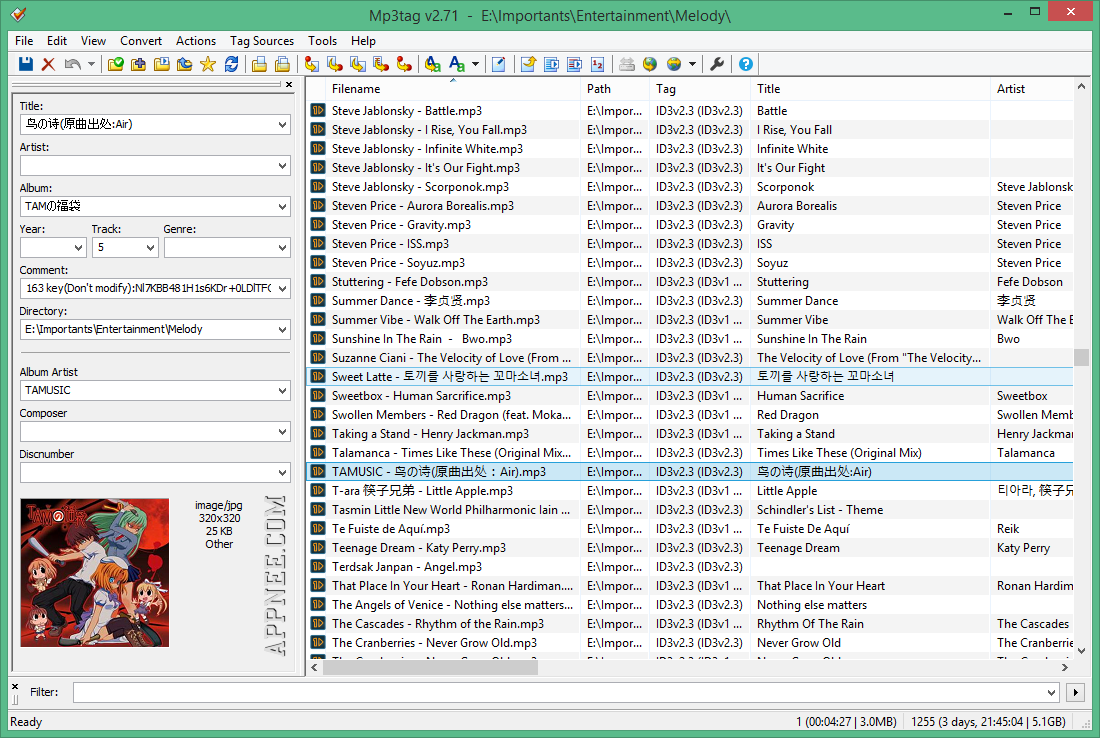
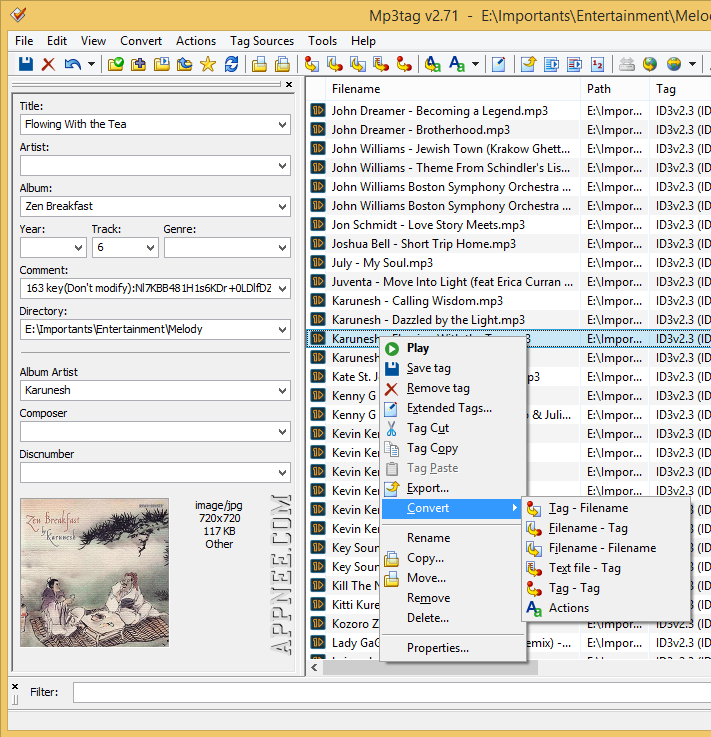
// Key Features //
- Batch Tag Editing
- Support for Cover Art Download
- Import from Amazon, discogs, freedb, MusicBrainz
- Replace characters or words
- Create Playlists automatically
- Rename files from tags
- Export to HTML, RTF, CSV
- Full Unicode support
- Batch export of embedded album covers
- Support for iTunes-specific tags like media type or TV Show settings
- Combining multiple actions into groups that can be applied with one-click
- Multiple languages UI
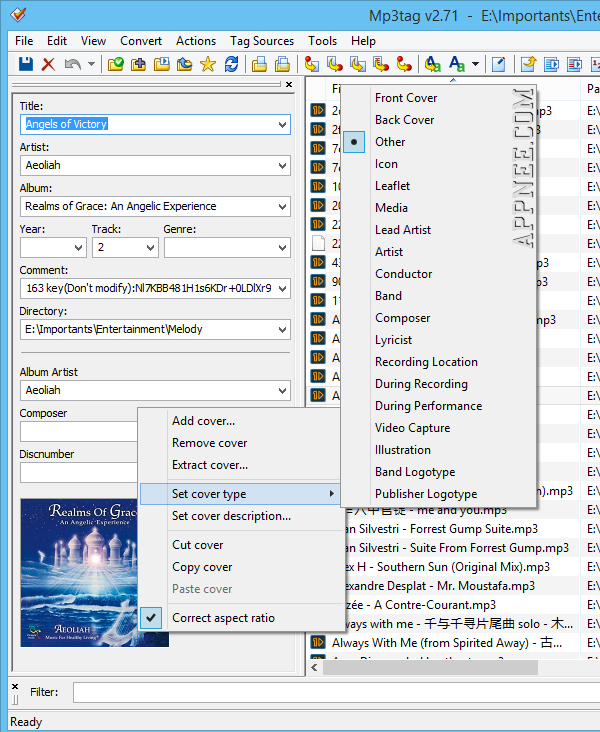
// Supported Audio Formats //
- Advanced Audio Coding (aac)
- Direct Stream Digital Audio (dsf)
- Free Lossless Audio Codec (flac)
- Monkey’s Audio (ape)
- Mpeg Layer 3 (mp3)
- MPEG-4 (mp4 / m4a / m4b / m4v / iTunes)
- Musepack (mpc)
- Ogg Vorbis (ogg)
- IETF Opus (opus)
- OptimFROG (ofr / ofs)
- Speex (spx)
- Tom’s Audio Kompressor (tak)
- True Audio (tta)
- Windows Media Audio (wma)
- WavPack (wv)
// Edition Statement //
AppNee provides the Mp3tag multilingual portable full registered versions for Windows 32-bit and 64-bit, as well as pre-activated full installers for Mac.
// Prompts //
- When you replace the music cover/album art of the music file by dragging & dropping an image onto Mp3tag, the process is not to replace the original picture file but to overlay it. In other words, this music file will contain multiple covers. If this is not necessary, you’d better right-click on the image and remove all unnecessary ones.
// Related Links //
- Mp3tag Online Help
- How to build a portable installation of Mp3tag
- How to run Mp3tag through Wine for Mac OS X
// Download URLs //
| Version | Download | Size |
| Latest |  |
n/a |
| for Windows | ||
| v3.29 |  |
5.94 MB |
| for Mac | ||
| v1.8.27 |  |
9.30 MB |
(Homepage)
| If some download link is missing, and you do need it, just please send an email (along with post link and missing link) to remind us to reupload the missing file for you. And, give us some time to respond. | |
| If there is a password for an archive, it should be "appnee.com". | |
| Most of the reserved downloads (including the 32-bit version) can be requested to reupload via email. |