| Ⅰ | This article along with all titles and tags are the original content of AppNee. All rights reserved. To repost or reproduce, you must add an explicit footnote along with the URL to this article! |
| Ⅱ | Any manual or automated whole-website collecting/crawling behaviors are strictly prohibited. |
| Ⅲ | Any resources shared on AppNee are limited to personal study and research only, any form of commercial behaviors are strictly prohibited. Otherwise, you may receive a variety of copyright complaints and have to deal with them by yourself. |
| Ⅳ | Before using (especially downloading) any resources shared by AppNee, please first go to read our F.A.Q. page more or less. Otherwise, please bear all the consequences by yourself. |
| This work is licensed under a Creative Commons Attribution-NonCommercial-ShareAlike 4.0 International License. |
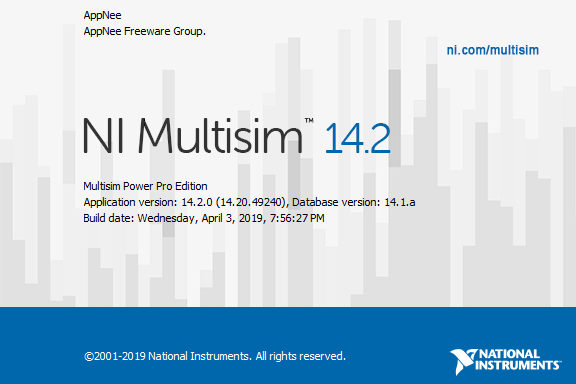
EDA (Electronic Design Automation) technology makes good use of the characteristics of large computer storage and fast operation speed, can carry out simulation evaluation, design inspection, design optimization, data processing, and so on jobs on the design scheme that are difficult to complete manually. It has become the main technical means of integrated circuit, printed circuit board, electronic complete machine system design, and has been widely used.
Multisim is a complete, integrated, professional and easy-to-operate circuit simulation and design environment for Windows, which is suitable for the design work of analog/digital circuit boards at the board level. It provides graphic input of circuit schematic diagram, input method of circuit hardware description language, and rich simulation & analysis capabilities. It’s highly recognized by teachers, researchers and engineers, can be regarded as the industry leading and very advanced SPICE simulation standard environments.
Multisim has many unique features that provide users with a WYSIWYG design environment, such as interactive simulation interface, dynamic electronic components display, artificial circuits with 3D effects, virtual instruments, analysis functions, graphical display window, etc. It combines intuitive capture with powerful simulation to quickly, easily and efficiently design and verify circuits. With Multisim, you can immediately create a circuit diagram with a complete component library, and simulate circuit behaviors using an industry standard SPICE simulator.
Engineers can use Multisim to interactively build circuit schematics and simulate the circuits. It refines the complex contents of SPICE simulation so that engineers are able to quickly capture, simulate and analyze new designs without having to know much about SPICE. This also makes it more suitable for electronics education. With Multisim and virtual instrument technology, PCB design engineers and electronics educators can finish a complete integrated design process from theory to schematic diagram capture and simulation, and to prototype design and testing.
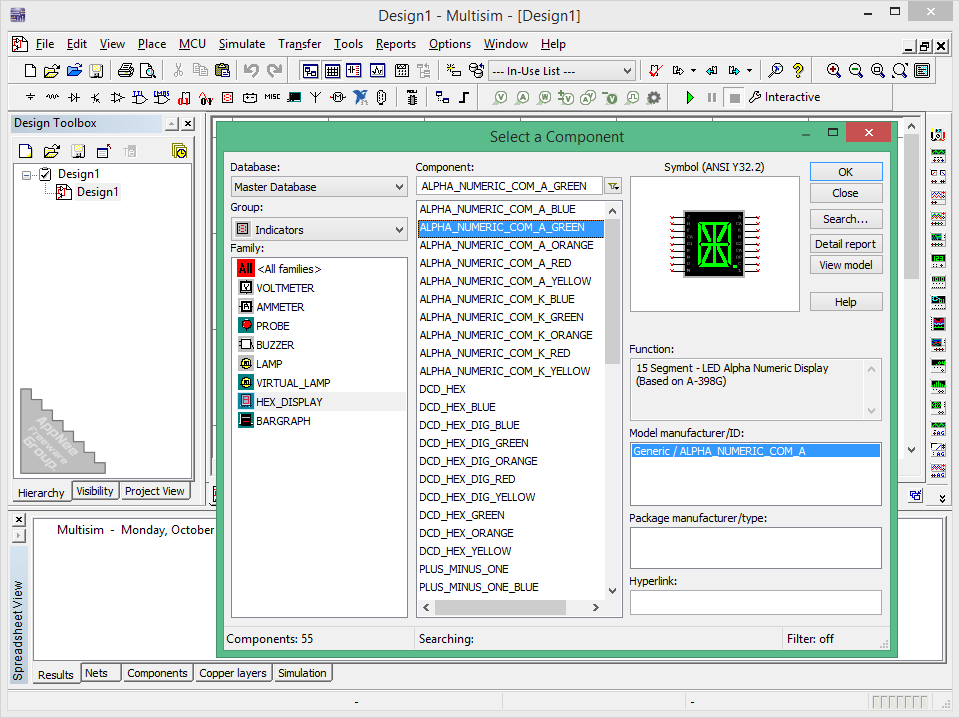
// Key Features //
| Feature | List |
| Capture Features |
|
| Simulation Features |
|
| Analyses |
|
// Official Demo Video //
// Edition Statement //
AppNee provides the Multisim Professional Edition multilingual full installers and universal license activator for Windows 32-bit and 64-bit.
// Installation Notes //
for v14.2.0:
- Download and install Multisim, and exit program
- Run License Activator, right click on any product in the list, and click ‘Activate…‘
- Done
// Related Links //
// Download URLs //
| License | Version | Download | Size |
| Professional Edition | v14.3.0 |  |
858 MB |
(Homepage)
| If some download link is missing, and you do need it, just please send an email (along with post link and missing link) to remind us to reupload the missing file for you. And, give us some time to respond. | |
| If there is a password for an archive, it should be "appnee.com". | |
| Most of the reserved downloads (including the 32-bit version) can be requested to reupload via email. |