| Ⅰ | This article along with all titles and tags are the original content of AppNee. All rights reserved. To repost or reproduce, you must add an explicit footnote along with the URL to this article! |
| Ⅱ | Any manual or automated whole-website collecting/crawling behaviors are strictly prohibited. |
| Ⅲ | Any resources shared on AppNee are limited to personal study and research only, any form of commercial behaviors are strictly prohibited. Otherwise, you may receive a variety of copyright complaints and have to deal with them by yourself. |
| Ⅳ | Before using (especially downloading) any resources shared by AppNee, please first go to read our F.A.Q. page more or less. Otherwise, please bear all the consequences by yourself. |
| This work is licensed under a Creative Commons Attribution-NonCommercial-ShareAlike 4.0 International License. |
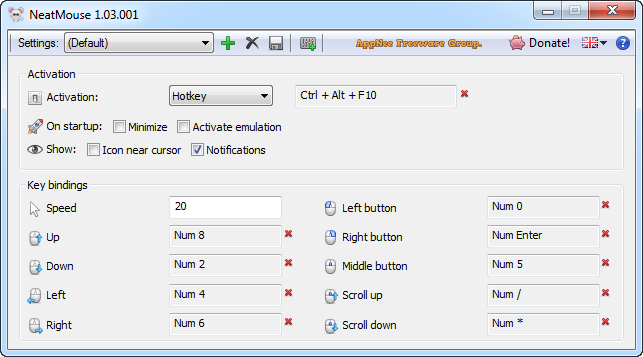
Many Windows users would likely agree that operating their system without a mouse makes certain tasks still workable, like selecting icons or opening applications, particularly challenging. While keyboard shortcuts can help mitigate this issue, productivity may take a significant hit without the use of a mouse.
NeatMouse is a useful tool only for users who prefer to or have to use keyboard-only control of their computers. This program enables keyboard users to perform mouse actions by associating mouse movements and functions with specific keys on keyboard.
We don’t recommend getting rid of your mouse altogether. Rather, we suggest exploring this application for tasks that demand greater precision, such as selecting specific areas. For example, if you need to select an area measuring 257 x 353 pixels in Paint, unless you have a highly accurate mouse, achieving that selection will likely take several attempts.
NeatMouse is designed to enhance your mouse cursor control through keyboard use. With it, you can adjust selection sizes by pressing numpad keys instead of struggling with mouse adjustments. It initially includes a keyboard layout that addresses basic mouse movements and actions. Users can detach specific keys or modify the controls to create a personalized profile.
In NeatMouse, you can define two movement increments, allowing you to utilize the keyboard for both general screen navigation and precise selections. Switching between these settings is as simple as pressing the Control key or opting for an alternative button.
In short, NeatMouse stands out as a practical solution for anyone looking to simplify their mouse operations and enhance their computing efficiency. And it does provide precise cursor control across all applications. But it’s not intended as a complete replacement for the traditional mouse, it only offers improved mouse control whenever needed.
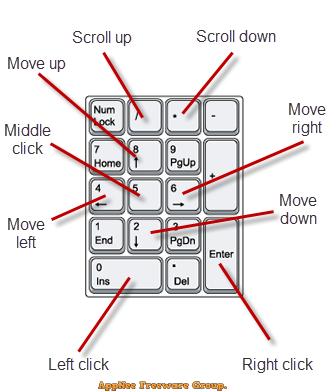
// Key Features //
- NeatMouse can be activated by one of the following keys: Num Lock, Scroll Lock, Caps Lock, or by the custom hotkey.
- Select one of the Ctrl, Alt or Shift buttons for alternate speed modifiers. When this button is pressed, mouse pointer moves with alternate speed.
- Select one of the Ctrl, Alt or Shift for no-emulation mode. When this button is pressed and you press a keyboard button bound to the mouse action, this button performs its primary task as if there is no mouse emulation.
- Specify regular and alternate mouse speed.
- Bind keys for moving mouse left, right, up, down, and diagonally.
- Bind keys for left mouse button click, right mouse button click, middle mouse button click.
- Bind keys for scrolling up and down.
- Manage custom user settings: if you use portable version of NeatMouse, you can create different settings for your laptop and workstation.
// Download URLs //
| License | Version | Download | Size |
| Freeware | Latest |  (mir) (mir) |
n/a |
| If some download link is missing, and you do need it, just please send an email (along with post link and missing link) to remind us to reupload the missing file for you. And, give us some time to respond. | |
| If there is a password for an archive, it should be "appnee.com". | |
| Most of the reserved downloads (including the 32-bit version) can be requested to reupload via email. |