| Ⅰ | This article along with all titles and tags are the original content of AppNee. All rights reserved. To repost or reproduce, you must add an explicit footnote along with the URL to this article! |
| Ⅱ | Any manual or automated whole-website collecting/crawling behaviors are strictly prohibited. |
| Ⅲ | Any resources shared on AppNee are limited to personal study and research only, any form of commercial behaviors are strictly prohibited. Otherwise, you may receive a variety of copyright complaints and have to deal with them by yourself. |
| Ⅳ | Before using (especially downloading) any resources shared by AppNee, please first go to read our F.A.Q. page more or less. Otherwise, please bear all the consequences by yourself. |
| This work is licensed under a Creative Commons Attribution-NonCommercial-ShareAlike 4.0 International License. |
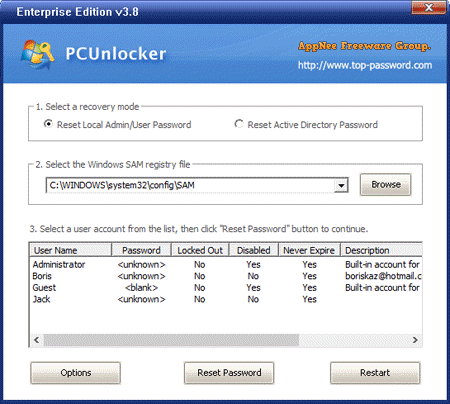
In some cases, we may need to unlock, bypass, or reset Windows login password. For example: forgot/lost your login password for Windows account; want to login a computer protected by an unknown password; Windows administrator account is disabled or the password has expired; need to reset Domain Admin password for a Windows AD (Active Directory) domain controller. At this point, you can use PCUnlocker to solve problems quickly.
PCUnlocker is a reliable and useful utility that can help users instantly and easily remove/reset the forgotten or unknown passwords for all types of accounts (whether it’s local administrator, guest account, domain administrator or other types of user accounts) on Windows 2000 ~ 10, Windows Server 2003 ~ 2016, and Active Directory (AD) servers. Then you will be able to regain access to your locked computer without having to reinstall the operating system.
PCUnlocker is a bootable utility, that means you should use a burning software to burn it as a bootable CD, DVD or USB flash drive. After that, you can reboot your PC from this bootable media, and instantly unlock your Windows system by removing the forgotten or lost account password effortlessly, even if you don’t have access permission to any Windows account (locked out or disabled). BTW, PCUnlocker has a guaranteed 100% recovery rate.
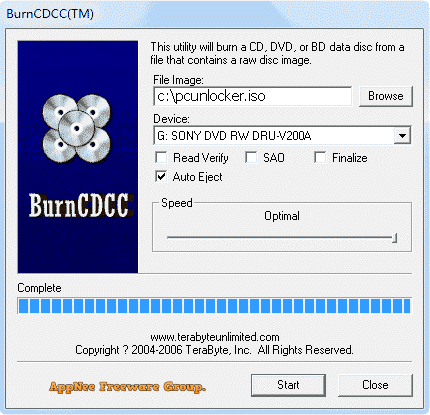
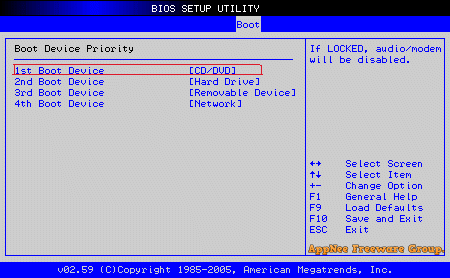
// Main Applications //
- You forgot or lost your Windows password (including Administrator)
- You bought a new/used computer and you never knew the password
- Employees were fired/quit and won’t give you the Windows Password
- You know your password but cannot login because your account is disabled
- Your computer/server has been hacked and the password has been changed
- You need to regain Admin access to a Windows AD (Active Directory) domain controller
// Key Features //
- 100% satisfaction guaranteed
- Simple and intuitive graphic interface
- Bypass, remove or reset Windows local administrator and user passwords
- Reset forgotten domain administrator and user passwords for Windows 2000, 2003, 2008, 2012 and 2016 AD (Active Directory) domain controller
- Reset passwords to DSRM (Directory Services Restore Mode) accounts
- Unlock / enable any Windows local account or Active Directory account that is locked out, disabled or expired
- Promote any standard or limited Windows user account to administrator
- Ability to remove logon time restrictions on Windows local account and Active Directory account
- Support password reset for Windows 10 / 8 local account and Microsoft account
- Bypass the password of Windows local / Microsoft account without modifying the old password
- Reset administrator password of virtual machine runs in VMware, Parallels, VirtualBox, Microsoft Virtual PC, Hyper-V (Gen2 & Gen1 VM)
- Reset passwords for Windows 10, 8.1, 8, 7, Vista, XP, 2003, 2000, NT, Windows Server 2003 x64 Edition (64-bit), Windows 7 64-bit, Windows Server 2008 / 2012 / 2016
- Reset Windows passwords with a bootable CD, USB drive or network over PXE
- Support Windows 10 / 8 computers with UEFI Secure Boot, including Microsoft Surface Pro, Apple Mac, ThinkPad Tablet 2, Dell Venue 8/11 Pro, Toshiba Encore
- Support RAID/SCSI/SATA drives, and FAT16, FAT32, NTFS, NTFS5 file systems
- Mount virtual hard disk (*.vhd, *.vhdx, *.iso)
- Disable the “Force Smart Card Login” if your Smart Card is lost
// Supported File Systems //
- Support RAID/SATA/IDE/ SCSI/SAS hard drives, and virtual hard disk (*.vhd, *.vhdx, *.iso)
- Support FAT16, FAT32, NTFS, NTFS5 file systems
// System Requirements //
- Windows 2000, NT, XP, Vista, Server 2003/2008/2012, or Windows 7/8/10 (32-bit or 64-bit)
- At least 512M physical RAM
- A CD/DVD-ROM drive or USB flash drive
// Edition Statement //
AppNee provides the PCUnlocker Enterprise Edition (WinPE) multilingual full ISO file for Windows 32-bit & 64-bit.
// Use Instructions //
- Just mount the ISO file to disk
// Related Links //
- PCUnlocker Editions Comparison
- Reset Windows Password with PCUnlocker
- How to reset lost or forgotten Windows password
// Download URLs //
| License | Version | Download | Size |
| Enterprise Edition (WinPE) | v3.8.0 |  |
25.3 MB |
| v4.6.0 |  |
189 MB | |
| v5.6.0 | WinPE | UEFI 64-bit | 30.2 MB | 269 MB |
(Homepage | Top Password Software)
| If some download link is missing, and you do need it, just please send an email (along with post link and missing link) to remind us to reupload the missing file for you. And, give us some time to respond. | |
| If there is a password for an archive, it should be "appnee.com". | |
| Most of the reserved downloads (including the 32-bit version) can be requested to reupload via email. |