| Ⅰ | This article along with all titles and tags are the original content of AppNee. All rights reserved. To repost or reproduce, you must add an explicit footnote along with the URL to this article! |
| Ⅱ | Any manual or automated whole-website collecting/crawling behaviors are strictly prohibited. |
| Ⅲ | Any resources shared on AppNee are limited to personal study and research only, any form of commercial behaviors are strictly prohibited. Otherwise, you may receive a variety of copyright complaints and have to deal with them by yourself. |
| Ⅳ | Before using (especially downloading) any resources shared by AppNee, please first go to read our F.A.Q. page more or less. Otherwise, please bear all the consequences by yourself. |
| This work is licensed under a Creative Commons Attribution-NonCommercial-ShareAlike 4.0 International License. |
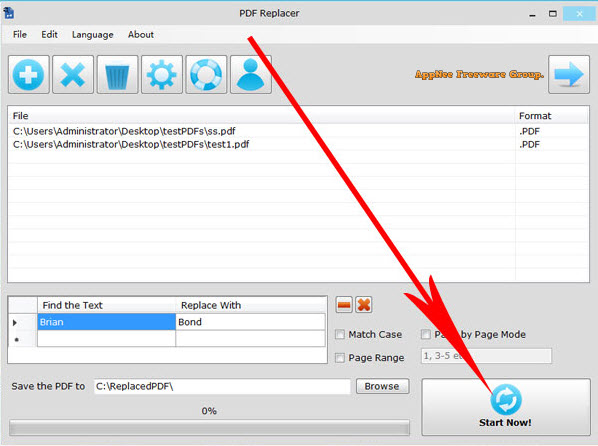
The PDF format, designed as a portable data exchange medium, is inherently difficult to modify. This can pose challenges, especially when you need to change specific words or replace text across numerous PDF files, particularly if there are several instances of duplicate text.
PDF Replacer is a specialized tool for Windows that facilitates text replacement in PDF documents. With it, you can effortlessly substitute a specific word, phrase, or sentence in multiple PDFs with your preferred text. You can also customize the font and style of the replaced text, including options for bold, italic, underline, and strikethrough.
If you only need to modify text on certain pages rather than the entire document, PDF Replacer includes a page range function that allows you to target specific pages easily. Furthermore, it supports batch replacements, enabling you to input multiple terms for substitution at once, replacing all specified text across all your PDF files.
In addition to simple text editing, PDF Replacer also supports the replacement of images, enabling users to update visual elements seamlessly. This capability is particularly beneficial for businesses and professionals who frequently need to revise marketing materials, reports, or other important documents. The important thing is that it ensures that the integrity of the original layout is maintained, which is crucial for preserving the document’s professional appearance.
PDF Replacer is compatible with PDFs in over 50 languages from nearly every country. It also features the ability to export and import word or phrase lists. Users can conveniently save their replacement word lists as CSV or TXT files and load them for use in future sessions with PDF Replacer. Besides, it provides features such as text highlighting and color changing, so that you can highlight text across multiple PDF files in bulk and alter the text color to your liking.
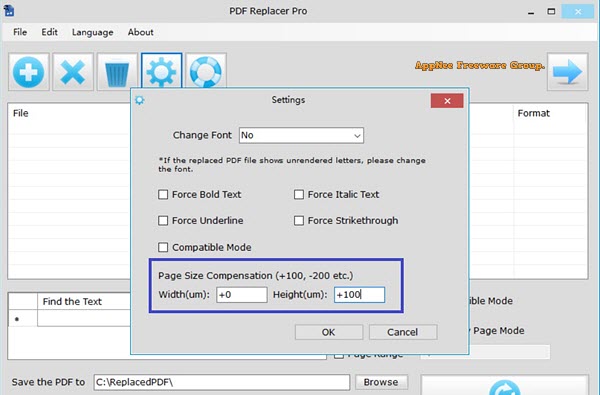
// Key Features //
- Replace Text in PDFs with Your New Text
- Maintain Original PDF Layouts
- Support Restricted & Locked PDF Documents
- Save Find & Replace Word List to CSV / TXT
- Replace PDF Page Range
- Support Batch Replacing Multiple Words in PDFs
- Batch Mode Replaces PDF Files in Bulk
- Change the PDF Text Font & Decorations
- Import Words & Phrase from CSV / TXT to the List
- Support 50+ Languages
// Main Applications //
| Application | Description |
| Batch Replace sensitive words in PDF | If your PDF document contains sensitive words you don’t want to be viewed by readers, you can use PDF Replacer to replace the word with a “*” or a blank space ” “. |
| Batch replace a person or a brand name in the PDF | For example, if you need to replace a person’s name or a company brand name in all PDF files, you only need to enter the name in the Find field, and then enter the new name in the Replace With field and click “Replace Now” button. |
| Change the date and time in the PDF content in bulk | PDF Replacer also enables you to easily update the date and time text in PDF files. Enter the old date and time in the Find field (of course, please match the date and time text in the PDF file), then enter the latest date and time in the “Replace With” field, then, start replacing. |
| Delete a word or a sentence from PDFs in bulk | Enter a word or sentence in the “Find” text box and leave it blank in the “Replace With” and start the task to erase the word or sentence. |
| Highlight PDF Text in Multiple PDF Files | PDF Replacer allows you to batch highlight PDF text in multiple PDF files. Open the “Setting” window, check the “Highlight” box and click the color box to choose a highlight color. If you only need to highlight text without replacing, you can put same words into the replacement list. |
| Change PDF Text Color | Open the “Setting” window and check the “Text Color” box then click the color box to choose a text color. You can put same words into the “Find” and “Replace With” list to only change the text color without replacing the text. |
// Official Demo Video //
// Edition Statement //
AppNee provides the PDF Replacer Pro Edition multilingual full installers and unlocked files, as well as portable full registered versions for Windows 32-bit and 64-bit.
// Related Links //
// Download URLs //
| License | Version | Download | Size |
| Pro Edition | v1.8.9 |  |
47.8 MB |
(Homepage)
| If some download link is missing, and you do need it, just please send an email (along with post link and missing link) to remind us to reupload the missing file for you. And, give us some time to respond. | |
| If there is a password for an archive, it should be "appnee.com". | |
| Most of the reserved downloads (including the 32-bit version) can be requested to reupload via email. |