| Ⅰ | This article along with all titles and tags are the original content of AppNee. All rights reserved. To repost or reproduce, you must add an explicit footnote along with the URL to this article! |
| Ⅱ | Any manual or automated whole-website collecting/crawling behaviors are strictly prohibited. |
| Ⅲ | Any resources shared on AppNee are limited to personal study and research only, any form of commercial behaviors are strictly prohibited. Otherwise, you may receive a variety of copyright complaints and have to deal with them by yourself. |
| Ⅳ | Before using (especially downloading) any resources shared by AppNee, please first go to read our F.A.Q. page more or less. Otherwise, please bear all the consequences by yourself. |
| This work is licensed under a Creative Commons Attribution-NonCommercial-ShareAlike 4.0 International License. |

Photo Compiler is simple and small program made for creating stunning photo galleries as standalone executables on Windows, developed by DecSoft from Spain. It enables you to easily generate appealing, functional and practical galleries using your photos and images.
Photo Compiler supports multiple languages, allows users to add 170+ transition effects to pictures, allows to set different backgrounds for each picture, can set the visible time of each picture, and can set themes for photo gallery. It’s like an electronic photo album, but you can’t add background music.
Once created, these galleries can be converted into standalone and executable programs that can be viewed without any external dependencies and easily transferred, saved or shared with friends.
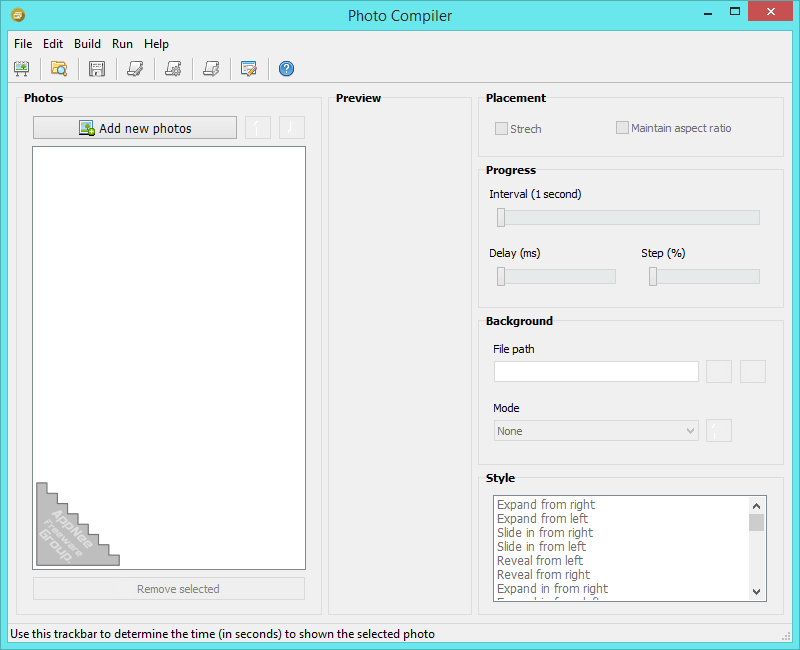
// Key Features //
| Feature | Description |
| It’s secure | Your photo galleries (with any number of photos) are compiled into standalone Microsoft Windows executables without dependencies. Your photos are never extracted into the user’s computer. |
| Personalizable | You can customize lots of options on every photo: the time in which they remain visible, a different background image for every photo, more than 170 transition effects, and much more! |
| Easy to use | Simply add photos into your gallery and select one or more of them to start to customize their visibility time, the transition effect to be used, the effect’s duration, etc. Then you are ready to compile your project! |
| Customizable | Photo compiler is really customizable and include dozens of themes for both their user graphic interface and the applications that you can create for Microsoft Windows. |
// Edition Statement //
AppNee provides the Photo Compiler multilingual full installers and unlocked files for Windows 32-bit & 64-bit.
// Installation Notes //
for v2018.4:
- Download and install Photo Compiler
- Copy the unlocked file to installation folder and overwrite
- Done
// Download URLs //
| Version | Download | Size |
| v2018.4 Final |  |
9.24 MB |
(No Homepage)
| If some download link is missing, and you do need it, just please send an email (along with post link and missing link) to remind us to reupload the missing file for you. And, give us some time to respond. | |
| If there is a password for an archive, it should be "appnee.com". | |
| Most of the reserved downloads (including the 32-bit version) can be requested to reupload via email. |