| Ⅰ | This article along with all titles and tags are the original content of AppNee. All rights reserved. To repost or reproduce, you must add an explicit footnote along with the URL to this article! |
| Ⅱ | Any manual or automated whole-website collecting/crawling behaviors are strictly prohibited. |
| Ⅲ | Any resources shared on AppNee are limited to personal study and research only, any form of commercial behaviors are strictly prohibited. Otherwise, you may receive a variety of copyright complaints and have to deal with them by yourself. |
| Ⅳ | Before using (especially downloading) any resources shared by AppNee, please first go to read our F.A.Q. page more or less. Otherwise, please bear all the consequences by yourself. |
| This work is licensed under a Creative Commons Attribution-NonCommercial-ShareAlike 4.0 International License. |
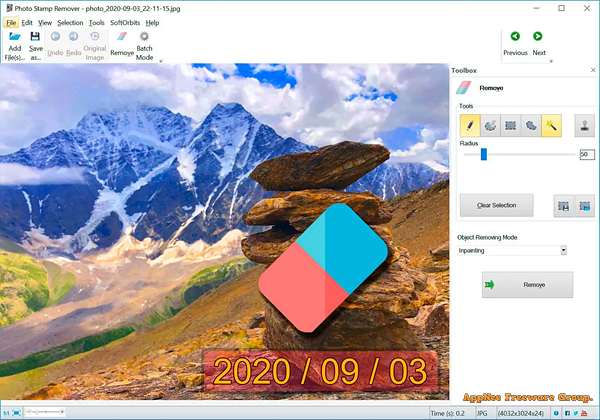
No matter the purpose, being able to remove watermarks from images is a valuable asset in the digital world. Users have access to a variety of specialized apps designed to tackle this issue, in addition to more complex image processing software that offers similar capabilities.
Photo Stamp Remover is a powerful tool designed to enhance the quality of your images by removing unwanted elements with ease, developed by SoftOrbits from Thailand. It allows user to effortlessly eliminate watermarks, date stamps, and other distracting imperfections from their photos.
Photo Stamp Remover utilizes advanced algorithms that intelligently analyze the surrounding pixels, allowing for seamless integration of modified areas without leaving any trace of editing behind. This makes it an ideal choice for photographers, digital artists, and everyday users looking to enhance their images flawlessly.
The effectiveness of Photo Stamp Remover lies in its friendly UI, which caters to both novices and professionals alike. Users can simply select the area they wish to remove using various selection tools, and the software instantly fills in the gap, maintaining the integrity of the original photo. This capability significantly reduces the time and effort typically required for manual retouching, making it a valuable asset in any image-editing workflow. Moreover, it supports batch processing, enabling users to apply changes across multiple photos simultaneously, which is particularly beneficial for users who handle large volumes of images.
In short, Photo Stamp Remover provides a minimalist and user-friendly approach to watermark removal. If you’re looking for a straightforward program to quickly eliminate watermarks from images, it is worth trying.
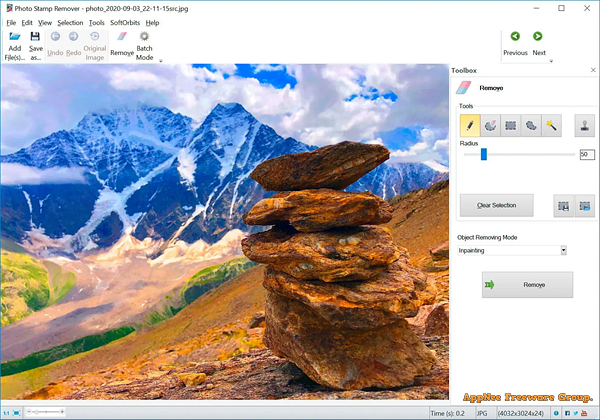
// Key Features //
| Feature | Description |
| How to Remove Date Stamps | If you want to remove a date from photos, you can use Photo Stamp Remover. The software is intuitive and simple to use. |
| Remove Text From the Image | You can remove text from pictures or Remove a Copyright without Photoshop. Using the color selection feature is very useful here. You can outline the area and remove the color. |
| Rejuvenating Old Photos | It can erase scratches, spots, and damaged areas from your photos quickly and easily. |
| Retouch Portraits | You can remove shadows, wrinkles, blemishes, pimples, and tattoos with this tool. |
| Remove Unwanted Objects From Photos | When you use SoftOrbits Photo Stamp Remover, it is easy to remove any unwanted objects from your photo. With a few simple steps, this tool works quick and easy. |
| Remove People From Your Photos | You can remove people from your photos with this software. |
| Remove Emoji From Photos | You can also remove an emoji from the photos. |
| Removed Dozens of Watermarks | If you want quickly remove multiple watermarks from photos, you can use Batch mode.
|
// Official Demo Video //
// Edition Statement //
AppNee provides the Photo Stamp Remover multilingual full installers and unlocked files, as well as portable full registered versions for Windows 32-bit and 64-bit.
// Download URLs //
| Version | Download | Size |
| v15.1 |  |
12.3 MB |
(Homepage)
| If some download link is missing, and you do need it, just please send an email (along with post link and missing link) to remind us to reupload the missing file for you. And, give us some time to respond. | |
| If there is a password for an archive, it should be "appnee.com". | |
| Most of the reserved downloads (including the 32-bit version) can be requested to reupload via email. |