| Ⅰ | This article along with all titles and tags are the original content of AppNee. All rights reserved. To repost or reproduce, you must add an explicit footnote along with the URL to this article! |
| Ⅱ | Any manual or automated whole-website collecting/crawling behaviors are strictly prohibited. |
| Ⅲ | Any resources shared on AppNee are limited to personal study and research only, any form of commercial behaviors are strictly prohibited. Otherwise, you may receive a variety of copyright complaints and have to deal with them by yourself. |
| Ⅳ | Before using (especially downloading) any resources shared by AppNee, please first go to read our F.A.Q. page more or less. Otherwise, please bear all the consequences by yourself. |
| This work is licensed under a Creative Commons Attribution-NonCommercial-ShareAlike 4.0 International License. |
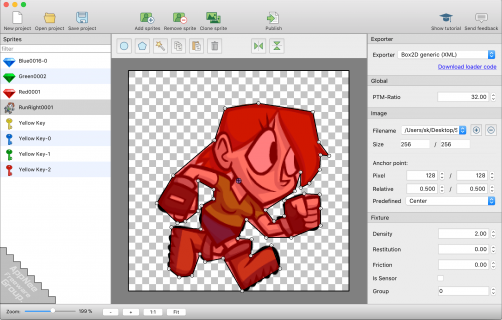
PhysicsEditor is a powerful tool designed for game developers, particularly those working with 2D games, to create and manage physics bodies and shapes with ease, developed by CodeAndWeb from Germany. It enables users to visually edit the physics properties of objects, such as collisions, densities, and friction, without the need for extensive coding.
PhysicsEditor allows developers to import images and trace the outlines of their game assets to generate precise physics shapes, which helps in achieving more realistic interactions between objects in the game world. It accommodates multiple engines, such as Box2D, Chipmunk2D, Ninja Game Engine, P2, Arcade, and can customize outcomes using a user-defined physics engine.
With PhysicsEditor, users can seamlessly export their configurations to popular game engines, streamlining the workflow and reducing the time spent on manual setup. It also supports a variety of physics formats, making it versatile for different development environments. Moreover, its features such as polygon simplification and shape deformation enable developers to optimize their assets for better performance, ensuring that games run smoothly on a wide range of devices.
Regardless of the engine selected, users can modify collision dynamics by adjusting various physical factors, such as mass, density, and elasticity. It is highly recommended for users to experiment with multiple engines, as this can lead to considerably improved results. Once all settings have been customized, users can export projects in various formats. The available options depend on the chosen engine, but standard XML files can also be generated.
PhysicsEditor’s user-friendly interface and comprehensive documentation make it accessible for users at all skill levels, from hobbyists to professional developers. As the demand for intricate gaming experiences continues to rise, tools like PhysicsEditor play a crucial role in empowering creators to bring their visions to life with efficiency and precision.
In conclusion, PhysicsEditor is an excellent tool for anyone interested in the hands-on aspects of physics. It facilitates the creation of basic object collisions using various engines, making it a valuable resource for educators and others tasked with providing students with simple and engaging experiments.
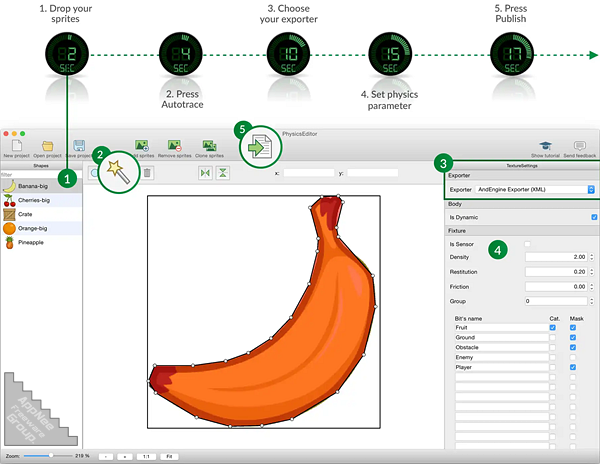
// Key Features //
| Feature | Description |
| Many engines supported out of the box | PhysicsEditor is pre-configured with a variety of game and physics engines such as Box2d, Nape, P2 and others. |
| Need additional parameters? | Add custom parameters to global settings, physics bodies or fixtures. Supported are: Numbers, strings, booleans and bit fields. |
| Create your own data format | XML? JSON? Source code? No Problem: Use the built-in template engine to create your own output formats. |
| Tracer with live preview | The tracer displays the traced shape in while you tweak the settings.
Use the tracer tolerance to get the optimum ratio between shape fit and vertex count. |
| Shape creation tools | Use the shape editor to create the collision elements, your physics engine supports: Circles and polygons |
| Multiple fixtures per body | Create detailed fixtures for each body part to distinguish where a collision was detected: Head, limbs, torso. |
| Use sensors to detect incoming collisions | Sensors can detect if a game object is close to another without already touching it. E.g. let your game character stretch out his arms before hitting a wall. |
| Done for you…. | Almost all physics engines do not support concave collision shapes. The shapes have to be destructured into convex sub-polygons.
You don’t have to care about this because PhysicsEditor automatically exports the shapes as convex polygons. |
| Physics parameters | Edit physics parameters on fixtures and collision bodies: Mass/Density, Friction, Restitution, Elasticity, Bounce |
| Collision parameters | Edit collision parameters on fixtures and collision bodies: Collision groups, categories, masks and filters. |
| Own parameters | Create and edit your own custom parameters by creating a custom exporter. |
// Edition Statement //
AppNee provides the PhysicsEditor multilingual full installers and unlock patches, as well as portable full registered versions for Windows 32-bit and 64-bit.
// Installation Notes //
for v1.8.4:
- Download and install PhysicsEditor
- Copy the unlock patch to installation folder and apply it (password: countryboy)
- Done
*** You may need to run the unlock patch as administrator.
// Related Links //
// Download URLs //
| Version | Download | Size |
| for Windows | ||
| v1.8.4 |  |
27.7 MB |
(Homepage)
| If some download link is missing, and you do need it, just please send an email (along with post link and missing link) to remind us to reupload the missing file for you. And, give us some time to respond. | |
| If there is a password for an archive, it should be "appnee.com". | |
| Most of the reserved downloads (including the 32-bit version) can be requested to reupload via email. |