| Ⅰ | This article along with all titles and tags are the original content of AppNee. All rights reserved. To repost or reproduce, you must add an explicit footnote along with the URL to this article! |
| Ⅱ | Any manual or automated whole-website collecting/crawling behaviors are strictly prohibited. |
| Ⅲ | Any resources shared on AppNee are limited to personal study and research only, any form of commercial behaviors are strictly prohibited. Otherwise, you may receive a variety of copyright complaints and have to deal with them by yourself. |
| Ⅳ | Before using (especially downloading) any resources shared by AppNee, please first go to read our F.A.Q. page more or less. Otherwise, please bear all the consequences by yourself. |
| This work is licensed under a Creative Commons Attribution-NonCommercial-ShareAlike 4.0 International License. |

CyberLink‘s PowerDirector is known as the most excellent and complete digital video editing tool on the Internet. It can bring you the simplest and quickest work environment for home film making as well as CD, DVD movie work production solution.
With its newest and innovative technologies, professional video editing function, and built-in lots of special effect suites and templates (or download hundreds of thousands of free video effects, photo frames and tutorials from the official DirectorZone), PowerDirector almost can meet all demands from professional/home users on video creation. And therefore, it has been leading the whole media creation industry for a long time.
So, if you are keen on video creation, editing or engaged in the industry of video making, then PowerDirector will be preferred all the time. Because it can make your multimedia authoring skills upgrade to a brand-new level, so as to enjoy the pleasure of creative video editing anytime and anywhere!
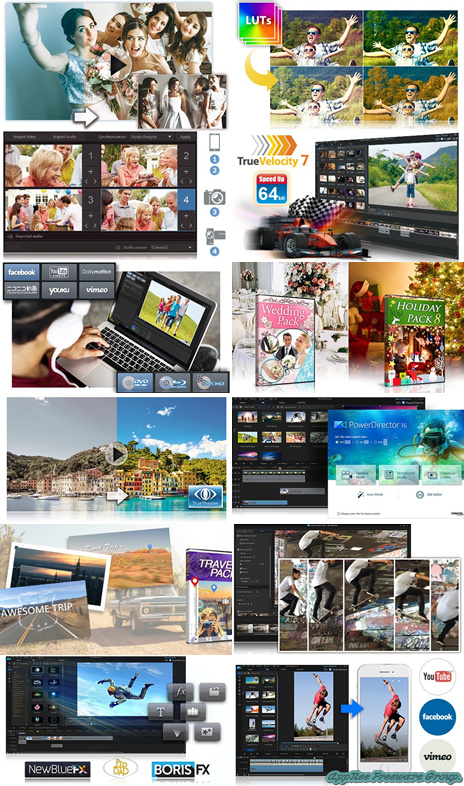
// Key Features //
| Powerful, Fully Customizable Design Tools | |
| Customizable Design Tools |
|
| Screen Recorder |
|
| Premium Add-Ons From Professional Effects Designers | |
|
|
| World’s Fastest Video Editing | |
| TrueVelocity 5 Engine |
|
| Latest Format and Codec Support |
|
| Unbeatable Action Cam Tools | |
| Action Camera Center |
|
| Motion Tracking |
|
| MultiCam Editing |
|
| Import, Edit and Export High Frame Rate Video |
|
// Official Demo Video //
// Edition Statement //
AppNee provides the PowerDirector Ultimate Edition multilingual full installers, updates, universal unlock patches, and detailed installation notes for Windows 32-bit and 64-bit, as well as Premium Edition paid full versions for Android OS.
// Installation Notes //
for v23.0 on Windows:
- Make sure you did not block program with hosts file or firewall, because activating HEVC codec of PowerDirector requires the Internet connection. Remove the following lines do not exist in your hosts file:
- 127.0.0.1 cap.cyberlink.com
- 127.0.0.1 activation.cyberlink.com
- Uninstall any previous versions completely
- Delete all Cyberlink or PowerDirector23 related folders in ProgramData, Roaming, and LocalAppData
- C:\ProgramData\CyberLink
- C:\Users\[user name]\AppData\Local\CyberLink
- C:\Users\[user name]\AppData\Roaming\CyberLink
- Install the pre-activated setup, do not launch program
- Double click the reg key file to import license
- Copy the unlocked file to installation folder and overwrite
- Run program, import a MKV or MP4 file, click ‘Export’, choose HEVC or whatever codec output you want, produce, wait for the HEVC codec component downloaded (just once)
- Done
* CyberLink have removed the offline activation of codecs, HEVC extra output features, so you’ll need to allow connections to be able to output. Codec activation will be carried out automatically with patched setup.
* All features in Ultimate version enabled. AI features might depend on a valid subscription account with an 365 version sign in, not sure about them.
for v22.3+ on Windows:
- Delete the following lines from your hosts file, and unlock PowerDirector from firewall:
- 127.0.0.1 cap.cyberlink.com
- 127.0.0.1 activation.cyberlink.com
- Uninstall previous versions completely (including all user folders in ProgramData, Roaming, LocalAppData, etc.)
- Install the pre-activated setup, do not launch
- (this step depends) Double click to import the reg key
- Run program, import an MKV or MP4 video, click ‘Export’ button, and choose h.265 or whatever codec output you want
- Done.
*** CyberLink has removed the offline activation of codecs, h.265 extra output features, so you need to allow connections to be able to output. Codec activation will be carried out automatically with patched setup.
for v17.0+:
- Add the following lines to your hosts file (C:\Windows\System32\drivers\etc\):
- 127.0.0.1 cap.cyberlink.com
- 127.0.0.1 activation.cyberlink.com
- Uninstall all previously installed versions completely (and clean up all its related folders in your disk, and all reg keys in your registry)
- Download and install PowerDirector (this patched installer will bypass the serial check at startup), then exit program
- Double click to import the ‘Reg Patch.reg‘ file (this is to switch from Online Act to Offline Check)
- Done. And the following steps are to activate the extra codec activation features such as H.265:
- Run PowerDirector, import a MKV or MP4 video file, click the ‘Produce‘ tab, and select the ‘H.265/HEVC‘ output format
- Click ‘Start‘ button, then click ‘I don’t have an Internet connection now‘
- Just enter any numbers you like as the activation code
- That’s it (you have finished the codec activation now)
- All done!
*** As without a valid integration key, PowerDirector will put a watermark on the output media. For this, check the folder “How to setup codec activation and remove watermark” for detailed info on how to remove watermark on output media.
for v16.0:
- Download, extract and setup (this is a pre-activated version)
- Double click to import the reg key file
- Done, enjoy!
*** If the codec activation is required, do as the following steps:
- Run keygen, and copy “VN25V-PGFCF-LTMFY-KGAXM-RCZFY-54B3H” to “Serial” field
- Run PowerDirector, and import a MKV or MP4 format of media file
- Setup its codecs, then choose manual activation
- Copy the full URL in manual activation window into keygen’s “Activation Url” field
- Click “Get Activation“, and copy the “Activation Code” to manual activation dialog
- Done!
for v15.0:
- Uninstall any previous versions clearly
- Download and install PowerDirector full setup in the default path
- Do not launch it now
- Apply the unlock path
- Launch PowerDirector and one serial below to finish activation:
- Ultimate: 68AKE-DXUB8-XZ5WR-8JLAN-UPE7W-A5FX6
- Ultra: BWST5-BVZMC-9XAHB-NAB4J-7YYY5-DPAA7
- Add the following line to your hosts file (C:\Windows\System32\drivers\etc\hosts):
- 127.0.0.1 cap.cyberlink.com
*** You’d better disable Ultimate Edition’s automatic update option.
// Warning //
- The unlock patch made by REiS may be falsely reported as PUP: FileRepMalware [PUP] threat with low severity.
- The keygen might be reported as Win32:Malware-gen.
// Related Links //
- PowerDirector Editions Comparison
- PowerDirector Official Video Editing Tutorials
- Free Video Effects, Photo Frames & Tutorials at DirectorZone
// Download URLs //
| License | Version | Download | Size |
| for Windows | |||
| Ultimate Edition | v23.3.1602 | 593 MB | |
| for Android | |||
| Premium Edition | v15.0.2 |  |
238 MB |
(Homepage)
| If some download link is missing, and you do need it, just please send an email (along with post link and missing link) to remind us to reupload the missing file for you. And, give us some time to respond. | |
| If there is a password for an archive, it should be "appnee.com". | |
| Most of the reserved downloads (including the 32-bit version) can be requested to reupload via email. |