| Ⅰ | This article along with all titles and tags are the original content of AppNee. All rights reserved. To repost or reproduce, you must add an explicit footnote along with the URL to this article! |
| Ⅱ | Any manual or automated whole-website collecting/crawling behaviors are strictly prohibited. |
| Ⅲ | Any resources shared on AppNee are limited to personal study and research only, any form of commercial behaviors are strictly prohibited. Otherwise, you may receive a variety of copyright complaints and have to deal with them by yourself. |
| Ⅳ | Before using (especially downloading) any resources shared by AppNee, please first go to read our F.A.Q. page more or less. Otherwise, please bear all the consequences by yourself. |
| This work is licensed under a Creative Commons Attribution-NonCommercial-ShareAlike 4.0 International License. |

Rainmeter is a free and open-source desktop customization tool that allows users to enhance their Windows experience by displaying customizable skins on their desktop. These skins can provide a range of functionalities, from system monitoring to weather updates, enhancing both aesthetic appeal and usability. With it, users can create a personalized desktop environment that showcases their unique preferences, whether it’s through displaying CPU usage, memory statistics, or even a clock with dynamic backgrounds.
The beauty of Rainmeter lies not only in its functionality but also in its community. A wealth of skins are available for download, created by talented designers and developers who share their work through platforms like DeviantArt and the Rainmeter Forums. Its open-source nature encourages collaboration and innovation, allowing users to modify existing skins or design new ones from scratch. The scripting language it uses opens up possibilities for those who wish to delve deeper, providing the chance to tailor their desktop experience in almost limitless ways.
Furthermore, Rainmeter is small and efficient, meaning it won’t significantly impact system performance while running in the background. This is especially appreciated by users who seek both aesthetic enhancements and optimal system efficiency. As a result, it has become a favorite among tech enthusiasts, gamers, and anyone looking to transform their desktop into a functional and visually appealing workspace.
If you’re looking to add both functionality and flair to your desktop, Rainmeter is an excellent choice to elevate your desktop experience. Whether you want a quick glance at your system performance, easier access to your apps, or a futuristic control panel straight out of a movie, Rainmeter gives you the tools to make your desktop truly your own.
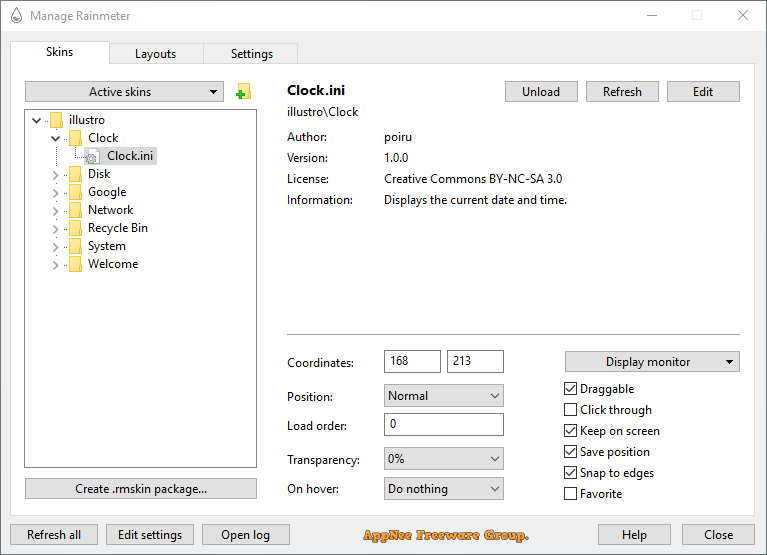
// Related Links //
// Download URLs //
| License | Version | Download | Size |
| Freeware | Latest |  (mir) (mir) |
n/a |
| If some download link is missing, and you do need it, just please send an email (along with post link and missing link) to remind us to reupload the missing file for you. And, give us some time to respond. | |
| If there is a password for an archive, it should be "appnee.com". | |
| Most of the reserved downloads (including the 32-bit version) can be requested to reupload via email. |