| Ⅰ | This article along with all titles and tags are the original content of AppNee. All rights reserved. To repost or reproduce, you must add an explicit footnote along with the URL to this article! |
| Ⅱ | Any manual or automated whole-website collecting/crawling behaviors are strictly prohibited. |
| Ⅲ | Any resources shared on AppNee are limited to personal study and research only, any form of commercial behaviors are strictly prohibited. Otherwise, you may receive a variety of copyright complaints and have to deal with them by yourself. |
| Ⅳ | Before using (especially downloading) any resources shared by AppNee, please first go to read our F.A.Q. page more or less. Otherwise, please bear all the consequences by yourself. |
| This work is licensed under a Creative Commons Attribution-NonCommercial-ShareAlike 4.0 International License. |
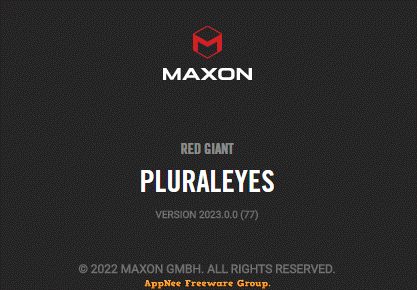
Red Giant PluralEyes is a powerful plugin tool designed to streamline the audio and video synchronization process in post-production, developed by Maxon Computer from Germany. It is particularly beneficial for filmmakers and video editors who often work with multiple cameras and audio recording devices.
For filmmakers and video editors, syncing sound recorded separately from video footage can be a time-consuming and often tedious task. Red Giant PluralEyes automates this process, allowing users to focus more on the creative aspects of filmmaking rather than on the technical details. By automatically aligning audio tracks with their corresponding video footage, it significantly reduces the time and effort required for manual synchronization, allowing creators to focus more on the artistic aspects of their projects.
Red Giant PluralEyes supports various video formats and editing systems, making it a versatile choice for professionals working in different environments. Moreover, it allows for easy export of the synchronized audio and video back into popular editing software like Adobe Premiere Pro, Final Cut Pro, and Avid Media Composer, integrating seamlessly into existing workflows.
In addition to its efficiency, Red Giant PluralEyes offers options for manual adjustments, allowing editors to fine-tune their sync if needed. This flexibility is crucial for projects that require a higher level of precision, such as music videos or documentaries where timing is essential.
Red Giant PluralEyes has earned praise from both independent filmmakers and larger studios for its reliability and speed, making it a staple tool in the post-production toolkit. Ultimately, it not only enhances productivity, but also contributes to a smoother overall editing experience, enabling creative professionals to bring their visions to life with greater ease.
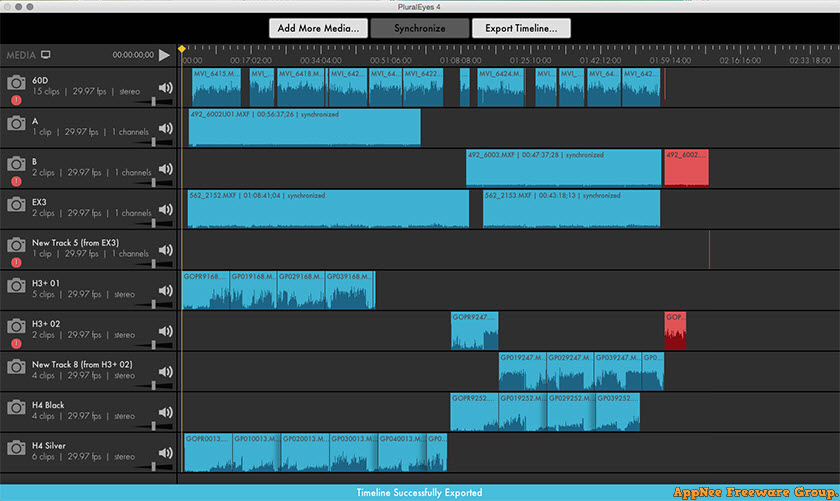
// Key Features //
| Feature | Description |
| Fast, Accurate and Automatic | With a touch of a single button, PluralEyes analyzes the audio from your cameras and audio devices and syncs them up, in seconds. No clapboards or timecode are needed. |
| Sync In Premiere Pro | With the new PluralEyes Premiere Pro Panel, use the power of PluralEyes to sync your files directly inside of Premiere Pro. No need to leave your host application. |
| Simpler. Faster. Smarter. Better | Syncing just got even easier. In previous versions of PluralEyes, there were over a dozen different sync combination possibilities (Try Really Hard, Change Clip Order…etc.), which meant you might have to run the sync several times before getting it right. In version 4.0, PluralEyes analyzes your footage and automatically uses the best possible options. Just hit the Sync button and PluralEyes does the rest. |
| Instant Feedback | Watch as your footage is being Synced. Color-coded visuals show the status of your footage so that you can easily identify any problems that might need some attention on your NLE’s timeline. |
| Premiere Pro Panel | Get all the power and simplicity of syncing in PluralEyes without ever having to leave Premiere Pro. Just hit the Sync button in Premiere Pro and PluralEyes does all the work. PluralEyes will even color code your footage based on the results of the sync, so that you know which clips, if any, need your attention. |
| Smart Start | They have made importing media easier than ever. Drag and drop an entire folder of media into PluralEyes and during a sync it will automatically detect which device the media came from. Your files will be sorted so that media from the same device are on the same track. |
| Automatic Drift Correction | In long clips, sound and video can stop matching up perfectly. Unlike any other sync tool in the industry, PluralEyes can account for that and export a perfect sync. New in version 4, if drift is detected, PluralEyes automatically fixes it and gives you the option to toggle between the drift corrected sync and the original audio without correction applied. |
| Vertical Waveform Scaling | PluralEyes 4.0 adds the ability to scale audio waveforms vertically so that you can see more detail in the waveform when inspecting your media. |
| Track Comparisons | Select which audio waveform is shown next to the video track, making it easier to verify that the clips have synced properly. |
| Offload Integration | Red Giant Offload performs a checksum during media transfer from your camera card to your hard drive, giving you the peace of mind that your footage was backed up with no loss. New in PluralEyes 4.0 is the ability to detect Offload events and bring the footage over to PluralEyes for a seamless workflow between Offload to PluralEyes to the host-app. |
| Keyboard Shortcuts | PluralEyes now has the same keyboard shortcuts as Premiere Pro for a more intuitive, familiar timeline and playback experience. |
| Color Coding | Export from PluralEyes to Premiere Pro now features a color coding option for clips that don’t sync properly. This is also part of the Premiere Pro panel experience, but also happens if you sync in PluralEyes and export to Premiere Pro. |
// Official Demo Video //
// System Requirements //
These video editors are supported with the Export Timeline options:
- Adobe Premiere Pro CS5.5, CS5, CS6, CC, CC 2014
- Avid Media Composer 5.5, 6.0, 6.5, 7.0, 8.0
- Sony Vegas Pro 10, 11, 12, 13
- Final Cut Pro 7
- Final Cut Pro X
- Avid Media Composer 5.5, 6.0, 6.5, 7.0, 8.0
// Universal License Keys //
| Product | Serial Number |
| PluralEyes 4 | PFEK1245921362842515 |
// Edition Statement //
AppNee provides the Red Giant PluralEyes multilingual full installers and universal patches, serial numbers for Windows 32-bit and 64-bit, and Mac.
// Installation Notes //
for v2023.0.0+ on Windows:
- Install Maxon App (leave Maxon App Manager in RLM mode, and don’t login to your Maxon account)
- Install Red Giant PluralEyes
- Install RedGiant Activation Service Unlocker
- Done
*** Do not update Maxon App.
// Download URLs //
(Homepage)
| If some download link is missing, and you do need it, just please send an email (along with post link and missing link) to remind us to reupload the missing file for you. And, give us some time to respond. | |
| If there is a password for an archive, it should be "appnee.com". | |
| Most of the reserved downloads (including the 32-bit version) can be requested to reupload via email. |


