| Ⅰ | This article along with all titles and tags are the original content of AppNee. All rights reserved. To repost or reproduce, you must add an explicit footnote along with the URL to this article! |
| Ⅱ | Any manual or automated whole-website collecting/crawling behaviors are strictly prohibited. |
| Ⅲ | Any resources shared on AppNee are limited to personal study and research only, any form of commercial behaviors are strictly prohibited. Otherwise, you may receive a variety of copyright complaints and have to deal with them by yourself. |
| Ⅳ | Before using (especially downloading) any resources shared by AppNee, please first go to read our F.A.Q. page more or less. Otherwise, please bear all the consequences by yourself. |
| This work is licensed under a Creative Commons Attribution-NonCommercial-ShareAlike 4.0 International License. |
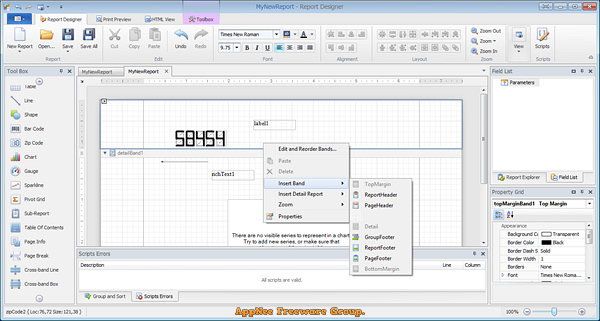
People who create reports are usually highly valued in companies, because in fact the visual perception of the goods and services that a company produces or provides depends on them. However, a written document is not so interesting, it is often boring to look at and read it.
Report generation tools are essential for businesses and managers, providing visual insights that far exceed those of simple written documents. Report Fabricator is a professional program designed to link databases and present their information through graphs, bars, and various other formats.
As a powerful report generator, Report Fabricator will allow you to download information from different databases, then you can visually organize it, use different types of charts and graphs for this, and then export the result to the format you need.
What sets Report Fabricator apart is that it eliminates the need to create reports from the ground up. You can import data from a wide range of sources, including Microsoft SQL Server, MySQL, Oracle, IBM DB2, Google BigQuery, PostgreSQL, Amazon Redshift, Microsoft Access, SAP Sybase Advantage, SAP SQL Anywhere, SAP Sybase ASE, Firebird, MS SQL Server CE, Pervasive PSQL, SQLite, Teradata, and VistaDB.
After obtaining your data, you can begin to organize it using lines, shapes, images, text boxes, charts, gauges, sparklines, grids, and more. Report Fabricator offers a robust set of features in this regard. Once you’ve completed your reports, you can choose to export them in various formats, including PDF, HTML, MHT, RTF, XLS, CSV, TXT, or image formats. You also have the option to send them directly via email to the intended recipients, saving valuable time.
While many applications of this type enable you to add data from common documents and files, Report Fabricator stands out by allowing direct import of information from databases. Its reporting capabilities and export options are fairly standard, but its effectiveness should not be underestimated.
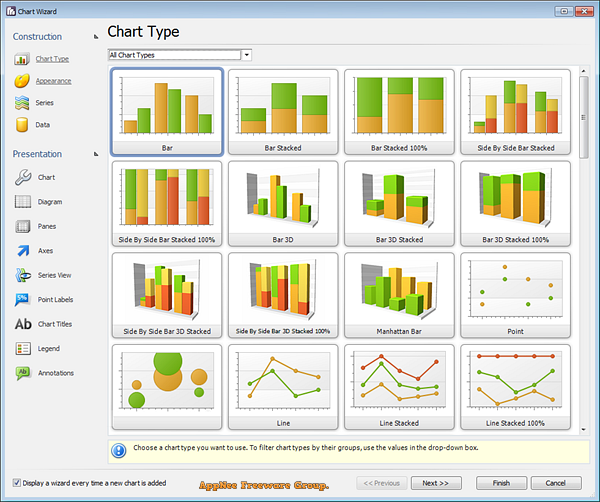
// Supported Databases and Files //
In modern reporting software it is required to support major data providers. These data providers are available in the Data Source wizard:
- Microsoft SQL Server
- MySQL
- Oracle
- IBM DB2
- Google BigQuery
- PostgreSQL
- Amazon Redshift
- Microsoft Access
- SAP Sybase Advantage
- SAP SQL Anywhere
- SAP Sybase ASE
- Firebird
- MS SQL Server CE
- Pervasive PSQL
- SQLite
- Teradata
- VistaDB
As well as read data from files:
- Microsoft Excel
- Comma-Separated text files
- XML File
// Official Demo Video //
// Edition Statement //
AppNee provides the Report Fabricator multilingual full installers and all versions universal activator for Windows 32-bit and 64-bit.
// Installation Notes //
for v2.0.0:
- Download and install Report Fabricator (do not run it)
- Run the activator, select your product, and click ‘Activate‘
- Done
// Download URLs //
| Version | Download | Size |
| v2.0.0 |  |
45.7 MB |
(Homepage)
| If some download link is missing, and you do need it, just please send an email (along with post link and missing link) to remind us to reupload the missing file for you. And, give us some time to respond. | |
| If there is a password for an archive, it should be "appnee.com". | |
| Most of the reserved downloads (including the 32-bit version) can be requested to reupload via email. |