| Ⅰ | This article along with all titles and tags are the original content of AppNee. All rights reserved. To repost or reproduce, you must add an explicit footnote along with the URL to this article! |
| Ⅱ | Any manual or automated whole-website collecting/crawling behaviors are strictly prohibited. |
| Ⅲ | Any resources shared on AppNee are limited to personal study and research only, any form of commercial behaviors are strictly prohibited. Otherwise, you may receive a variety of copyright complaints and have to deal with them by yourself. |
| Ⅳ | Before using (especially downloading) any resources shared by AppNee, please first go to read our F.A.Q. page more or less. Otherwise, please bear all the consequences by yourself. |
| This work is licensed under a Creative Commons Attribution-NonCommercial-ShareAlike 4.0 International License. |
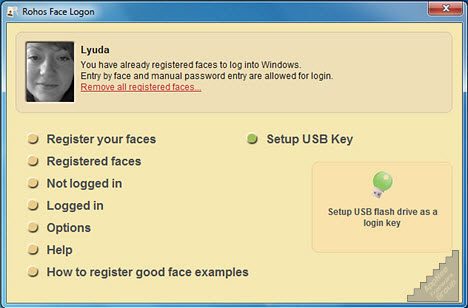
Rohos Face Logon is a facial recognition system based computer login software working well with any Windows-compatible cameras on Windows, developed by SAFEJKA S.R.L. from Moldova. It makes the traditional Windows logon procedure easier, faster and more secure by providing a user identification based on the artificial neural network technology – biometrics verification in an automatic continuous process.
The working essence of Rohos Face Logon is to use a webcam connected on your computer as a facial recognition device. With its help, you don’t need to input password via a keyboard in order to access your computer when the Windows system starts up – instead, just use your face directly. As long as your computer is equipped with cameras, you are able to achieve the purpose of logging in system by passing the face recognition through a camera on Windows startup. Plus, Rohos Face Logon allows to record the facial characteristic data of more than one person at the same time, as a result, any recorded faces can log in system, and only the person with recorded face recognition can do this.
In theory, face recognition login mechanism is more secure than the traditional password login way, which can effectively improve the security level of computer protection. But if it was impossible to log in Windows due to the face recognition failure or suddenly broken-down cameras, don’t worry, you can also use the pre-prepared USB key or the traditional password login method to enter Windows with ease.
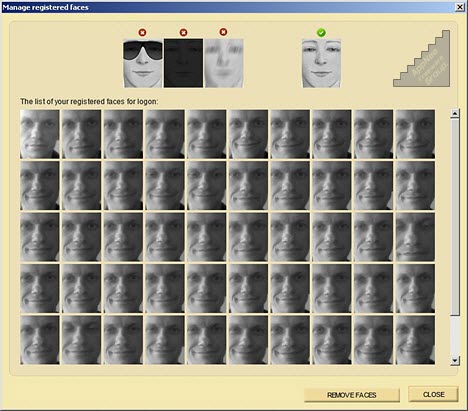
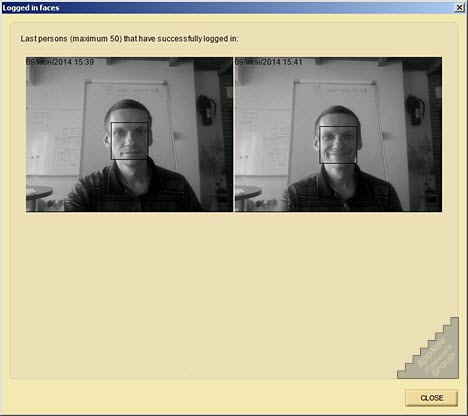
// Key Features //
- Automatic login or unlocking the desktop when your face is recognized.
- Self-training – helps to avoid face recognition failure.
- Use a USB flash drive as a key for your computer or notebook.
- Ability to combine both face recognition and a USB stick for login or use them separately.
- Multi-user support – you can register the faces of several users for any user account!
- All registered face patterns are saved and any unsatisfactory ones may be deleted.
- Power saving feature – if there is no one in front of the web camera, the program stops using the camera and CPU to recognize faces.
- Allows hiding the fact that facial recognition can be used to login, so nobody knows about the facial recognition process.
- The last successful face recognition logins are saved,
- Various forms of authentication are possible: regular password, USB drive or Face
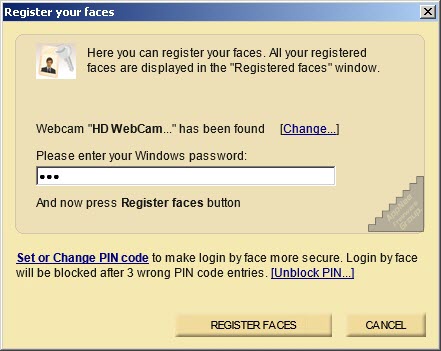
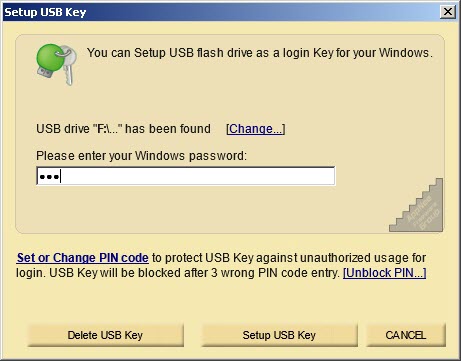
// Official Demo Video //
// System Requirements //
- Web/USB Camera and USB flash drive is needed
// Edition Statement //
AppNee provides the Rohos Face Logon multilingual full installers, unlocked files and universal reg key files for Windows 32-bit & 64-bit.
// Installation Notes //
for v4.3+:
- Download and install program, do not launch it
- Copy the unlocked file to installation folder and overwrite
- Run program, click “Get registered“, and use the following registration key to register:
- BB623E5F6CEC6CEB0E01A43D3B6C86927A382B4913778975023UZ1FB8AB1A38104D0B24AD207B65A4538329ACC4CC14415F699A35ACADDEFF5C49D55DC2D72190D936FF995BE55407AC58719FBAEFD9B
- Done
for v3.3:
- Download and install program, do not launch it
- Copy the unlocked file to installation directory and overwrite
- Run program, click “Get registered“, and input any strings you like
- Done
for v2.9:
- Download and install program, do not launch it
- Import the corresponding registry file
- x86 platform -> for.x86.reg
- x64 platform -> for.x64.reg
- Copy the unlocked file (welcome.exe) to installation directory and overwrite
- Copy the unlocked DLL files (rohos_ui.dll, rohos_cp.dll) into the corresponding path:
- x86 platform -> C:\Windows\System32
- x64 platform -> C:\Windows\SysWOW64
- Done
// Download URLs //
| License | Version | Download | Size |
| Registered | v2.9 | reserved | 4.66 MB |
| v3.3 | reserved | 3.87 MB | |
| v4.4 |  |
7.80 MB |
(Homepage)
| If some download link is missing, and you do need it, just please send an email (along with post link and missing link) to remind us to reupload the missing file for you. And, give us some time to respond. | |
| If there is a password for an archive, it should be "appnee.com". | |
| Most of the reserved downloads (including the 32-bit version) can be requested to reupload via email. |