| Ⅰ | This article along with all titles and tags are the original content of AppNee. All rights reserved. To repost or reproduce, you must add an explicit footnote along with the URL to this article! |
| Ⅱ | Any manual or automated whole-website collecting/crawling behaviors are strictly prohibited. |
| Ⅲ | Any resources shared on AppNee are limited to personal study and research only, any form of commercial behaviors are strictly prohibited. Otherwise, you may receive a variety of copyright complaints and have to deal with them by yourself. |
| Ⅳ | Before using (especially downloading) any resources shared by AppNee, please first go to read our F.A.Q. page more or less. Otherwise, please bear all the consequences by yourself. |
| This work is licensed under a Creative Commons Attribution-NonCommercial-ShareAlike 4.0 International License. |

The blurring of the photo produced during the shooting process is not an irreversible process. In fact, all the information is redistributed according to some rules, and the image can be completely reconstructed with some assumptions. SmartDeblur uses the Fourier transform method to fix blurry and defocused images, reconstruct distorted photos, and restore blurry images. It is probably still the most effective deblurring tool on the market.
SmartDeblur is a powerful automatic deblurring tool for Windows. It is designed to fix blurry images caused by incorrect focus (out-of-focus) and movement during photo shooting, including out of focus blur, motion blur, and Gaussian blur. It also uses Blind Deconvolution, which is a classic method of image restoration, which can effectively reconstruct images in unknown distortion situations (blurry or noisy).
Unlike traditional deblurring methods that rely on predefined filters, SmartDeblur employs an iterative approach, analyzing the image’s content and noise patterns to tailor the deblurring process specifically to each pixel. This adaptive approach ensures accurate and detailed restoration while minimizing artifacts and preserving natural image characteristics.
With its intuitive interface and powerful deblurring capabilities, SmartDeblur empowers photographers, graphic designers, and image enthusiasts to recover stunning, high-quality images from previously unusable or compromised shots. Whether you are working on a professional project or simply want to improve the quality of your personal photos, it offers a user-friendly solution for enhancing blurry images.
BTW, you can see the FBI and CIA can turn a completely blurry photo into a very clear picture with just a few keyboard clicks in many movies and TV shows. Maybe you’ve scoffed at this, thinking that it’s just a child’s thing, or a high-tech product that can only be owned by a special department. But now, you can easily do that with SmartDeblur.
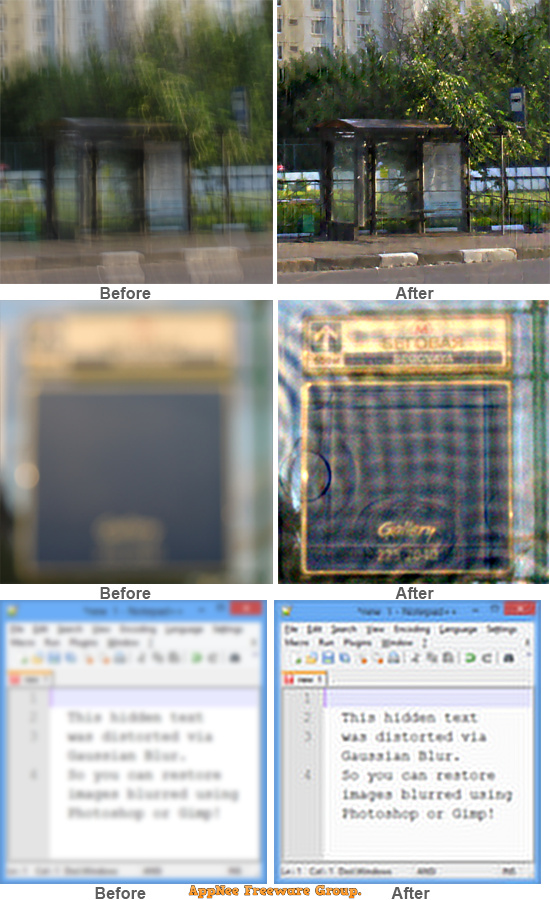
// Key Features //
| Feature | Description |
| Restore Motion Blur | Even cams with optical stabilizer sometimes produce blurry images. Thanks to automatic shake pattern analysis you can restore lost details of the picture literally in one click. |
| Make Defocused Images Readable Again | Out-of-focus images are harder to restore, but with SmartDeblur even serious defocus becomes revertible. Take a look at the example: from virtually unreadable picture we were able to restore most of the text. |
| Easily Undo Gaussian Blur | Artificial blurs produced by Photoshop, Gimp and other editors are not a problem for you anymore too!
SmartDeblur detects Gaussian pattern and restore images to better details. |
| Fine-tuning for Even Better Results | Auto-detection of the blur path works well in most cases. But complex images with combined blurs and/or defocus may require a bit more efforts.
With advanced kernel editor you can enhance images not recoverable with most of other tools! |
// Edition Statement //
AppNee provides the SmartDeblur Pro Edition multilingual full installers and unlocked files for Windows 32-bit and 64-bit.
// Installation Notes //
for v2.3 on Windows:
- Download and install SmartDeblur
- Copy the unlocked files to installation folder and overwrite
- Done
// Related Links //
// Download URLs //
| License | Version | Download | Size |
| Freeware | v1.27 |  |
n/a |
| for Windows | |||
| Pro Edition | v2.3 Final |  |
22.2 MB |
(Homepage)
| If some download link is missing, and you do need it, just please send an email (along with post link and missing link) to remind us to reupload the missing file for you. And, give us some time to respond. | |
| If there is a password for an archive, it should be "appnee.com". | |
| Most of the reserved downloads (including the 32-bit version) can be requested to reupload via email. |