| Ⅰ | This article along with all titles and tags are the original content of AppNee. All rights reserved. To repost or reproduce, you must add an explicit footnote along with the URL to this article! |
| Ⅱ | Any manual or automated whole-website collecting/crawling behaviors are strictly prohibited. |
| Ⅲ | Any resources shared on AppNee are limited to personal study and research only, any form of commercial behaviors are strictly prohibited. Otherwise, you may receive a variety of copyright complaints and have to deal with them by yourself. |
| Ⅳ | Before using (especially downloading) any resources shared by AppNee, please first go to read our F.A.Q. page more or less. Otherwise, please bear all the consequences by yourself. |
| This work is licensed under a Creative Commons Attribution-NonCommercial-ShareAlike 4.0 International License. |
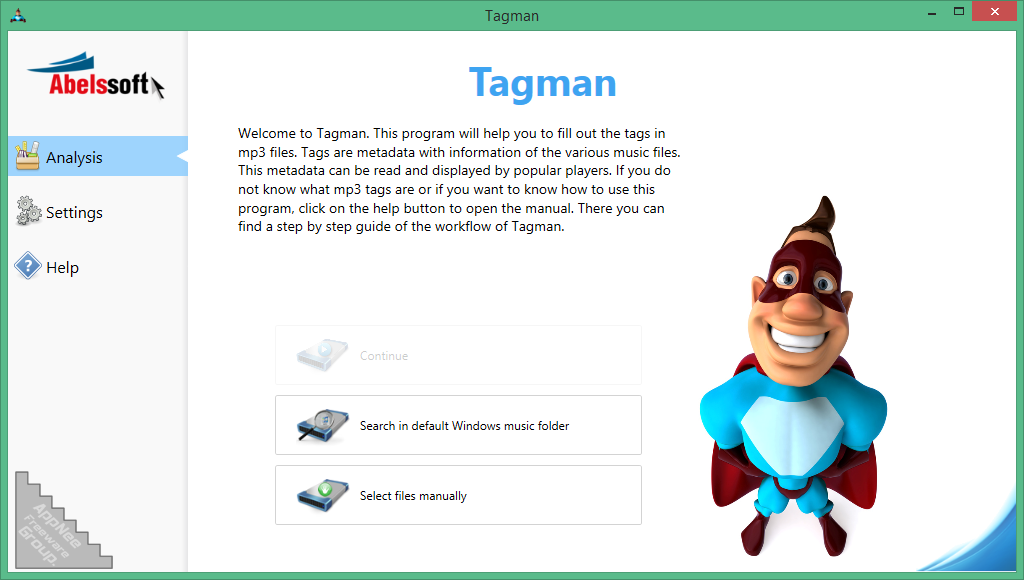
For people who like to listen to music, there must be a lot of music files on their hard disk. As the number of music files grows, the music management becomes more inconvenient and inefficient. For example, many files lack ID3 tags or have incomplete information, which makes it very difficult for users to know exactly the artist’s name or even the title of a song. In this case, the music player does not display the song information because it cannot read the metadata of this song.
Tagman is an easy to use and full-featured music management software, developed by Abelssoft from Germany. With its help, you can automatically organize your music collection with just one click, including automatically renaming music files, modifying and adding music metadata (including artists, titles, album covers, etc.), bulk editing of song information, and more.
Tagman supports automatic complement of all kinds of missing song information (by looking up the metadata on the Internet); can automatically detect and download the CD covers from the Internet; supports to create automatic folders structure; has the ability to sort music files by artist, album title, or the combination of both. In addition, Tagman has an original and advanced fingerprint technology, which can create fingerprint for each audio track to ensure the security of music files.
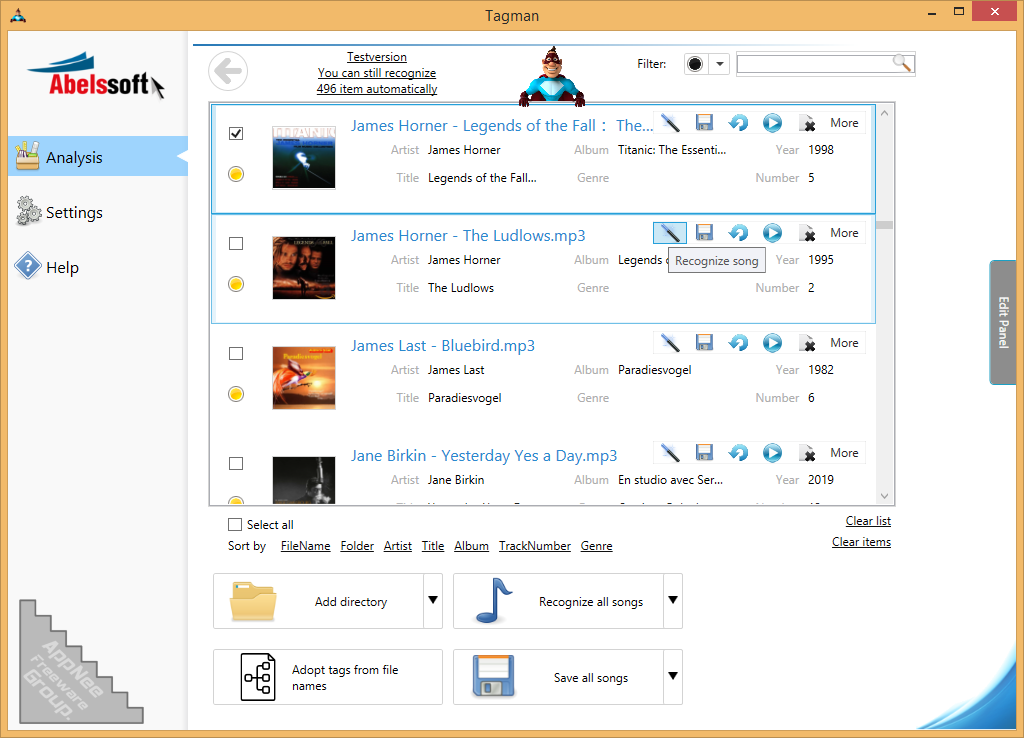
// Key Features //
| Feature | Description |
| Organize Your Collection | Tagman updates the titel, artist, album and cover information. |
| Comfortable Fingerprint Technology | Tagman analyzes every song in your collection and generates a fingerprint. This data is compared with the fingerprints stored in a big database in the internet. If Tagman finds a match, the missing information is added to the file. |
| Automatic Folder Structure | On demand Tagman creates a folder structure sorted according to artist, album title or a combination of both. |
| Edit Several Tracks at the Same Time | Especially in big libraries you simply do not have the time and energy to take care of every single file on its own. Tagman supports you by editing a huge amount of files at the same time. This way you can accept several changes in the meta information at once. |
| Add Missing Covers | Modern media players (software and hardware) are able to show a cover of the album the current track is released on. This cover is also saved in the ID3 tag. Tagman is able to search for missing covers and add them to the songs. |
| Keep Control With the Validation Mode | Tagman is set up to automatically store changes that will be made in the metadata of songs. You can accept these changes with just one click. This way you can prevent wrong changes in the files. An icon in the list of files indicates whether a change is recommended or already done. |
| Ready for Windows 10 | This application has been already optimized for Windows 10. This means for you: You don’t have to care which Windows operating system you have installed, you can buy this application today and even when you are switching to Windows 10 you can continue using this application without problems. |
| Own folder structure | Tagman automatically organizes your songs on your hard drive using tags. Choose a scheme and Tafgman will do the rest! |
// Edition Statement //
AppNee provides the Tagman multilingual full installers and unlocked files, as well as portable full registered versions for Windows 32-bit & 64-bit.
// Installation Notes //
for Setup versions:
- Download and install Tagman
- Copy the unlocked files to installation folder and overwrite
- Done
// Download URLs //
| Version | Download | Size |
| v11.01 |  |
28.4 MB |
(Homepage)
| If some download link is missing, and you do need it, just please send an email (along with post link and missing link) to remind us to reupload the missing file for you. And, give us some time to respond. | |
| If there is a password for an archive, it should be "appnee.com". | |
| Most of the reserved downloads (including the 32-bit version) can be requested to reupload via email. |