| Ⅰ | This article along with all titles and tags are the original content of AppNee. All rights reserved. To repost or reproduce, you must add an explicit footnote along with the URL to this article! |
| Ⅱ | Any manual or automated whole-website collecting/crawling behaviors are strictly prohibited. |
| Ⅲ | Any resources shared on AppNee are limited to personal study and research only, any form of commercial behaviors are strictly prohibited. Otherwise, you may receive a variety of copyright complaints and have to deal with them by yourself. |
| Ⅳ | Before using (especially downloading) any resources shared by AppNee, please first go to read our F.A.Q. page more or less. Otherwise, please bear all the consequences by yourself. |
| This work is licensed under a Creative Commons Attribution-NonCommercial-ShareAlike 4.0 International License. |

Long time ago, we had been planning to publish such a collection-type of post for TechSmith’s Snagit, just too lazy to start it. Fortunately, today we have finally finished it and enabled it to meet with you. So from now, AppNee will keep up updating and improving this post to release all portable full registered versions (with multi-user license) of Snagit.
Moreover, it not only refers to the latest versions, but also includes a lot of classic versions, such as the v11.4.3 Final in version 11, as well as earlier ones in versions 10, 9, 8, 7… (primarily for Windows 32-bit & 64-bit). The reason is very simple, not everyone always likes the latest version for some software, which is also the the meaning and power of existence for websites like OldVersion and OldApps.
For portable versions of v11.x and v12.x, we will release them in their respective posts and just reference here; while for the v13.x and later versions, as well as 10, 9, 8, 7 and earlier classic versions, AppNee will direct release them in this post (still mainly for Windows platform).
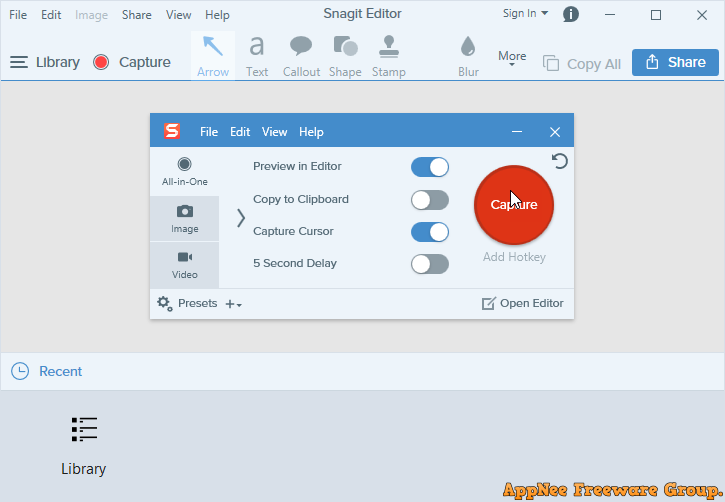
// System Requirements //
- Microsoft .NET Framework 4.6+ (for Snagit v2018+)
- Microsoft Visual C++ 2015, v2017 Redistributable Packages (x86, x64)
Notes: for different Windows versions, it might need to install different versions of Visual C++ Redistributable Packages (from 2008 to 2015). Just suggest you to install all of them, because there are too many Windows programs are in need of them.
*** From version 12.0, SnagIt does not support Windows XP/Vista any more.
*** The portable version needs latest versions of Microsoft .NET Framework (‘has stopped working‘ error) and both 32-bit & 64-bit versions of Microsoft Visual C++ Redistributable Packages (‘MSVCP140.dll is missing‘ or ‘api-ms-win-crt-runtime-l1-1-0.dll is missing‘ error) to work!
*** You’d better run the Snagit portable versions as administrator when encounter errors.
// License Keys for Win & Mac //
Academic Version:
- UFCZ2-LJCKX-RH8RA-CCHCH-9B3C7
- M4UUB-DCCMC-5YZ5M-M9HFJ-546D9
- ZEN5H-24LZK-TNYET-2EGKJ-MMCE4
- 8V5KW-FACMZ-B6HY2-A6QJU-88RDA
- M6XJT-7EZBX-C9LAC-FKNSY-49CDR
- 5J3VA-Y6DK5-6BYKD-CGA9S-W327M
// Installation Notes //
for v24.1.2 on Windows:
- Download and install Snagit, exit program
- Copy the unlocked file to installation folder
- Done
for v23.1.0 on Windows:
- Download and install Snagit, exit program
- Run the unlock patch
- Done
for v23.0.2+ on Windows:
- Download and install Snagit, exit program
- Copy the unlocked file to installation folder and overwrite
- Run the hosts blocker as administrator
- Done
for v21.3.1+ on Windows:
- Download and install Snagit, exit program
- Copy the unlocked files to installation folder and overwrite
- Done
for v21.2.0 on Windows:
- Download and install Snagit, exit program
- Copy the unlocked files to installation folder and overwrite
- Copy the “ProgramData” folder to “C:\”
- Done
for Snagit Setup on Mac:
There is no perfect substitute for the powerful TechSmith Snagit on Mac (or Windows, Linux). Even in the latest edition of Mac OS X, Snagit is still the best and most popular screen capturing software.
Below you can choose from 3 TechSmith Snagit for Mac portable full registered versions. If not works you, use the universal license keys here to register with ease.
If choose to use the license keys to register, you’d better do as follows:
- Do not register right now
- Block TechSmith’s all outgoing connections first (use your firewall)
- Run Snagit and register with license keys
- Disable Snagit’s automatic update feature
- Done
// Related Links //
- TechSmith SnagIt 12.x, 13.x & 3.x, 4.x Universal License Keys for Win & Mac
- TechSmith Snagit All-Version Universal Keygens, Activator AIO
- TechSmith SnagIt Universal License Keys for Win & Mac
- Snagit All Previous Releases Download Locations for Windows and Mac (older versions direct download)
- Snagit for Windows, Version History
- Snagit for Mac, Version History
- SnagitEditor.exe – System Error (The program can’t start because MSVCP140.dll is missing)
- Snagit32.exe – System Error (The program can’t start because api-ms-win-crt-runtime-l1-1-0.dll is missing)
// Download URLs //
| Version | Type | Download | Size |
| for Windows | |||
| v2025.1.0 | Setup + Unlocked Files | 64-bit | 417 MB |
| v2024.3.0 | Pre-Activated | reserved | 434 MB |
| v2023.1.0 | Setup + Patch | missing | 297 MB |
| v2022.1.1 | Setup + Unlocked Files | missing | 321 MB |
| v2021.4.4 | missing | 323 MB | |
| v2020.1.0 | Portable | 64-bit | 286 MB |
| v2019.1.0 | reserved | 260 MB | |
| v2018.2.0 | reserved | 173 MB | 132 MB | |
| v13.1.4 Final | reserved | 51.3 MB | |
| v12.4.1 Final | reserved | 37.1 MB | |
| v11.4.3 Final | reserved | 37.4 MB | |
| v9.1.3 Final | reserved | 17.5 MB | |
| …. | …. | …. | |
| for Mac | |||
| v2025.1.0 | Pre-Activated |  |
214 MB |
*** Version 23.1.0 only supports Windows 10+.
(Homepage)
| If some download link is missing, and you do need it, just please send an email (along with post link and missing link) to remind us to reupload the missing file for you. And, give us some time to respond. | |
| If there is a password for an archive, it should be "appnee.com". | |
| Most of the reserved downloads (including the 32-bit version) can be requested to reupload via email. |