| Ⅰ | This article along with all titles and tags are the original content of AppNee. All rights reserved. To repost or reproduce, you must add an explicit footnote along with the URL to this article! |
| Ⅱ | Any manual or automated whole-website collecting/crawling behaviors are strictly prohibited. |
| Ⅲ | Any resources shared on AppNee are limited to personal study and research only, any form of commercial behaviors are strictly prohibited. Otherwise, you may receive a variety of copyright complaints and have to deal with them by yourself. |
| Ⅳ | Before using (especially downloading) any resources shared by AppNee, please first go to read our F.A.Q. page more or less. Otherwise, please bear all the consequences by yourself. |
| This work is licensed under a Creative Commons Attribution-NonCommercial-ShareAlike 4.0 International License. |
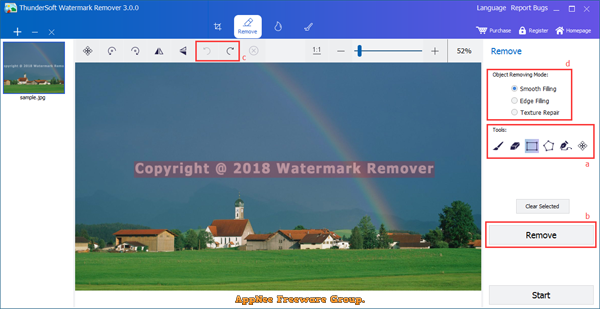
In today’s creative landscape, almost anyone producing content will include a watermark to signify authorship. This serves as a digital signature or stamp placed on images and videos. However, in some cases, we need to remove those unwanted watermarks. At this time, tools like Thundersoft Watermark Remover can eliminate those unwanted marks.
ThunderSoft Watermark Remover helps users effortlessly eliminate unwanted watermarks from their images. It employs advanced algorithms that intelligently analyze the content of images, ensuring that the removal process retains the original quality and integrity of the visual material. This feature is particularly beneficial for photographers, designers, and content creators who often find themselves dealing with distracting watermarks that can detract from their work.
Users can take advantage of various selection tools, such as lasso or rectangular selections, to precisely target the areas that need watermark removal, resulting in seamless edits. Moreover, ThunderSoft Watermark Remover supports batch processing, allowing users to remove watermarks from multiple files simultaneously, which can significantly enhance productivity.
Thundersoft Watermark Remover offers more than just removal options. You can also add your own watermarks, whether in the form of text or logos. Beyond watermarking, it also includes some basic editing features. You can crop images, add shapes, and apply filters. Additionally, it allows you to edit multiple photos simultaneously by processing them in batches.
Overall, ThunderSoft Watermark Remover serves as a good helper for anyone looking to enhance their visual content by effortlessly removing unwanted markings, ultimately helping to create clean and professional-looking images. If you need to eliminate unwanted text or logos from your images, you can rely on it to assist you.
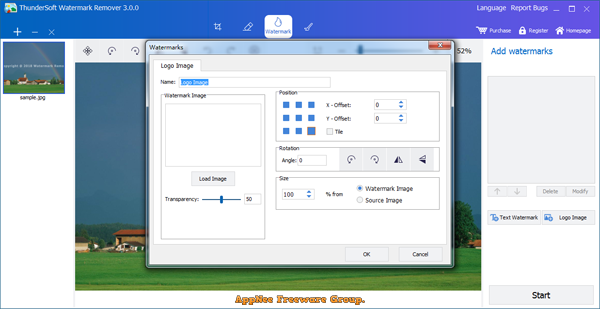
// Key Features //
- Provide various area selection tools.
- Provide 3 different removing methods: Smooth Filling, Edge Filling and Texture Repair.
- Allow undo and redo your operations.
- Contains basic photo editing features: crop, rotate, flip, resize, etc.
- Allow add your own watermark and logo.
- Allow drawing shapes, such as straight line, curve, rectangle, ellipse, arrow, etc.
- Supports batch operation.
// Official Demo Video //
// Edition Statement //
AppNee provides the ThunderSoft Watermark Remover multilingual full installers and unlocked files, as well as portable full registered versions for Windows 32-bit and 64-bit.
// Installation Notes //
for v6.0.0:
- Download and install ThunderSoft Watermark Remover
- Copy the unlocked file to installation folder and overwrite
- Done
// Related Links //
// Download URLs //
| Version | Download | Size |
| v6.0.0 |  |
20.8 MB |
(Homepage)
| If some download link is missing, and you do need it, just please send an email (along with post link and missing link) to remind us to reupload the missing file for you. And, give us some time to respond. | |
| If there is a password for an archive, it should be "appnee.com". | |
| Most of the reserved downloads (including the 32-bit version) can be requested to reupload via email. |