| Ⅰ | This article along with all titles and tags are the original content of AppNee. All rights reserved. To repost or reproduce, you must add an explicit footnote along with the URL to this article! |
| Ⅱ | Any manual or automated whole-website collecting/crawling behaviors are strictly prohibited. |
| Ⅲ | Any resources shared on AppNee are limited to personal study and research only, any form of commercial behaviors are strictly prohibited. Otherwise, you may receive a variety of copyright complaints and have to deal with them by yourself. |
| Ⅳ | Before using (especially downloading) any resources shared by AppNee, please first go to read our F.A.Q. page more or less. Otherwise, please bear all the consequences by yourself. |
| This work is licensed under a Creative Commons Attribution-NonCommercial-ShareAlike 4.0 International License. |

TS Monitor is a powerful tool designed to monitor and track user activity on terminal servers, developed by SoftActivity from Canada. It provides detailed information on user sessions, including the applications they use, websites they visit, and the amount of time they spend on each activity. With its advanced monitoring capabilities, administrators can easily identify any unauthorized or suspicious behavior, ensuring the security and productivity of the network.
TS Monitor offers real-time monitoring, allowing administrators to view live user sessions and take immediate action if necessary. It also provides comprehensive reports and logs, enabling administrators to analyze user activity over time and identify any patterns or trends. This can be invaluable for identifying potential security threats or compliance issues, as well as for optimizing resource allocation and user productivity.
In addition to its monitoring capabilities, TS Monitor also offers advanced features such as remote desktop control and file tracking. This allows administrators to take control of user sessions if needed, as well as to track and record file transfers and other activities. In short, TS Monitor can be an essential tool for any organization looking to ensure the security, compliance, and productivity of their terminal server environment.
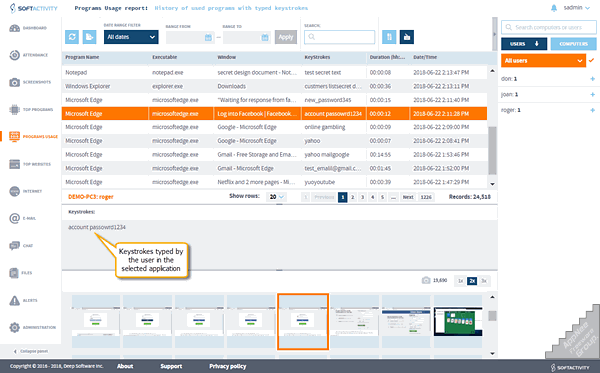
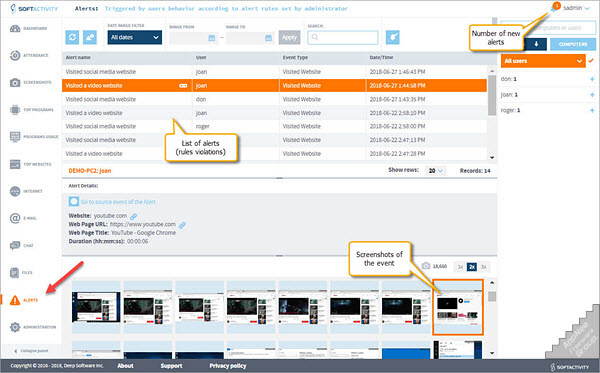
// Key Features //
- Monitor remote workers on your Terminal Servers. They won’t even know you’re there. Audit Windows Remote Desktop (RDS) sessions and Citrix Virtual Apps, or XenApp applications.
- Log websites they visit. Sure, they need to go off your company site to do their work. They don’t need to be on social media or shopping sites on work time, though. Show HR the report and take action.
- Get an instant alert when users break company’s computer use policy set by you.
- Record e-mails, IM chats and other workplace communications, even if they work from home. If they’re saying the wrong thing to the wrong people, you take action right now.
- Generate reports that show user activity. Get the proof you need to take action. Get weekly activity reports by email.
// Official Demo Video //
// System Requirements //
- Windows Server 2012+ (64-bit only)
// Edition Statement //
AppNee provides the TS Monitor multilingual full installers and unlocked files for Windows servers 64-bit only.
// Installation Notes //
for v5.6:
- Download and install TS Monitor
- Copy the unlocked file to installation folder and overwrite
- Done
// Related Links //
// Download URLs //
| Version | Download | Size |
| v5.6 |  |
63.4 MB |
(Homepage)
| If some download link is missing, and you do need it, just please send an email (along with post link and missing link) to remind us to reupload the missing file for you. And, give us some time to respond. | |
| If there is a password for an archive, it should be "appnee.com". | |
| Most of the reserved downloads (including the 32-bit version) can be requested to reupload via email. |