| Ⅰ | This article along with all titles and tags are the original content of AppNee. All rights reserved. To repost or reproduce, you must add an explicit footnote along with the URL to this article! |
| Ⅱ | Any manual or automated whole-website collecting/crawling behaviors are strictly prohibited. |
| Ⅲ | Any resources shared on AppNee are limited to personal study and research only, any form of commercial behaviors are strictly prohibited. Otherwise, you may receive a variety of copyright complaints and have to deal with them by yourself. |
| Ⅳ | Before using (especially downloading) any resources shared by AppNee, please first go to read our F.A.Q. page more or less. Otherwise, please bear all the consequences by yourself. |
| This work is licensed under a Creative Commons Attribution-NonCommercial-ShareAlike 4.0 International License. |
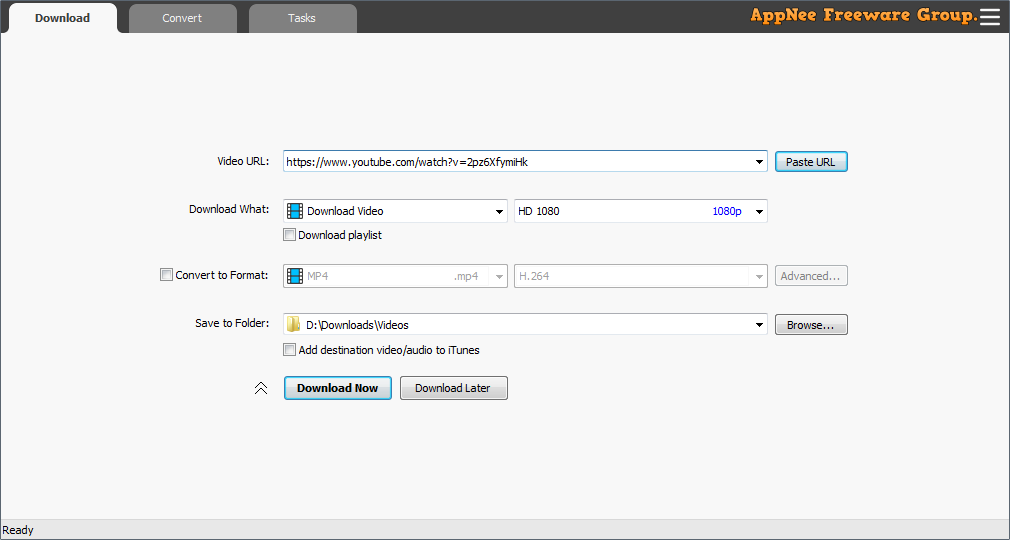
TubeMate Downloader (formerly called Windows TubeMate) is a versatile application that enables you to download clips from major video hosting sites and convert them either during the download or afterward. If you’re looking for a straightforward and effective tool for downloading videos, it is worth a try.
TubeMate Downloader’s user interface is neat and friendly, and organized into three distinct tabs, each designed for a specific function. The primary tab, titled “Download”, allows you to select what to download, determine the video quality, choose formats, and specify the output location. The second tab, “Convert”, lets you import a source file to change its format or trim unnecessary sections. The final tab, “Tasks”, monitors your ongoing processes and includes a media player for viewing videos.
Speaking of the media player, TubeMate Downloader installs alongside the downloader and serves as an alternative for formats that Windows Media Player does not support.
To initiate the download process, simply access YouTube or other video websites, copy the link, and paste it into the “Video URL” field. Select your preferred settings, and within seconds, the video will be downloaded to your computer. It allows you to pause downloads and preview content, ensuring that you have the correct files and avoid wasting time on mistakes.
Overall, TubeMate Downloader is a practical application capable of downloading videos from all the popular video websites. Its simple and intuitive functionality is a key strength, making it accessible to all users, including those who may not be tech-savvy.
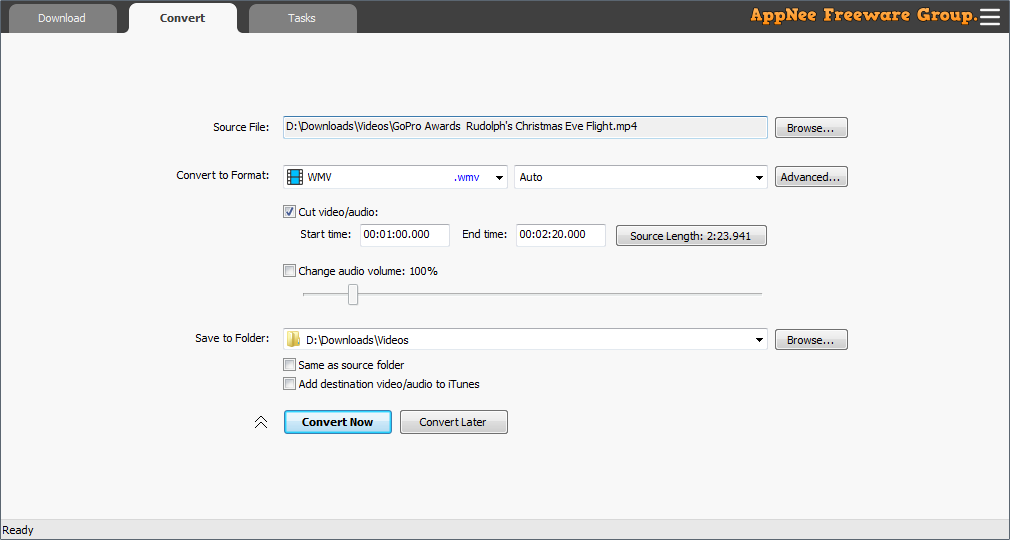
// Key Features //
| Feature | Description |
| Online video downloader | TubeMate can download videos from YouTube, Facebook, TikTok, and thousands of other video sites. |
| HD video downloader | TubeMate can download UHD 8K, 5K, 4K, QHD 2K, HD 1080p and 720p videos from YouTube. |
| Download only audio | TubeMate allows you to download only audio stream if possible, and save it in any format. You don’t need to download the entire video file. |
| Playlist downloader | TubeMate enables you to download entire or part of a playlist with just a few clicks. |
| Download accelerator | TubeMate features a multi-thread download acceleration engine that increases your download speeds by up to 500% or even more. |
| Download multiple videos at a time | TubeMate supports simultaneous downloads. It allows you to download more than one video at the same time. |
| Pause and resume downloads | You can pause and resume your downloads at any time. |
| Support drag-and-drop | You may directly drag and drop video link from your browser to the drop box or app window to start a download. You don’t even need to copy and paste video URL. |
| Preview video/audio while downloading | While downloading, you can click the ‘Preview’ button to view incomplete file and make sure the content is you want. |
| Video and audio converter | TubeMate can convert your disk video/audio files between MP4, FLV, AVI, WMV, MOV, WAV, AAC, and any other formats for any device. |
| Video optimizer | TubeMate automatically optimizes downloaded videos for popular mobile devices, so you can watch downloaded videos smoothly on your iPhone, iPad, Android phone, and other devices. |
| Extract audio stream from video file | TubeMate can extract audio stream from video file and save it in WAV, AC3, or other audio format. |
| Ready-made presets | TubeMate provides ready-made presets for all video and audio formats. You can also customize your own video/audio formats. |
| iTunes compatible | Optionally, TubeMate can add downloaded videos to your iTunes library automatically, so you can easily synchronize your videos to your iPhone, iPad, iPod. |
| Media player | TubeMate contains an easy-to-use media player for playing files that Windows Media Player cannot play. |
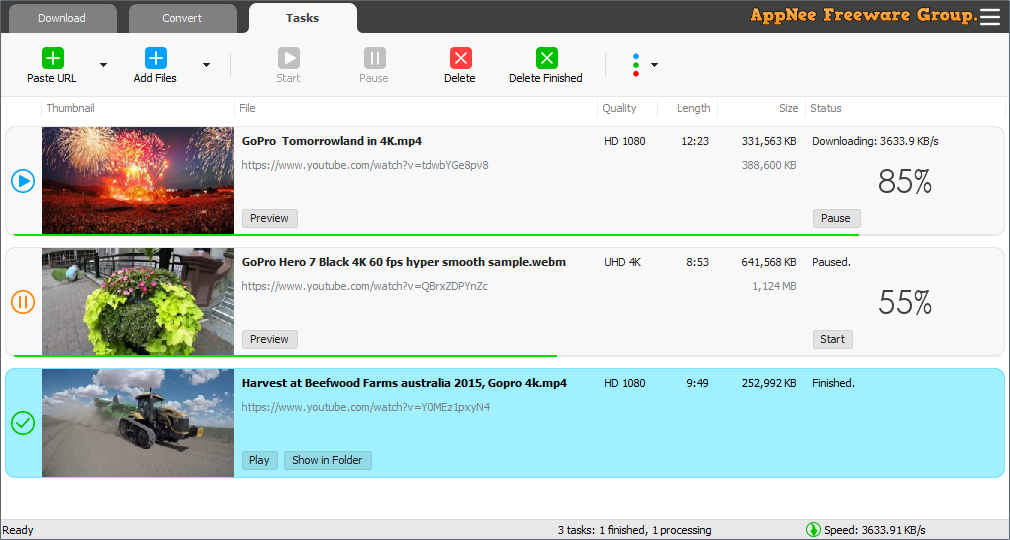
// Edition Statement //
AppNee provides the TubeMate Downloader multilingual full installers and unlocked files, portable full registered versions for Windows 32-bit & 64-bit, as well as MOD (ad-free) versions for Android.
// Download URLs //
| Version | Download | Size |
| for Windows | ||
| v5.20 |  |
22.2 MB |
| for Android | ||
| v3.4.11 |  |
46.6 MB |
(Homepage)
| If some download link is missing, and you do need it, just please send an email (along with post link and missing link) to remind us to reupload the missing file for you. And, give us some time to respond. | |
| If there is a password for an archive, it should be "appnee.com". | |
| Most of the reserved downloads (including the 32-bit version) can be requested to reupload via email. |