| Ⅰ | This article along with all titles and tags are the original content of AppNee. All rights reserved. To repost or reproduce, you must add an explicit footnote along with the URL to this article! |
| Ⅱ | Any manual or automated whole-website collecting/crawling behaviors are strictly prohibited. |
| Ⅲ | Any resources shared on AppNee are limited to personal study and research only, any form of commercial behaviors are strictly prohibited. Otherwise, you may receive a variety of copyright complaints and have to deal with them by yourself. |
| Ⅳ | Before using (especially downloading) any resources shared by AppNee, please first go to read our F.A.Q. page more or less. Otherwise, please bear all the consequences by yourself. |
| This work is licensed under a Creative Commons Attribution-NonCommercial-ShareAlike 4.0 International License. |
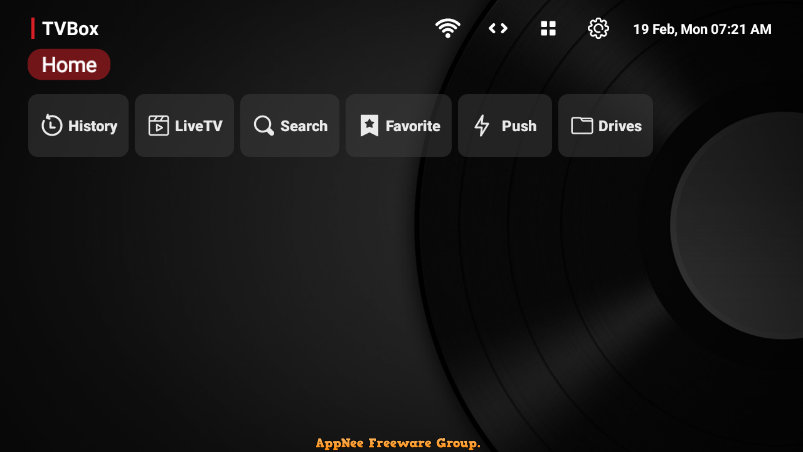
TVBox is a very powerful Internet movie and TV application for various Android devices (especially suitable for smart TVs and TV boxes), developed by o0HalfLife0o from China. It is extremely simple to use: install, run, find and enter a valid video playback source address, then you can watch a large number of high-definition film and television resources for free. Even better, it’s completely free, open-source and has no ads or functional restrictions, and no membership required.
Strictly speaking, TVBox is just a framework (that is, an empty shell software), whose core is a local and remote universal player, and features powerful adaptability and video parsing services. Its main function is to enable users to watch various online video contents through network connection, including live TV channels, films, TV series, variety shows, cartoons, etc. To realize these functions, the only thing users need to do is to find one or more valid video source addresses.
After adding the configuration file, TVBox becomes an all-round online video player. It supports both network interfaces and local files. By default, it can already play video resources in local directories, WebDAV, and AList web pages. The advantage of using the network interface is that some cool guys are maintaining and updating massive film and television resources, and we can just use it directly.

As one of the most popular multi-end and multi-source Internet TV and audio & video tools, TVBox supports custom sources (live broadcast + video on demand sources), live TV channels, one-click search across the entire network, offline caching, various crawler sources, local playback, aggregation mode, multiple video formats, adjustment of resolution, time and buffer speed display, optimized capture, etc., and can be perfectly adapted to various Android devices.
It is worth emphasizing that TVBox provides an aggregation mode. As the name suggests, when you enter a video, it will automatically search and aggregate related film and television resources from all sites in the display interface to make it easier for you to find better quality film sources. In addition, in the on-demand interface, it will display the basic information of the movie, the episode list, and provide a quick search function, which can quickly search and switch the film and television resources you want.
The built-in player of TVBox comes with powerful software/hardware decoding capabilities, supporting full-screen playback, multi-speed playback, skipping opening and ending titles, switching parsing lines, importing/loading local subtitles, etc. It basically has all the functions that a player should have. It basically integrates the functions of common independent live streaming apps on the market. In particular, it can automatically identify the live broadcast source address and EPG information (that is, the program preview information of the relevant TV channel) in the source address, and even supports program replay. This feature further enhances the live TV viewing experience.
At present, TVBox’s developer only focus on functional expansion and maintenance, and anyone can release packaged APKs based on its source code. It can already perfectly replace CatBox, because its functions have been improved and more powerful. It currently has multiple branches, and TVBoxOSC is currently the most popular one, which has made a lot of interface optimizations based on the original version and is updated more frequently. In addition, TVBoxOSC has also added support for Android 4.4, so that older Android TVs can also install and use TVBox.

// Use Instructions //
- Download and install TVBox on your Android devices
- Run app, click the gear icon, click ‘Configuration Address‘, and use the phone to scan the QR code to input or manually type the following addresses:
- 数据源地址 (Data source address) – Required
- 直播源地址 (Live source address) – Optional
- 直播EPG地址 (Live EPG address) – Optional
- Click ‘存储权限‘, then click ‘确定‘
- Done
// Prompts //
- If you think KODI’s functions are too cumbersome and difficult to use, and you just want to watch movies and live broadcasts, then TVBox is more suitable for you.
- Unlike KODi and Megacubo, which are available to users around the world, TVBox is mainly available to users in mainland China.
- If TVBox suddenly stops working one day, that’s becaue the source address is invalid. You just need to find a new source address to use.
// Related Links //
// Download URLs //
| License | Version | Language | Download | Size |
| Freeware | Latest | EN/CN |  |
n/a |
| v20230902 | CN |  |
MB |
*** v20230902 works well on old smart TVs with Android 4+.
(Homepage)
| If some download link is missing, and you do need it, just please send an email (along with post link and missing link) to remind us to reupload the missing file for you. And, give us some time to respond. | |
| If there is a password for an archive, it should be "appnee.com". | |
| Most of the reserved downloads (including the 32-bit version) can be requested to reupload via email. |