| Ⅰ | This article along with all titles and tags are the original content of AppNee. All rights reserved. To repost or reproduce, you must add an explicit footnote along with the URL to this article! |
| Ⅱ | Any manual or automated whole-website collecting/crawling behaviors are strictly prohibited. |
| Ⅲ | Any resources shared on AppNee are limited to personal study and research only, any form of commercial behaviors are strictly prohibited. Otherwise, you may receive a variety of copyright complaints and have to deal with them by yourself. |
| Ⅳ | Before using (especially downloading) any resources shared by AppNee, please first go to read our F.A.Q. page more or less. Otherwise, please bear all the consequences by yourself. |
| This work is licensed under a Creative Commons Attribution-NonCommercial-ShareAlike 4.0 International License. |
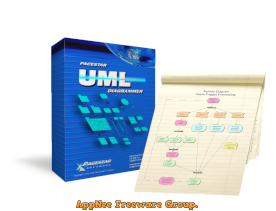
UML Diagrammer is a simple yet powerful and versatile tool designed for creating Unified Modeling Language (UML) diagrams, which are essential in software engineering and system design, developed by Pacestar Software from America.
UML Diagrammer allows users to easily construct various types of diagrams, such as class diagrams, sequence diagrams, use case diagrams, and activity diagrams. This flexibility makes it suitable for both novice and experienced software developers, as it streamlines the process of visualizing complex systems and their interactions.
UML Diagrammer offers a diverse range of nodes that can be connected to other nodes or objects in multiple ways. These attachable nodes or ports link to different components, making manipulation straightforward. The design of this attachment system has been carefully crafted to ensure it is user-friendly, even for those with little to no experience in using diagram design tools.
Creating nodes in UML Diagrammer is a hassle-free process since each diagram comes with a selection of pre-defined node styles. You can easily select the styles that best fit your needs and customize them by adding text, notes, or colors. To connect nodes in your diagram, you will utilize paths. The style bar allows you to conveniently choose a path style from a drop-down menu, or you can use a dialog box to view detailed illustrations and descriptions of all available designs.
You can enhance your components with label text by combining various attributes such as size, color, italics, bold, underline, or font styles. Additionally, you have the option to add specialty labels like flow, node, or path labels that can attach to other components. Additional advanced capabilities include tinting options and methods for reshaping symbols.
For advanced users, UML Diagrammer is equipped with sophisticated features that enable you to design and customize connection points, containers, jogs, and junction dots. You can also create hyperlinks to connect symbols to other documents, web pages, or diagrams. Furthermore, by saving your diagrams in HTML format, you can easily share them with anyone around the globe via web browsers.
In summary, UML Diagrammer stands out as a robust tool for anyone involved in software modeling and system design. Whether for educational purposes, project management, or professional software development, it provides the resources needed to effectively communicate complex ideas and foster better understanding among team members and stakeholders alike.
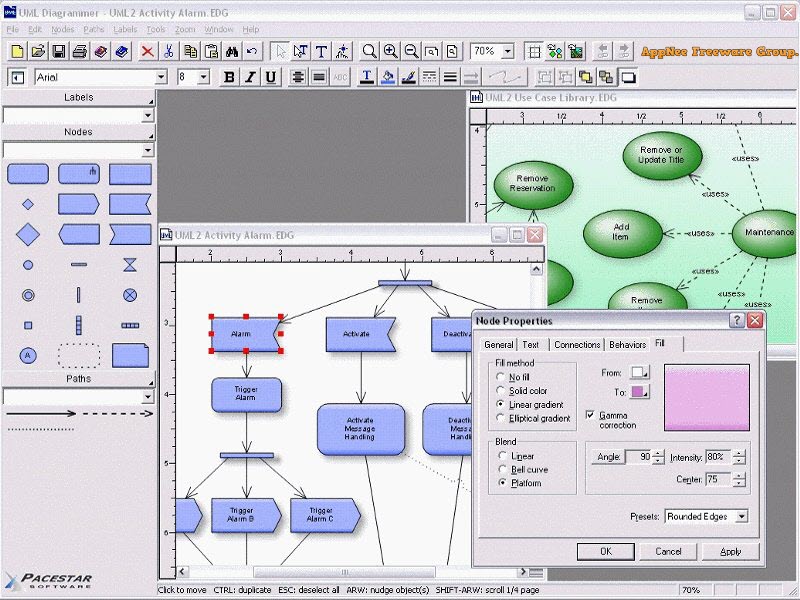
// Key Features //
- Nodes
- Node symbols
- Paths
- Terminators
- Line patterns
- Curved lines
- Flow symbols
- Labels
- Flow labels
- Node labels
- Path labels
- Import/export
- Bounds area
- File sharing
- Auto backup
- Connection points
- Jogs and dots
- Containers
- New diagram wizard
- Reshaping
- Tinting
- Drop in flows
- Hyperlinks
- Save as web page
// Edition Statement //
AppNee provides the Pacestar UML Diagrammer multilingual full installers and unlocked files, as well as portable full registered versions for Windows 32-bit and 64-bit.
// Installation Notes //
for v6.76:
- Download and install UML Diagrammer
- Copy the unlocked file to installation folder and overwrite
- Done
// Related Links //
// Download URLs //
| Version | Download | Size |
| v6.76 |  |
7.96 MB |
(Homepage)
| If some download link is missing, and you do need it, just please send an email (along with post link and missing link) to remind us to reupload the missing file for you. And, give us some time to respond. | |
| If there is a password for an archive, it should be "appnee.com". | |
| Most of the reserved downloads (including the 32-bit version) can be requested to reupload via email. |