| Ⅰ | This article along with all titles and tags are the original content of AppNee. All rights reserved. To repost or reproduce, you must add an explicit footnote along with the URL to this article! |
| Ⅱ | Any manual or automated whole-website collecting/crawling behaviors are strictly prohibited. |
| Ⅲ | Any resources shared on AppNee are limited to personal study and research only, any form of commercial behaviors are strictly prohibited. Otherwise, you may receive a variety of copyright complaints and have to deal with them by yourself. |
| Ⅳ | Before using (especially downloading) any resources shared by AppNee, please first go to read our F.A.Q. page more or less. Otherwise, please bear all the consequences by yourself. |
| This work is licensed under a Creative Commons Attribution-NonCommercial-ShareAlike 4.0 International License. |

VivaCut is a powerful video editing application for mobile platforms, developed by Hangzhou Quwei Technology from China. It has gained popularity among both amateur and professional content creators for its user-friendly interface and robust features.
Designed for mobile devices, VivaCut allows users to easily trim, cut, and merge video clips, making it an ideal tool for those looking to create engaging videos on the go. It offers a range of editing tools, including multi-layer timelines, chroma key capabilities for green screen effects, and an extensive library of transitions and filters that can elevate the visual appeal of any project.
VivaCut emphasizes on high-quality output. Users can export their videos in high resolutions, ensuring that their final product meets the standards required for platforms like YouTube and Instagram. It also supports various aspect ratios, making it easy to tailor content for different social media channels. Additionally, it includes a variety of music tracks and sound effects, enabling users to enhance their videos with audio that complements their visual storytelling.
For those looking to experiment with their creativity, VivaCut provides a range of advanced features such as speed control, reverse playback, and voiceover recording. These tools allow creators to produce unique content that captures the attention of their audience.
VivaCut still continues to evolve, offering new functionalities that keep pace with the ever-changing landscape of video content creation. So whether for personal projects or professional endeavors, it empowers users to bring their ideas to life with ease and finesse.
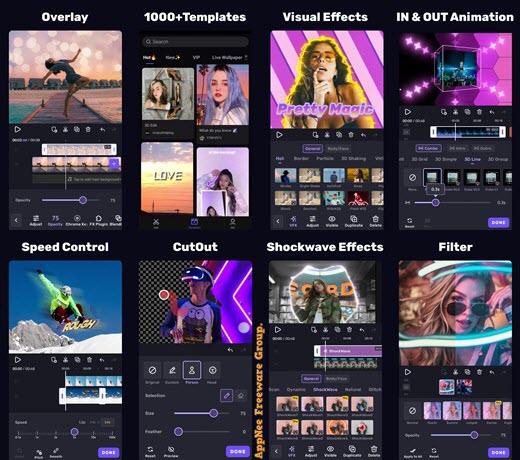
// Key Features //
| Feature | Description |
| A Full Set of Editing Tools | The characteristics of VivaCut include intuitive and easy-to-use drag-and-drop editing, and unlimited audio and video tracks, so that you can operate video segmentation, trimming, speed shifting, reverse playback, scale adjustment, etc. in multiple tracks in real time. |
| Key Frame Animation | Intuitive key frame tools are used to adjust the motion, selection, scaling, transparency, and other parameters of each element in animation, so that stickers, subtitles and so on will motion. The smoothness of the whole animation can also be enhanced through flexible Bézier curve adjustment. |
| Easy-to-use Chroma Keying | Comparable with the post-synthesis effect of blockbusters. You can shoot green screen videos by yourself, and use the simple drag-and-drop keying technology to create precise chroma keying and produce your own great videos in one step. |
| VFX and Transition Effect | The visual special effect (VFX) and the transition effect are two of the most popular features of VivaCut, and allow users to quickly add the latest trendy special effects and transitions with one click. VivaCut provides 300+ VFXs and transitions, which are updated regularly. |
| Extended Special Effects Plugins | As a unique core feature, the Fx Plugin is a powerful plugin architecture designed by VivaCut for various filters and effects. It complements and expands the existing features of the app, and can maximize the realization of video special effects. At present, the Plugin Center has supported dozens of plugins for different purposes, and it is still being updated. |
| Professional Video Masking | With the masking tool of VivaCut, the effects of blurring, overlay, highlighting, color correction and so on are applied to a specific part of a frame in the video. You can create masks of multiple shapes such as linear, specular, radial, and rectangular shapes to create complex graphics effects and achieve excellent animation effects. |
| Video Blending Mode | VivaCut can be used to overlay two videos or pictures, including more than ten blending modes such as “color filtering”, “positive film overlapping”, “soft light” and “multiple times”, to create a seamless artistic effect of “double exposure”. |
| Precise Curve Toning | The video toning features include “brightness”, “saturation”, “contrast”, “color temperature”, “hue”, “sharpening”, “light leak”, “highlight”, “shadow”, “particle”, and “vignetting”; also include more powerful “curve toning”; and support independent adjustment of RGB channels, so that users can freely adjust the colors of video images and create refreshing visual effects. |
// System Requirements //
- Android 5.0+
// Related Links //
// Download URLs //
| License | Version | Download | Size |
| for Android | |||
| Pro Edition (MOD) | v4.3.8 |  |
143 MB |
(Homepage)
| If some download link is missing, and you do need it, just please send an email (along with post link and missing link) to remind us to reupload the missing file for you. And, give us some time to respond. | |
| If there is a password for an archive, it should be "appnee.com". | |
| Most of the reserved downloads (including the 32-bit version) can be requested to reupload via email. |