| Ⅰ | This article along with all titles and tags are the original content of AppNee. All rights reserved. To repost or reproduce, you must add an explicit footnote along with the URL to this article! |
| Ⅱ | Any manual or automated whole-website collecting/crawling behaviors are strictly prohibited. |
| Ⅲ | Any resources shared on AppNee are limited to personal study and research only, any form of commercial behaviors are strictly prohibited. Otherwise, you may receive a variety of copyright complaints and have to deal with them by yourself. |
| Ⅳ | Before using (especially downloading) any resources shared by AppNee, please first go to read our F.A.Q. page more or less. Otherwise, please bear all the consequences by yourself. |
| This work is licensed under a Creative Commons Attribution-NonCommercial-ShareAlike 4.0 International License. |
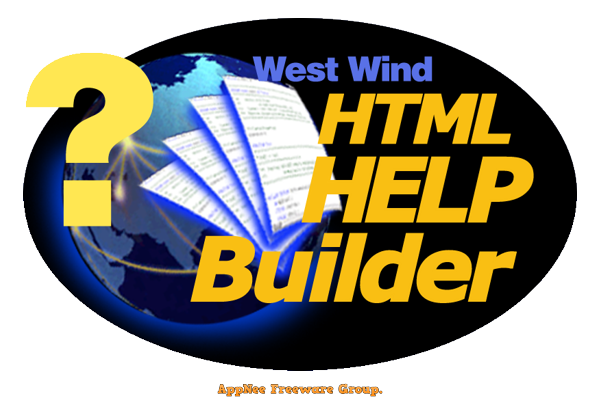
Are you prepared to commence the process of creating documentation without encountering any unnecessary difficulties? With West Wind Html Help Builder, you can concentrate on your content and utilize an efficient workflow with a text-optimized editor that supports the popular Markdown editing format.
With West Wind Html Help Builder, you can benefit from a live synchronized preview of your content as you type, and utilize the text editor in conjunction with the unobtrusive toolbar helpers to insert images, links, tables, and text formatting. Various tools are available for embedding images from the clipboard, disk, or the Web, syntax-colored code snippets, and easily selecting and linking other topics within the documentation project.
West Wind Html Help Builder generates output in the form of a self-contained static website that features an easily navigable and searchable web and mobile-accessible interface. A lot of themes are at your disposal to customize the appearance of the site. The same web-based output can also be utilized to create CHM format HTML Help files, as well as Word or PDF document output from your Help project. Additionally, it offers built-in FTP support for uploading your project to a web server and updating individual topics while working on content.
While West Wind Html Help Builder is ideal for documentation purposes, it also serves as a valuable tool for creating reference manuals, FAQs, storing free-form searchable text or notes, and even managing a repository of code snippets. In short, it is an exceptional tool for establishing a personal knowledge base to organize information related to specific topics within a manageable project.
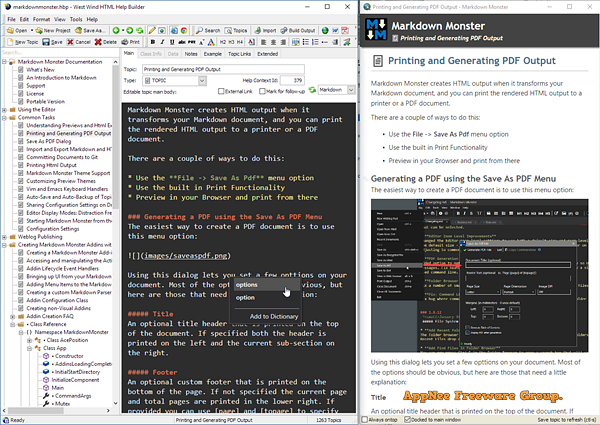
// Key Features //
- Easy to use, rich editing
- Use Markdown syntax
- Focus on your content
- Synced live preview
- Spell checking as you type
- Quick topic search
- Easy topic cross-linking
- Easy image and Web links
- Paste images from the Clipboard
- Built-in Screen Captures or via SnagIt
- Based on 100% Web Technologies
- Generate self-contained Web sites
- HTML5 and CSS based themes
- Fast, responsive Web navigation
- Mobile friendly HTML output
- Upload documentation via FTP
- Output to Web or CHM files
- Generate Word and PDF documents
- Import .NET, FoxPro classes
- Import Web Services
- Import SQL Server databases
- Import existing CHM files
// System Requirements //
- Microsoft .NET Framework 4.5+
// Edition Statement //
AppNee provides the West Wind Html Help Builder multilingual full installers and unlocked files for Windows 32-bit and 64-bit.
// Installation Notes //
for v5.10.0:
- Download and install West Wind Html Help Builder
- Copy the unlocked file to installation folder and overwrite
- Done
// Related Links //
// Download URLs //
| Version | Download | Size |
| v5.10.0 |  |
13.6 MB |
(Homepage)
| If some download link is missing, and you do need it, just please send an email (along with post link and missing link) to remind us to reupload the missing file for you. And, give us some time to respond. | |
| If there is a password for an archive, it should be "appnee.com". | |
| Most of the reserved downloads (including the 32-bit version) can be requested to reupload via email. |