| Ⅰ | This article along with all titles and tags are the original content of AppNee. All rights reserved. To repost or reproduce, you must add an explicit footnote along with the URL to this article! |
| Ⅱ | Any manual or automated whole-website collecting/crawling behaviors are strictly prohibited. |
| Ⅲ | Any resources shared on AppNee are limited to personal study and research only, any form of commercial behaviors are strictly prohibited. Otherwise, you may receive a variety of copyright complaints and have to deal with them by yourself. |
| Ⅳ | Before using (especially downloading) any resources shared by AppNee, please first go to read our F.A.Q. page more or less. Otherwise, please bear all the consequences by yourself. |
| This work is licensed under a Creative Commons Attribution-NonCommercial-ShareAlike 4.0 International License. |

The importance of being able to view the files and folders on your device should not be overlooked. Many devices do not come with a built-in file manager, or they often only provides some basic features and limited functionality. In this case, X-plore is another good solution.
X-plore (full name: X-plore File Manager) is a comprehensive and versatile file management application designed for Android devices, developed by Lonely Cat Games from Slovakia. It offers an intuitive interface with dual panes, options for accessing remote locations like FTP or DLNA, a disk map that illustrates usage statistics, compatibility with various cloud storage services, as well as the ability to perform SSH file transfers (SFTP) and use an SSH shell. Additionally, it includes an integrated music player, a video player, a PDF viewer, app management features, multi-selection capabilities, customizable buttons, and much more.
X-plore’s dual-pane interface allows users to navigate their file system with ease, making it possible to manage files and folders side by side. This feature is particularly useful for tasks like moving or copying files, as users can simply drag and drop items between panes, creating a seamless experience.
X-plore supports a wide range of file types and provides robust features for file operations, including copying, moving, deleting, and renaming files. Furthermore, users can also explore the contents of ZIP, RAR, and other compressed file formats without needing additional applications.
Besides, X-plore includes advanced functionalities such as cloud storage integration, which allows users to access and manage files stored in popular cloud services directly from the app. This integration streamlines the process of file management across different platforms, making it a versatile tool for both personal and professional use.
Security features are also a highlight, with support for file encryption and application permissions that allow users to safeguard their sensitive data. The ability to customize the user interface, along with various themes and layout options, makes it a visually appealing choice for organizing and managing files efficiently.
Overall, X-plore is a powerful file manager that stands out as an essential tool for anyone looking to streamline their file management on Android devices. It allows users to easily navigate through their file systems, and prioritizes user experience by offering customizable settings and friendly interface.
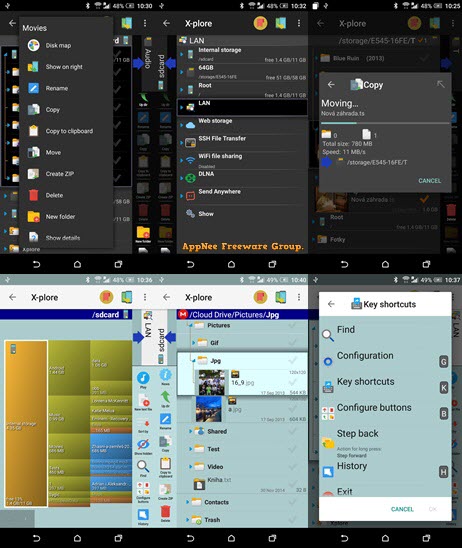
// Key Features //
- Dual-pane tree view
- Root access (on a rooted device), also allowing changes to read-only files
- Disk Map – see which files consume most space on your disk
- FTP, FTPS, LAN (SMB/Samba), DLNA/UPnP servers
- Cloud storage access: Google Drive, OneDrive, Dropbox, Box, Webdav and others
- SSH File Transfer (SFTP) and SSH Shell
- Application manager
- USB OTG
- WiFi file sharing
- Access from a PC web browser
- Music player
- SQLite database explorer (files with .db extension)
- Seamless work with Zip (as with normal folder)
- Favorite folders displayable in root
- Built-in viewers for images, audio, text
- Video player with subtitles
- Hex viewer
- Fast Image viewer with zoom and slide to previous/next images in folder
- PDF viewer (on Android 5 and higher)
- Thumbnails for images and video as well as for various file types (depending on associated application)
- Ability to clear default application handlers
- Multi-selection – always available, yet not disturbing
- Recycle bin
- Search files in folders (also in archives or in search results)
- View APK files as ZIP
- Share – send files by Bluetooth, email, or other way supported by device
- Configurable buttons and key shortcuts
- Hide folders that you don’t want to see
- Vault for encrypting files
// System Requirements //
- Android 7.0+
// Edition Statement //
AppNee provides the X-plore Pro Edition multilingual paid full versions for Android.
// Related Links //
// Download URLs //
| License | Version | Download | Size |
| Pro Edition | v4.40.03 |  |
16.3 MB |
(Homepage | Google Play)
| If some download link is missing, and you do need it, just please send an email (along with post link and missing link) to remind us to reupload the missing file for you. And, give us some time to respond. | |
| If there is a password for an archive, it should be "appnee.com". | |
| Most of the reserved downloads (including the 32-bit version) can be requested to reupload via email. |