| Ⅰ | This article along with all titles and tags are the original content of AppNee. All rights reserved. To repost or reproduce, you must add an explicit footnote along with the URL to this article! |
| Ⅱ | Any manual or automated whole-website collecting/crawling behaviors are strictly prohibited. |
| Ⅲ | Any resources shared on AppNee are limited to personal study and research only, any form of commercial behaviors are strictly prohibited. Otherwise, you may receive a variety of copyright complaints and have to deal with them by yourself. |
| Ⅳ | Before using (especially downloading) any resources shared by AppNee, please first go to read our F.A.Q. page more or less. Otherwise, please bear all the consequences by yourself. |
| This work is licensed under a Creative Commons Attribution-NonCommercial-ShareAlike 4.0 International License. |

YT Downloader (formerly called YTD Youtube Downloader) is a friendly and dependable application that allows you to efficiently download YouTube videos and save them directly to your computer. Plus, you can convert these media files into your preferred video format or just extract the audio streams for separate storage. It even also includes a robust media player.
With YT Downloader, you can save your favorite videos from hundreds of popular video websites around the world, such as YouTube, Facebook, Vimeo, and Dailymotion, directly onto your computer. It supports URLs from numerous media hosting sites, enabling quick downloads of your desired content in just seconds.
To download content, simply copy the URL to your clipboard and paste it into the software, or drag and drop it into YT Downloader’s interface. It processes the URL quickly and begins downloading the video upon your command. You can choose to download the complete video in high quality or save only the audio stream as an MP3 file.
YT Downloader allows you to download high-definition videos to your computer without any quality loss, and you have the option to save just the audio stream as well. Before initiating a download, you can set your preferred options. It can also convert media files into various video or audio formats.
YT Downloader supports saving videos in formats compatible with mobile devices. You can select the specific brand of the device, and it will automatically apply the appropriate preset format and quality settings. Supported brands include Apple, Amazon, Android, BlackBerry, HTC, Nokia, etc. When converting YouTube videos, you can also select the desired resolution, ranging from low 240p to HD 1080p or even a custom resolution.
YT Downloader includes a reliable media player for watching downloaded videos or listening to music. Furthermore, you can preview files in the download queue while they are being processed or converted. It is highly reliable and excels at maintaining video and audio quality, and it supports simultaneous downloads of multiple videos without slowing down your computer.
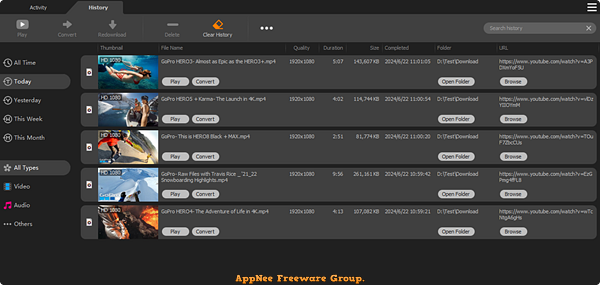
// Key Features //
| Feature | Description |
| Download videos from YouTube and hundreds of video sites | YT Downloader can download videos from YouTube, Facebook, TikTok, and hundreds of other video sites. After downloading your video files, you’ll be able to watch them smoothly using any media player, even if you don’t have internet access. |
| Accelerate your downloads | YT Downloader features an advanced download acceleration engine that lets you download videos 500% faster than normal speed. |
| Download 4K, 2K, HD 1080p and 720p videos from YouTube | You can also download 3D videos from YouTube if they are available. |
| Download only audio | YT Downloader allows you to download only audio stream from YouTube, and save it in any format. You don’t need to download the entire video file. The audio stream is small, you can download it within seconds. |
| Download whole playlist from YouTube | Just enter a YouTube playlist ID, YT Downloader will download all or selected videos in the playlist from YouTube for you. |
| Support drag-and-drop | You can directly drag and drop video link from your browser to the drop box or program window to start a download. You don’t even need to copy and paste video URL. |
| Download multiple videos at a time | YT Downloader supports simultaneous downloads. It allows you to download more than one video at same time and safe time. |
| Pause and resume downloads | You can pause, resume, or cancel your downloads if you need more connection to perform other important tasks. |
| Preview videos while downloading | While downloading, you can click the Preview button to play incomplete video and make sure the content you are downloading is really the content of your choice. |
| Video and audio converter | YT Downloader is also a powerful video/audio converter. It can convert local video/audio files to any format you wish so that they are playable everywhere. |
| Extract audio from video file | YT Downloader can extract audio stream from video file, and save in wav, wma, ac3, ringtone, or other audio format. |
| Support all popular video and audio formats | YT Downloader allows you to save downloaded videos in any format for any device, so you can watch them smoothly on your PC, iPhone, iPad, Android phone, and other device. |
| Ready-made presets | YT Downloader provides ready-made presets for all video and audio formats. You can also custom output video/audio format settings. |
| iTunes compatible | Optionally, YT Downloader can add downloaded videos to your iTunes library automatically, so you can easily synchronize your videos to your iPhone, iPad, iPod. |
| Media Player | YT Downloader includes a simple and easy-to-use media player. If some video or audio files cannot be played with your Windows Media Player, you may try our media player – YT Player. |
// System Requirements //
- Internet Explorer 6.0+
// Edition Statement //
AppNee provides the YT Downloader multilingual full installers and unlocked files, as well as portable full registered versions for Windows 32-bit & 64-bit.
// Download URLs //
| Version | Download | Size |
| v9.12.1 |  |
56.4 MB |
(Homepage)
| If some download link is missing, and you do need it, just please send an email (along with post link and missing link) to remind us to reupload the missing file for you. And, give us some time to respond. | |
| If there is a password for an archive, it should be "appnee.com". | |
| Most of the reserved downloads (including the 32-bit version) can be requested to reupload via email. |