| Ⅰ | This article along with all titles and tags are the original content of AppNee. All rights reserved. To repost or reproduce, you must add an explicit footnote along with the URL to this article! |
| Ⅱ | Any manual or automated whole-website collecting/crawling behaviors are strictly prohibited. |
| Ⅲ | Any resources shared on AppNee are limited to personal study and research only, any form of commercial behaviors are strictly prohibited. Otherwise, you may receive a variety of copyright complaints and have to deal with them by yourself. |
| Ⅳ | Before using (especially downloading) any resources shared by AppNee, please first go to read our F.A.Q. page more or less. Otherwise, please bear all the consequences by yourself. |
| This work is licensed under a Creative Commons Attribution-NonCommercial-ShareAlike 4.0 International License. |
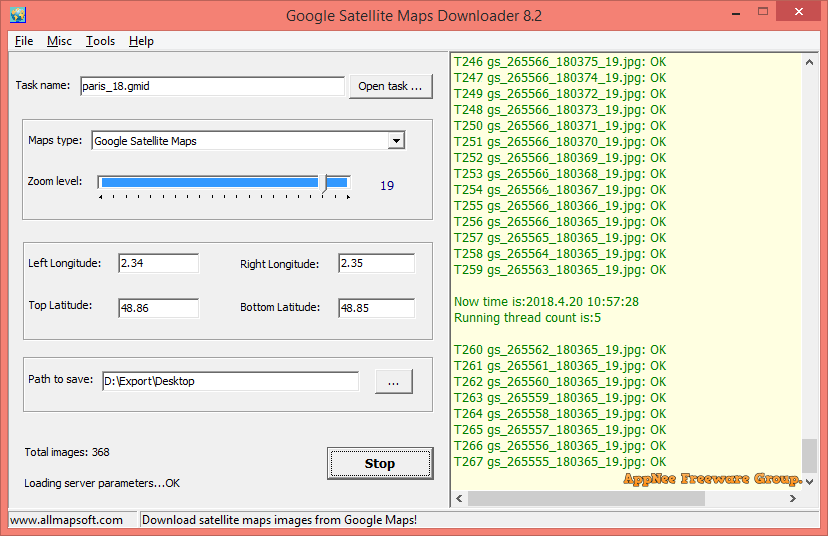
If you need to make a high-resolution satellite map of a city or any specified area, then AllMapSoft‘s Google Satellite Maps Downloader (GSMD for short) this straightforward and intuitive small app can help you a lot. It automatically and very fast downloads numerous small piece of satellite maps on Google Maps (according to the user specified geographical coordinates: latitude and longitude range + zoom level) with ease, then combines them together and outputs as a huge image file in multiple common-used formats.
All downloaded small images are stored on your local disk. You can then use the built-in maps viewer to browse these map files as a whole image, or use the map combiner to merge them into a very big BMP/PNG/JPEG/TIFF format of HD image, which can be opened with any compatible viewer and used in other applications. Google Satellite Maps Downloader supports multi-thread downloading (that’s why its download speed is much faster than you may think), and is very easy to use (just needs a few mouse clicks). In the process of using it, AppNee suggests that you’d better neither set the scope of the downloading map too wide, nor set up too many downloading threads.
In addition to being used for offline browsing Google Maps on your computer or carrying out geodetic surveys, the downloaded offline maps also can be used with Tracky GPS Navigation Compass or some other GPS software on PDA devices, as well as Global Mapper and other GIS software. As it turns out, Google Satellite Maps Downloader has grown into a very good solution for retrieving satellite images from Google Maps service.

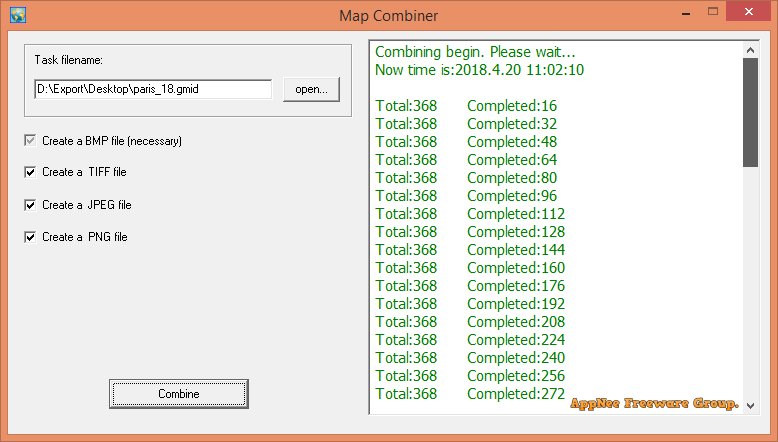
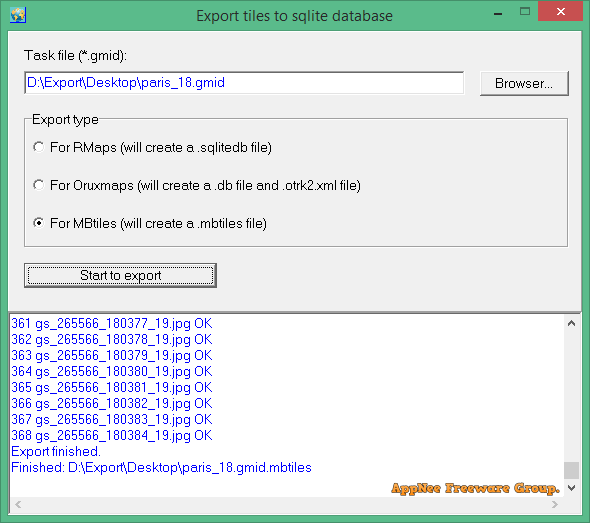
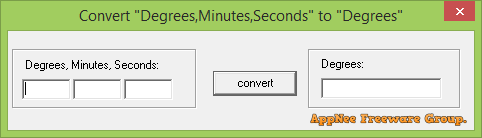
// Universal Serial Numbers //
| for Google Satellite Maps Downloader v7.x, v8.x |
|
// Edition Statement //
AppNee provides the Google Satellite Maps Downloader all versions universal registration codes for Windows 32-bit & 64-bit.
// Installation Notes //
- Download and install the latest version of Google Satellite Maps Downloader from official site
- Launch program, enter “Help/Register…“
- Use the universal serial number above to register
- Restart program
- Done
// Related Links //
- How to download
- Some problems when downloading
- How to view downloaded maps
- How to combine small images into one big image
- How to download other type maps
- How to use offline maps in RMaps or OruxMaps
- What projection does Google Maps use?
- Google Satellite Maps Downloader F.A.Q.
// Download URLs //
| Version | Download | Size |
| Latest |  |
n/a |
(Homepage)
| If some download link is missing, and you do need it, just please send an email (along with post link and missing link) to remind us to reupload the missing file for you. And, give us some time to respond. | |
| If there is a password for an archive, it should be "appnee.com". | |
| Most of the reserved downloads (including the 32-bit version) can be requested to reupload via email. |