| Ⅰ | This article along with all titles and tags are the original content of AppNee. All rights reserved. To repost or reproduce, you must add an explicit footnote along with the URL to this article! |
| Ⅱ | Any manual or automated whole-website collecting/crawling behaviors are strictly prohibited. |
| Ⅲ | Any resources shared on AppNee are limited to personal study and research only, any form of commercial behaviors are strictly prohibited. Otherwise, you may receive a variety of copyright complaints and have to deal with them by yourself. |
| Ⅳ | Before using (especially downloading) any resources shared by AppNee, please first go to read our F.A.Q. page more or less. Otherwise, please bear all the consequences by yourself. |
| This work is licensed under a Creative Commons Attribution-NonCommercial-ShareAlike 4.0 International License. |
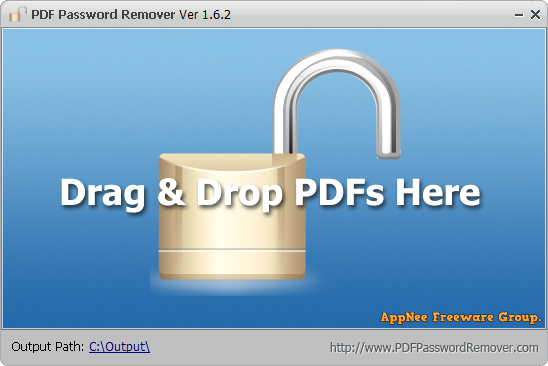
Some PDF files downloaded from the Internet may be protected with password, most of which are “Owner Password Protection” type (used to prevent copying, editing, and printing the PDF file), a few of them will be “User Password Protection” type (also referred to as “Open Password Protection“, others can not open it without the correct password). As to the former case, we can use all kind of PDF password removers to remove the passwords directly with ease; but for the latter, the user password is required, or you have to make brute force attacks.
PDF Password Remover is a small and handy PDF password batch remover. It can help users decrypt the protections to a full range of versions of PDF files and remove the restrictions on printing, editing and copying a PDF file, without destroying the original file. The PDF file with password or restriction removed can be directly opened and operated in any PDF readers, with no limitation. As to opening a PDF file with password protection, users have to input the correct password to unlock it first, and then use PDF Password Remover to remove the file protection.
In summary, to edit, modify, copy, convert or print a protected PDF file, you need to make sure this PDF file has neither “Owner Password Protection” nor “User Password Protection”. Otherwise, you can do nothing (just open and read) unless you manage to remove the PDF protection passwords first.
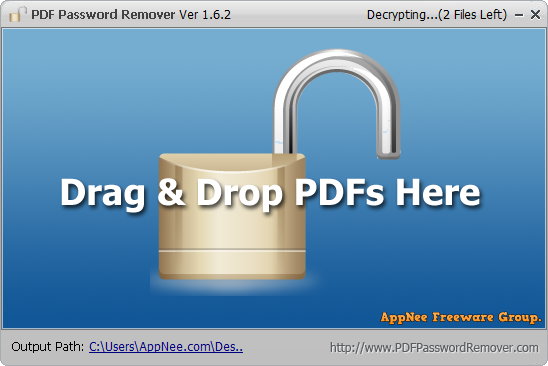
// Universal Serial Code //
- FLA850510518611047
// Edition Statement //
AppNee provides the PDF Password Remover all versions universal serial code for Windows 32-bit & 64-bit and Mac.
// Installation Notes //
- Download and install or extract the latest version of PDF Password Remover from official site
- Run program, click “Buy a License Now“
- Use the universal serial code above to register
- Done!
// Related Links //
// Download URLs //
| Version | Official Portable | Official Setup | Mac |
| Latest |  |
 |
 |
(Homepage)
| If some download link is missing, and you do need it, just please send an email (along with post link and missing link) to remind us to reupload the missing file for you. And, give us some time to respond. | |
| If there is a password for an archive, it should be "appnee.com". | |
| Most of the reserved downloads (including the 32-bit version) can be requested to reupload via email. |