| Ⅰ | This article along with all titles and tags are the original content of AppNee. All rights reserved. To repost or reproduce, you must add an explicit footnote along with the URL to this article! |
| Ⅱ | Any manual or automated whole-website collecting/crawling behaviors are strictly prohibited. |
| Ⅲ | Any resources shared on AppNee are limited to personal study and research only, any form of commercial behaviors are strictly prohibited. Otherwise, you may receive a variety of copyright complaints and have to deal with them by yourself. |
| Ⅳ | Before using (especially downloading) any resources shared by AppNee, please first go to read our F.A.Q. page more or less. Otherwise, please bear all the consequences by yourself. |
| This work is licensed under a Creative Commons Attribution-NonCommercial-ShareAlike 4.0 International License. |
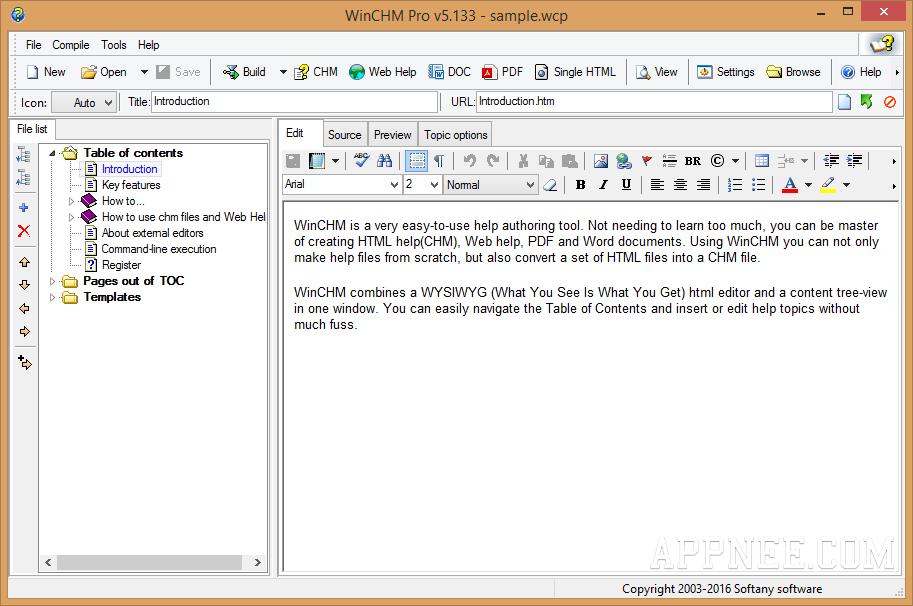
Whenever talking about making the classic and enduring CHM format of eBook/user manual for all kinds of software/hardware products, we have to mention the well-known WinCHM Pro. It not only allows user to make helpfile start by editing HTML files, also supports directly convert any existing scattered HTML files into an integrated CHM file.
WinCHM Pro integrates a full-featured WYSIWYG HTML editor providing so many customization options, as well as the perfect framework and wizard instructions. Therefore, we can use WinCHM Pro to produce illustrated and lively HTML help files (CHM), Website help file (HTML), PDF manual (PDF) and Word document (DOC) without complex learning process or tedious operation.
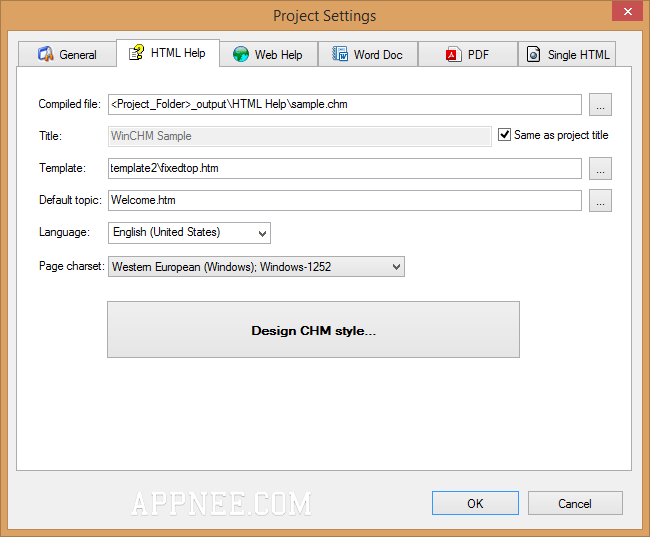
// Key Features //
- Template support – Make uniform style html help file very easily
- Full-function web help creation. (Contents, Index, Search and Bookmark)
- Integrated full-function WYSIWYG html editor. No external word processor needed
- Edit CHM file
- Convert a set of HTML file into a CHM file
- Super table of contents hierarchy editor
- Support Multi-select moving, changing icon
- Visual CHM designer
// Edition Statement //
AppNee provides the WinCHM Professional Edition multilingual full installers and unlocked files, as well as portable full registered versions for Windows 32-bit & 64-bit.
// Installation Notes //
for Setup version:
- Download and install WinCHM
- Copy the unlocked file to installation folder and overwrite
- Done
// Related Links //
- How to create CHM file (HTML Help file)?
- How to edit CHM file?
- How convert a set of HTML files into a CHM file?
// Download URLs //
| License | Version | Download | Size |
| Pro Edition | v4.41 | reserved | n/a |
| v5.528 |  |
6.15 MB |
(Homepage)
| If some download link is missing, and you do need it, just please send an email (along with post link and missing link) to remind us to reupload the missing file for you. And, give us some time to respond. | |
| If there is a password for an archive, it should be "appnee.com". | |
| Most of the reserved downloads (including the 32-bit version) can be requested to reupload via email. |