| Ⅰ | This article along with all titles and tags are the original content of AppNee. All rights reserved. To repost or reproduce, you must add an explicit footnote along with the URL to this article! |
| Ⅱ | Any manual or automated whole-website collecting/crawling behaviors are strictly prohibited. |
| Ⅲ | Any resources shared on AppNee are limited to personal study and research only, any form of commercial behaviors are strictly prohibited. Otherwise, you may receive a variety of copyright complaints and have to deal with them by yourself. |
| Ⅳ | Before using (especially downloading) any resources shared by AppNee, please first go to read our F.A.Q. page more or less. Otherwise, please bear all the consequences by yourself. |
| This work is licensed under a Creative Commons Attribution-NonCommercial-ShareAlike 4.0 International License. |
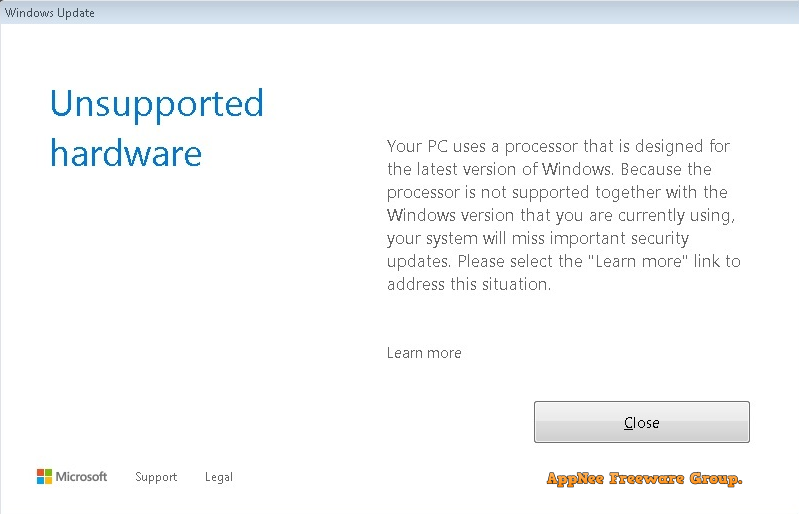
If the CPU model of your computer is relatively new (especially Intel Core i7 and higher), and because you have lost patience with the slick Windows 10 and have to change back to use the older versions of Windows 7, 8, 8.1, even Windows XP, then you will probably receive the following error message while trying to scan or download updates through Windows Update:
Unsupported hardware
Your PC uses a processor that is designed for the latest version of Windows. Because the processor is not supported together with the Windows version that you are currently using, your system will miss the important security updates. Please select the “Learn More” link to address this situation.
Continue reading wufuc – Patch for unblocking Windows 7 and 8.1 Updates limitation on newer CPUs