| Ⅰ | This article along with all titles and tags are the original content of AppNee. All rights reserved. To repost or reproduce, you must add an explicit footnote along with the URL to this article! |
| Ⅱ | Any manual or automated whole-website collecting/crawling behaviors are strictly prohibited. |
| Ⅲ | Any resources shared on AppNee are limited to personal study and research only, any form of commercial behaviors are strictly prohibited. Otherwise, you may receive a variety of copyright complaints and have to deal with them by yourself. |
| Ⅳ | Before using (especially downloading) any resources shared by AppNee, please first go to read our F.A.Q. page more or less. Otherwise, please bear all the consequences by yourself. |
| This work is licensed under a Creative Commons Attribution-NonCommercial-ShareAlike 4.0 International License. |
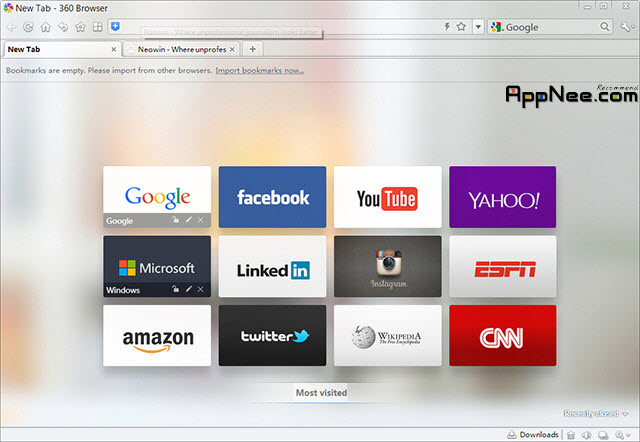
360 Browser used to be mainly focused on the Chinese market (named as 360极速浏览器), just similar to Maxthon, but now it has been expanding, and with powerful features.
Most often, I install only three web browsers at most, that is “IE + Chrome + Firefox“, and I personally think that other so-called browsers are all just “alive”, gather together for a jollification. Due to finding Google‘s Chrome is really more and more slow, very high resource usage (especially when watching the online video); plus I has been suffering from the frequent instant crash of Mozilla Firefox (as long as calling out the Adobe Flash Player Plugin) for a long time. Until today, I found and tested this so-called “top-speed browser” 360 Browser, which is just one solution that there is no other better choice.
The resulting data is as follows, you will know that after a look, the test method is to play different online videos from the same website. BTW, you can easily (automatically import your bookmarks from any browser with one-key). And of course, there are many other useful and cool features of 360 Browser waiting for you to explore.
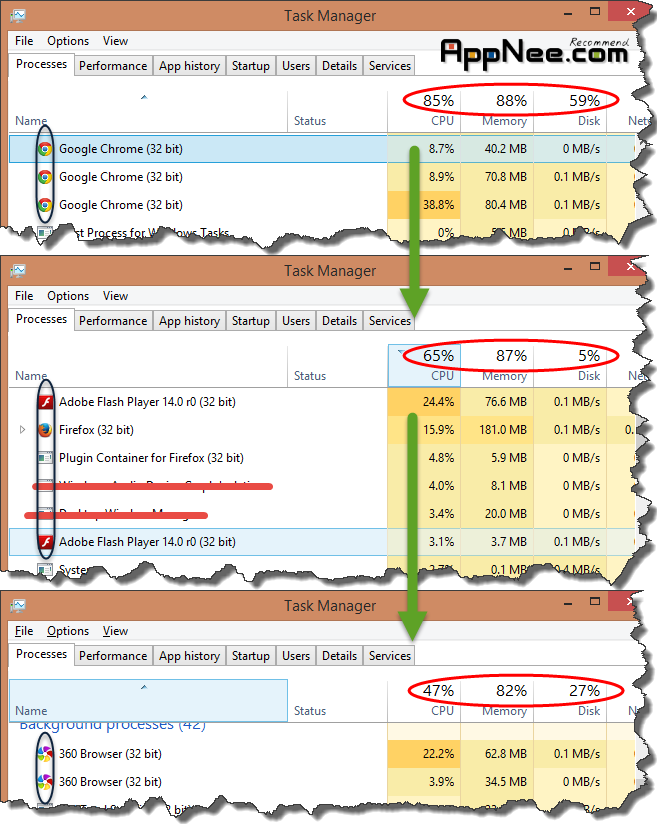
// Key Features //
Secure Surfing & DownloadFilter anti-phishing and malicious URL while browsing and scan downloaded file for malware. |
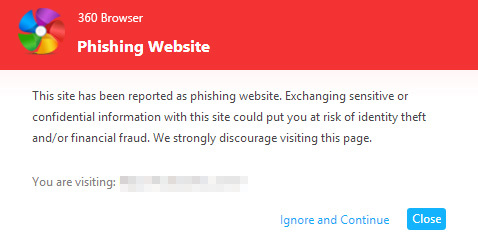 |
Ad FilterHide unwanted advertisements to emphasize web contents. |
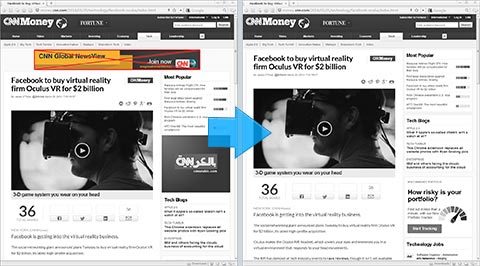 |
Tab SearchSwitch between numerous active tabs or open new desired tabs by entering keywords in address bar. Additionally, preface your keyword with @ to search among open tabs only. |
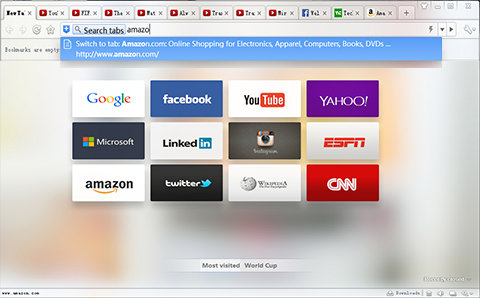 |
Dual EnginePowered by Webkit and IE web engines, 360 Browser optimizes the best webpage experience for you. |
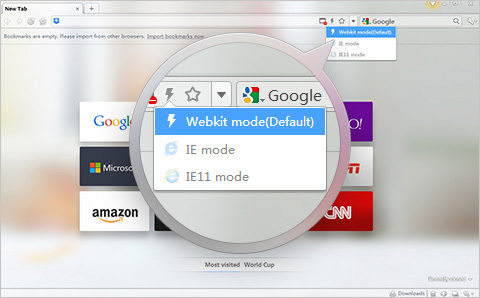 |
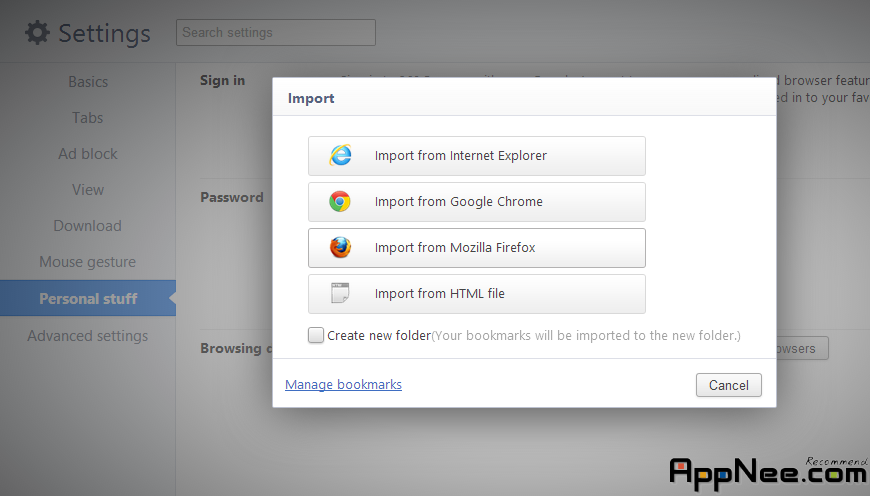
// Edition Statement //
The official site has discontinued its development since 07/05/2014, but AppNee provides everyone 360 Browser v7.5.2.110 Final full setup from official site.
// Download URLs //
| Version | Type | Download | Size |
| v7.5.2.110 Final | Setup |  |
45.3 MB |
| Normal Portable |  |
45.0 MB | |
| PAF Portable |  |
45.1 MB |
(No Homepage)
| If some download link is missing, and you do need it, just please send an email (along with post link and missing link) to remind us to reupload the missing file for you. And, give us some time to respond. | |
| If there is a password for an archive, it should be "appnee.com". | |
| Most of the reserved downloads (including the 32-bit version) can be requested to reupload via email. |