| Ⅰ | This article along with all titles and tags are the original content of AppNee. All rights reserved. To repost or reproduce, you must add an explicit footnote along with the URL to this article! |
| Ⅱ | Any manual or automated whole-website collecting/crawling behaviors are strictly prohibited. |
| Ⅲ | Any resources shared on AppNee are limited to personal study and research only, any form of commercial behaviors are strictly prohibited. Otherwise, you may receive a variety of copyright complaints and have to deal with them by yourself. |
| Ⅳ | Before using (especially downloading) any resources shared by AppNee, please first go to read our F.A.Q. page more or less. Otherwise, please bear all the consequences by yourself. |
| This work is licensed under a Creative Commons Attribution-NonCommercial-ShareAlike 4.0 International License. |

Some users may not buy any products they have not seen, while a high-quality box cover probably help them make a purchase decision very soon. However, hiring a professional designer to create a 3D box shot image for your product will undoubtedly cost a lot of money. This case, you can use 3D Box Shot Pro to do everything easily on your own.
3D Box Shot Pro is a simple and easy-to-use product virtual package/cover/shot image production tool, which can help users quickly produce high-quality 3D image and text for products. It has a built-in WYSIWYG editing interface, supports real-time rotation and zooming of virtual packaging design, can control visual effects such as shadow, reflection, and provides dozens of preset templates.
The essence of 3D Box Shot Pro is an image rendering software, which can easily create amazing 3D images that can be used as e-book covers, DVD covers, software packaging boxes, etc. Users who are engaged in product graphic design can utilize it to quickly make a variety of realistic three-dimensional renderings of their packaging design, in order to provide customers with real product feelings. So, 3D Box Shot Pro can be regarded as one of the must-have edge tools for packaging designers.
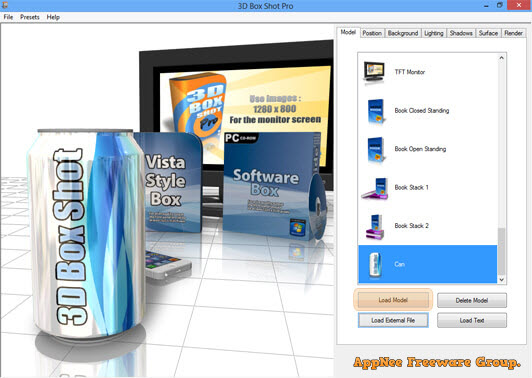
// Key Features //
| Feature | Description |
| Soft Shadows | 3D Box Shot Pro allows you to easily add realistic soft shadows to any model you load into the program. You can control the opacity, blur, length and even the colour of the shadows. |
| Realistic Reflections | Realistic Reflections can be easily applied to any model in 3D Box Shot Pro. You can control the length and opacity of the reflections, or simply toggle them on and off. |
| Bump Mapping | 3D Box Shot Pro features pixel shader based depth or bump mapping. This allows you to easily add bump maps to models in the program in order to create more realistic renders. For example you can easily simulate leather textures by using a leather bump map. |
| Environment Mapping | 3D Box Shot Pro also features environment mapping. This allows you to add shine to surfaces quickly and simply. For example if you were rendering as scene with a drinks can, you can easily apply environment mapping to make the can appear shiny. |
| Blazingly Fast Rendering | 3D Box Shot Pro features a really, really fast rendering engine that applies very high quality anti-aliasing to the images exported from the program. This saves bags of time if you are working on a complex design job requiring lots of rendered images. |
| Simple to Use | 3D Box Shot Pro takes the complexity out of 3D. You no longer have to confront a near vertical learning curve to start using 3D in your designs. 3D Box Shot Pro is simple to learn and you’ll be creating great results in minutes. |
| Stunning 3D Text | 3D Box Shot Pro now natively supports 3D Text. We’ve taken a unique approach to 3D Text. Rather than simply extruding system fonts, we have create 3D models of every character from 5 beautiful fonts sets. This allows you to create some really stunning text effects. |
| 36 Supported Model Formats | 3D Box Shot Pro now supports a grand total of 36 different 3D Model formats. This feature is available in all version of the software at no additional cost. As a resultm you are no longer restricted to loading external .3ds and .md2 models. You can now load pretty much any type of 3D model! |
| Loads .PSD Files | 3D Box Shot Pro also allows you to load .PSD files from Photoshop as textures, environment maps and depth textures in the program. This means that you can design covers for eBooks and DVDs in Photoshop and load them into the program in .PSD format, significantly speeding up your workflow. |
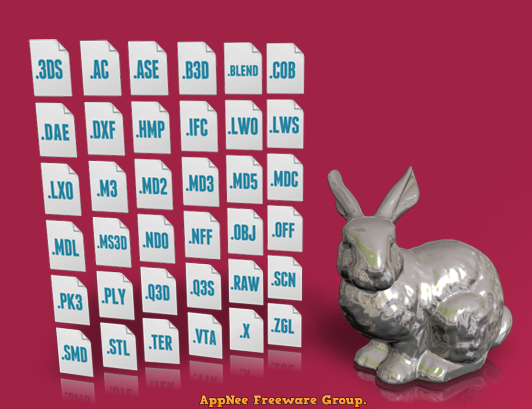
// Official Demo Video //
// Edition Statement //
AppNee provides the 3D Box Shot Pro Hardware/Software Edition multilingual portable full registered versions for Windows 32-bit & 64-bit.
- The hardware edition uses fully accelerated OpenGL to provide blistering fast real-time rendering.
- The software version will run on very old graphics hardware or even in a VM. If you have any problems running the hardware version, please try the software version.
// Related Links //
// Download URLs //
| License | Version | Download | Size |
| Hardware Edition | v4.4 |  |
17.9 MB |
| Software Edition |  |
21.7 MB |
(Homepage)
| If some download link is missing, and you do need it, just please send an email (along with post link and missing link) to remind us to reupload the missing file for you. And, give us some time to respond. | |
| If there is a password for an archive, it should be "appnee.com". | |
| Most of the reserved downloads (including the 32-bit version) can be requested to reupload via email. |