| Ⅰ | This article along with all titles and tags are the original content of AppNee. All rights reserved. To repost or reproduce, you must add an explicit footnote along with the URL to this article! |
| Ⅱ | Any manual or automated whole-website collecting/crawling behaviors are strictly prohibited. |
| Ⅲ | Any resources shared on AppNee are limited to personal study and research only, any form of commercial behaviors are strictly prohibited. Otherwise, you may receive a variety of copyright complaints and have to deal with them by yourself. |
| Ⅳ | Before using (especially downloading) any resources shared by AppNee, please first go to read our F.A.Q. page more or less. Otherwise, please bear all the consequences by yourself. |
| This work is licensed under a Creative Commons Attribution-NonCommercial-ShareAlike 4.0 International License. |

7-Zip, believe that a lot of people heard of it, but few of us really used, just because we are accustomed to the most common WinRAR and the once – great WinZIP. Anyway, 7-Zip is the one which currently has a extremely high compression ratio archiver (developed by Igor Pavlov from Russia), this also is the most important technical characteristics measure for such applications. In addition, 7-Zip releases based under GNU LGPL , so it is open source and free.
For the ordinary computer users, we don’t need to know what the 7-Zip compression algorithm is, it is enough to know the above two advantages. So, I strongly recommend 7-Zip as one of the must-have tools in our computer, after a period of usage, we’ll forget the paid WinRAR and outdated WinZIP.
// Key Features //
- The 256-bit AES cipher. Encryption can be enabled for both files and the 7z hierarchy. When the hierarchy is encrypted, users are required to supply a password to see the filenames contained within the archive. WinZip-developed Zip file AES encryption standard is also available in 7-Zip to encrypt ZIP archives with AES 256-bit, but it does not offer filename encryption as in 7z archives
- Volumes of dynamically variable sizes, allowing use for backups on removable media such as writable CDs and DVDs
- Usability as a basic orthodox file manager when used in dual panel mode
- Multiple-core CPU threading
- Opening EXE files as archives, allowing the decompression of data from inside many “Setup” or “Installer” or “Extract” type programs without having to launch them
- Unpacking archives with corrupted filenames, renaming the files as required
- Create self-extracting single-volume archives
- Command-line interface
- Graphical user interface. The Windows version comes with its own GUI; however, p7zip uses the GUI of the Unix/Linux Archive Manager
- Calculating checksums CRC-32, CRC-64, SHA-1 or SHA-256 for files on disk, available either via command line or Explorer’s context menu
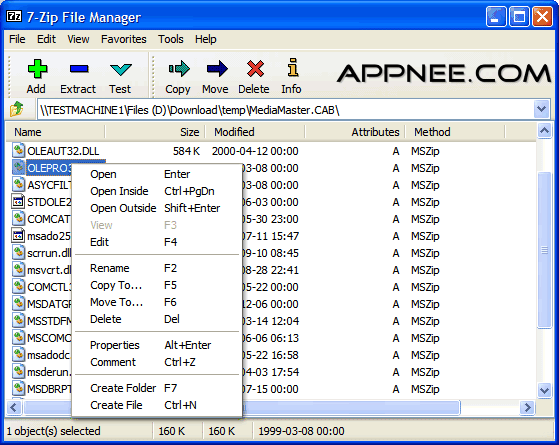
// Related Links //
// Download URLs //
| License | Version | Download | Size |
| Freeware | Latest |  (mir) (mir) |
n/a |
(Homepage | SourceForge)
| If some download link is missing, and you do need it, just please send an email (along with post link and missing link) to remind us to reupload the missing file for you. And, give us some time to respond. | |
| If there is a password for an archive, it should be "appnee.com". | |
| Most of the reserved downloads (including the 32-bit version) can be requested to reupload via email. |