| Ⅰ | This article along with all titles and tags are the original content of AppNee. All rights reserved. To repost or reproduce, you must add an explicit footnote along with the URL to this article! |
| Ⅱ | Any manual or automated whole-website collecting/crawling behaviors are strictly prohibited. |
| Ⅲ | Any resources shared on AppNee are limited to personal study and research only, any form of commercial behaviors are strictly prohibited. Otherwise, you may receive a variety of copyright complaints and have to deal with them by yourself. |
| Ⅳ | Before using (especially downloading) any resources shared by AppNee, please first go to read our F.A.Q. page more or less. Otherwise, please bear all the consequences by yourself. |
| This work is licensed under a Creative Commons Attribution-NonCommercial-ShareAlike 4.0 International License. |
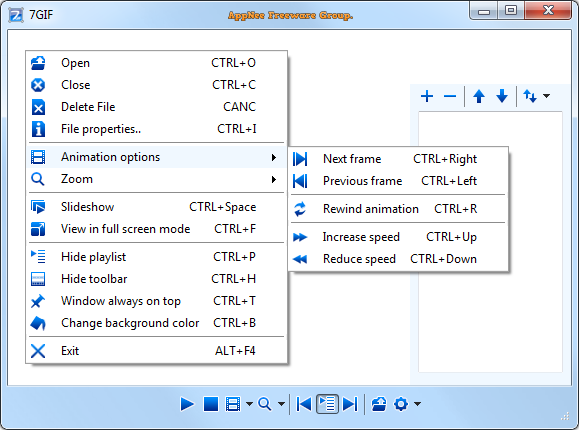
It has been almost 40 years since GIF came out, but it is still active on the Internet like Email today. For example, all emoticons are in GIF format. When we encounter a GIF we like, we always save it to the computer. On Windows, the default way to view animated GIF images is to use Internet Explorer. If you often view GIF animations, then you must understand its inconveniences, for example: occupying a single tab or even the entire browser, you need to zoom the entire page to zoom and view GIF images, switching between multiple GIFs is very laborious and inefficient, etc.
As we all know, on Windows XP, you can directly use the system’s default image viewing program to browse/play GIF animation pictures, but this function becomes unavailable in Windows Vista and higher systems. Instead, you have to use IE browser to open GIF, that’s very inconvenient. If you don’t want to install a huge third-party image viewing program and want to view GIF animation files more efficiently, then besides GIF Viewer, 7GIF is also a good choice.
7GIF is a free, feature-rich, easy to use, tiny and practical animated GIFs player for Windows, developed by Xtreme-LAb from Italy. It makes the playback of GIF animation more professional and easier to control, and provides many related functions. It has options such as play, pause, rewind, and loop playback, supports single-frame playback and extracting each frame, supports zooming, supports 3-level scaling (resampling) quality settings, can modify playback speed, takes up very few system resources, supports multiple languages. In a word, with 7GIF you can watch GIF animation more easily and professionally.
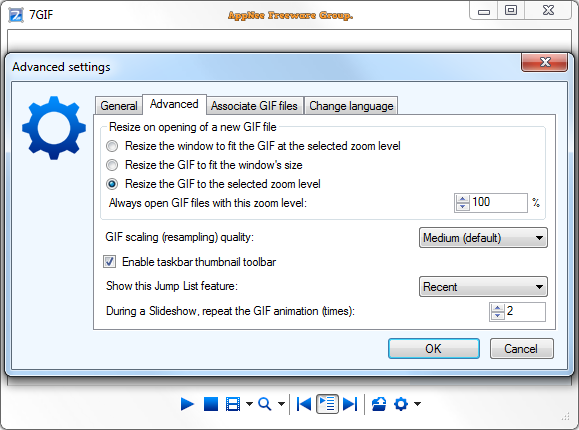
// Key Features //
- Play, pause and stop
- Repeat animation
- Frame-by-frame view
- Zoom in, out, 100% and fit to window
- Speed up or down
- Delete GIF file
- Advanced GIF file properties
- 3 scaling (resampling) quality settings
- Lots of options and settings
- Integration with Windows\File Explorer
- Compatible with both 32 and 64bit systems
- Playlist with custom sorting
- Slideshow
- Single and all frames export
- Full-screen mode
- Window always on top
- Change background color (of 7GIF’s window)
- Windows 7 (8, 8.1 and 10) taskbar thumbnail features
- Multilanguage UI (7GIF has been transated in 14 languages)
- Online updates directly from within the app
- Available as self-installing setup and stand-alone archive
- Full support for Windows XP, Vista, 7, 8, 8.1 and 10
// Download URLs //
| License | Version | Download | Size |
| Freeware | Latest |  |
n/a |
(Homepage)
| If some download link is missing, and you do need it, just please send an email (along with post link and missing link) to remind us to reupload the missing file for you. And, give us some time to respond. | |
| If there is a password for an archive, it should be "appnee.com". | |
| Most of the reserved downloads (including the 32-bit version) can be requested to reupload via email. |