| Ⅰ | This article along with all titles and tags are the original content of AppNee. All rights reserved. To repost or reproduce, you must add an explicit footnote along with the URL to this article! |
| Ⅱ | Any manual or automated whole-website collecting/crawling behaviors are strictly prohibited. |
| Ⅲ | Any resources shared on AppNee are limited to personal study and research only, any form of commercial behaviors are strictly prohibited. Otherwise, you may receive a variety of copyright complaints and have to deal with them by yourself. |
| Ⅳ | Before using (especially downloading) any resources shared by AppNee, please first go to read our F.A.Q. page more or less. Otherwise, please bear all the consequences by yourself. |
| This work is licensed under a Creative Commons Attribution-NonCommercial-ShareAlike 4.0 International License. |

Acode (AKA: Acode editor) is a small yet very powerful code viewer + code editor + code debugger and Web IDE for Android platform, developed by Foxdebug from India. You can use it to view, edit and debug HTML, JavaScript, MarkDown directly on your Android-based smartphone or tablet PC.
With Acode, you can view and edit any kind of source file such as Python, CSS, HTML, Java, JavaScript, Dart, etc., a total of 100+ programming languages. In addition, you can also use it to create a website, then run the website in the browser and see errors or logs in the console.
In short, Acode allows programmers to view and edit a variety of code files on mobile devices with efficiency comparable to that on desktops. In other words, it enables you to do code editing on your phone and still have a great experience. If you need to deal with your code files while commuting or otherwise away from your computer, then Acode can be one of your must-have tools
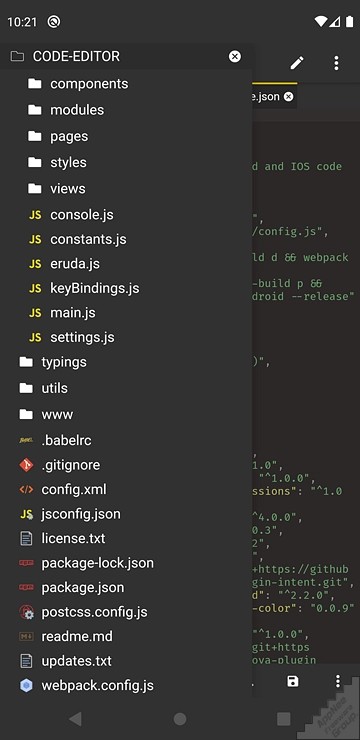
// Key Features //
- No ads
- Edit any file from your device.
- GitHub support
- FTP/SFTP support
- Supports syntax highlighting for 100+ programming languages
- Dozens of themes
- User friendly
- In-app HTML/MarkDown preview
- Interactive JavaScript console
- In-app file browser
- Open source
- Supports 50,000+ lines
- Fast workflow
- Open more than one file
- Customizable
- Keyboard shortcuts
- File recovery
- File management
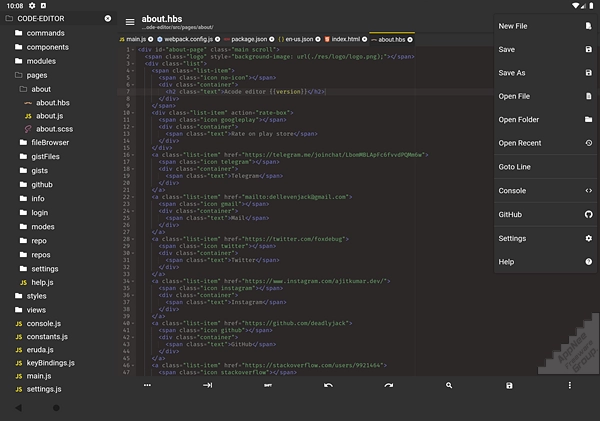
// System Requirements //
- Android 5.1+
// Edition Statement //
AppNee provides the Acode multilingual paid full versions for Android.
// Prompts //
- You can not run programs other than HTML, MarkDown, and JavaScript in Acode. This means you can not run Python, PHP, Java, C/C++, etc. directly within Acode, but you can use Termux together with Acode to run these programs.
// Related Links //
// Download URLs //
| License | Version | Download | Size |
| Paid Full | v1.11.1 |  |
10.7 MB |
(Homepage | Google Play | GitHub)
| If some download link is missing, and you do need it, just please send an email (along with post link and missing link) to remind us to reupload the missing file for you. And, give us some time to respond. | |
| If there is a password for an archive, it should be "appnee.com". | |
| Most of the reserved downloads (including the 32-bit version) can be requested to reupload via email. |