| Ⅰ | This article along with all titles and tags are the original content of AppNee. All rights reserved. To repost or reproduce, you must add an explicit footnote along with the URL to this article! |
| Ⅱ | Any manual or automated whole-website collecting/crawling behaviors are strictly prohibited. |
| Ⅲ | Any resources shared on AppNee are limited to personal study and research only, any form of commercial behaviors are strictly prohibited. Otherwise, you may receive a variety of copyright complaints and have to deal with them by yourself. |
| Ⅳ | Before using (especially downloading) any resources shared by AppNee, please first go to read our F.A.Q. page more or less. Otherwise, please bear all the consequences by yourself. |
| This work is licensed under a Creative Commons Attribution-NonCommercial-ShareAlike 4.0 International License. |

Acoustica is a very excellent multi-track audio editing tool for Windows and Mac platforms, developed by Acon Digital from Norway. It features dynamic sound processing, real-time noise reduction, format conversion, time scale adjustment, audio equalizer, chorus effects, reverberation effects, etc. To some extent, it can be regarded as a lite edition of Cool Edit Pro.
Acoustica has a wide range of tools for recording and producing CD-quality audio, including specialized tools for sound recording, spectral analysis, audio editing, CD burning, etc., as well as a host of real-time metering tools. It supports sound effects, feature remixes, audio delay, EQ balance, audio compression, effect enhancement, chrous production, resonance filtering. In addition, it employs intuitive, concise and user-friendly user interface design, so that users can edit audio more quickly and efficiently.
As a fully functional audio processor for professional audio recording, editing, mixing, fixing, and master tape making, Acoustica has one-stop workflow, which provides users with all solutions for audio editing and mastering, and is regarded as an edge tool for recording and editing high-quality audio. In terms of audio production, it supports up to 32-bit audio resolution and a sampling rate of up to 192 kHz, which enable users to record and edit audio file with amazing quality.

// Key Features //
| Ultimate Audio Quality |
| Acoustica offers support for state-of-the-art audio resolutions up to 32 bit and sampling rates up to 384 kHz, ensuring that all of your work comes across at the highest quality. Acoustica Premium Edition even supports multi-channel audio recording and editing such as 5.1 and 7.1 surround sound. |
| Audio Restoration |
| Integrated audio restoration tools help you get the most out of recordings impaired by background noise, clicks, crackle, clipping or missing high frequency content. The Premium Edition contains the same set of professional tools as our Restoration Suite. |
| Spectral Editing (Premium Edition only) |
| The new spectral editing mode in Acoustica Premium Edition 7 allows precise restoration work since processing can be limited to isolated regions in time and frequency. Selection tools such as brush, freehand or magic wand are available. The retouch tool removes noise based on a freely selectable reference from the surrounding audio. |
| Multitrack Editing |
| Mix audio from different tracks in real-time, insert audio effects or create cross-fades easily in multitrack sessions. You can loop or time stretch clips directly from the multitrack timeline and automate volume, pan and send levels. |
| Processing Tools, Chains and Plug-ins |
| High quality processing tools ranging from a new suite of dynamic processing tools to EQ and effects like reverb and chorus are integrated along with sample rate conversion, time stretching and pitch shifting. You can create chains of audio processors and apply or store them for later use. A powerful batch processor is included and VST, VST3 and AU (Mac only) plug-ins are supported. |
| Analysis Tools |
| Analysis tools such as spectrum, spectrogram and wavelet analysis are available. Real-time analyzers visualize your audio output (EBU R-128 loudness, level, spectral and phase correlation). |
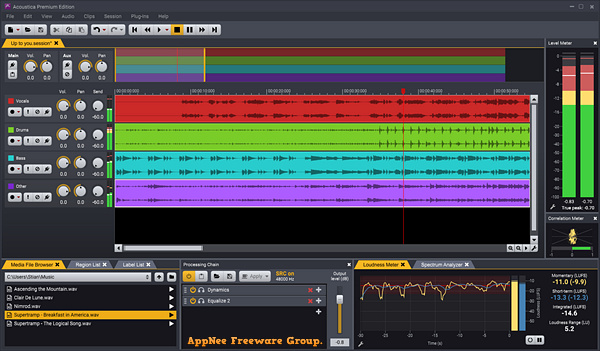
// Official Demo Video //
// Included Plug-ins //
Acoustica Premium Edition includes the following plug-ins as VST, VST3, AAX and AU plug-ins:
- Restoration Suite 2 — DeClick 2, DeClip 2, DeHum 2 and DeNoise 2
- Mastering Suite — Dynamics, Multiband Dynamics, Limit, Equalize 2 and Dither
- Verberate 2
- Phono Filter
- Vitalize
- Convolve
- Transfer — Pro Tools to Acoustica audio transfer plug-in
// Universal License Keys //
| For | Name | License key |
| v7.x.x | AppNee Freeware Group. |
|
// Edition Statement //
AppNee provides the Acoustica Premium Edition multilingual full installers and all versions universal license keys, as well as portable full registered versions for Windows 32-bit and 64-bit.
// Installation Notes //
for portable versions:
- Just download and extract to use
for v7.x.x setup versions:
- Download and install the latest version of Acoustica from official site
- Run program, and use the universal license key above to register
- Done
// Warning //
The keygen might be reported as Win32:Malware-gen threat with high risk. Use VirusTotal to make a full, authoritative scan, and decide to use it or not by yourself.
*** Please remember: antivirus software is not always right, just be careful and use it at your own risk.
// Download URLs //
| License | Version | Download | Size |
| for Windows | |||
| Premium Edition | v7.5.5 | 64-bit | 217 MB |
| for Mac | |||
| Premium Edition | v7.5.5 |  |
1.14 GB |
(Homepage)
| If some download link is missing, and you do need it, just please send an email (along with post link and missing link) to remind us to reupload the missing file for you. And, give us some time to respond. | |
| If there is a password for an archive, it should be "appnee.com". | |
| Most of the reserved downloads (including the 32-bit version) can be requested to reupload via email. |