| Ⅰ | This article along with all titles and tags are the original content of AppNee. All rights reserved. To repost or reproduce, you must add an explicit footnote along with the URL to this article! |
| Ⅱ | Any manual or automated whole-website collecting/crawling behaviors are strictly prohibited. |
| Ⅲ | Any resources shared on AppNee are limited to personal study and research only, any form of commercial behaviors are strictly prohibited. Otherwise, you may receive a variety of copyright complaints and have to deal with them by yourself. |
| Ⅳ | Before using (especially downloading) any resources shared by AppNee, please first go to read our F.A.Q. page more or less. Otherwise, please bear all the consequences by yourself. |
| This work is licensed under a Creative Commons Attribution-NonCommercial-ShareAlike 4.0 International License. |
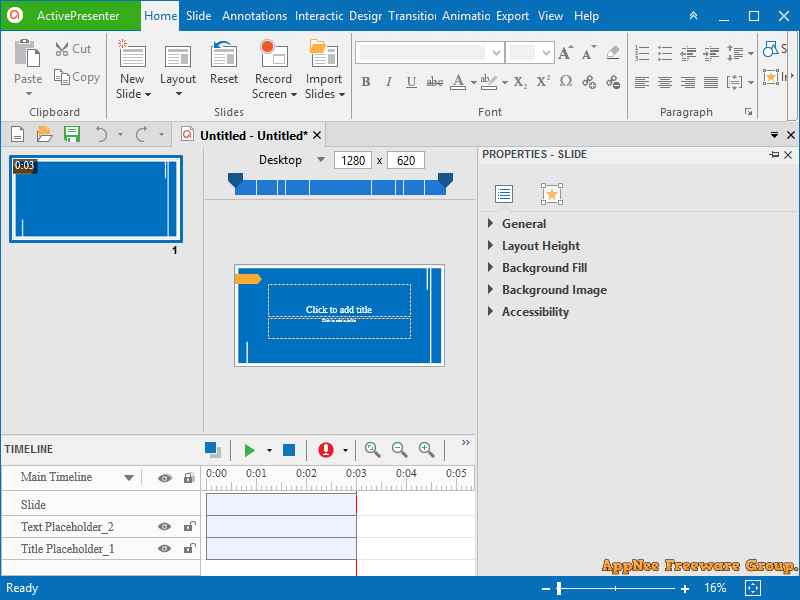
ActivePresenter is a full-featured and free screen recording, screencast video editing and eLearning authoring tool developed by Atomi Systems from Vietnam. It has all the necessary tools for recording the screen, and can be used to create attractive screen capture videos, as well as HTML5-compliant, interactive online learning contents, including featured demos, software simulation, software guides, interactions, quizzes, eLearning games, etc.
As a tool specially designed for screen capture, electronic training or teaching, its UI looks like an Office software at first glance. Compared to similar applications, it’s not the most user-friendly one, but it’s definitely the most versatile one. ActivePresenter has fast and intelligent screen capture technology and a sophisticated authoring environment. Its rich functions are sufficient to meet any need of producing professional tutorial videos and editing various electronic learning materials. What’s more, even the free edition of ActivePresenter has neither watermark nor time limit for video production.
The built-in, full-featured editor of ActivePresenter can directly and freely edit audio/video; adjust the look and feel of video content; add various styles of bubble tips; add text, titles, buttons, as well as other controls; customize the special effects of scenes, etc. Plus, the created content supports almost any device and platform, because it supports a variety of common media output formats, including AVI, WMV, MPEG4/MP4, FLV, HTML, interactive Flash and HTML5, and other document formats (PDF, DOCX, PPTX, XLSX). Anyway, ActivePresenter is a perfect solution for teachers and trainers to create video tutorials, handouts, manuals, presentations, and interactive multimedia courseware.
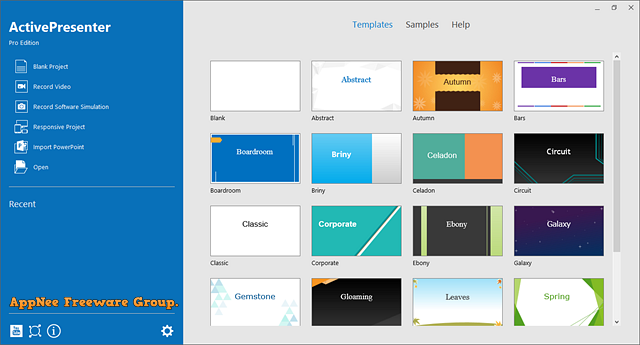
// Key Features //
- Screen Recording: Full Motion Recording, Smart Capture
- Webcam Recording
- Video Editing: Cut, Crop, Join, Change Volume, Speed Up, Slow Down
- Multiple Audio/Video Layers
- Annotations: Shapes, Image, Zoom-n-Pan, Closed Caption, Cursor Path, Audio/Video Overlays
- Animations & Transitions
- Themes & Templates
- Export to Images (PNG, JPEG)
- Export to: MP4, AVI, WMV, WebM, MKV
- Advanced Audio Effects: Fade In, Fade Out, Noise Reduction
- Advanced Video Effects: Blur, Green Screen
- Export to HTML SlideShow
- Export to PDF Document
- Export to Microsoft Word
- Export to Microsoft Excel
- Export to Microsoft PowerPoint
- Import from PowerPoint
- Interactions: Button, Mouse Click, Text Input, Drag & Drop, Keystroke, CheckBox, Radio
- Quiz: 9 Types of Questions
- Responsive Design
- Multipe Timelines
- Table of Contents
- Multiple Object States
- Web Fonts
- Variables
- Advanced Interactions & Conditional Actions
- JavaScript API
- Export to HTML5 Simulation
- Export to SCORM 1.2, SCORM 2004, xAPI (Tin Can API)
// Official Demo Video //
// Edition Statement //
AppNee provides the ActivePresenter Professional Edition multilingual portable full registered versions for Windows 32-bit and 64-bit.
// Related Links //
- ActivePresenter Featured Demos
- ActivePresenter Editions Comparison
- ActivePresenter Official Online Tutorials
- ActivePresenter 9 User Manual
- ActivePresenter F.A.Q.
// Download URLs //
| License | Version | Download | Size |
| Free Edition | Latest |  |
n/a |
| Professional Edition | v5.0.0 | reserved | n/a |
| v6.1.6 | reserved | n/a | |
| v7.5.10 | reserved | 42.9 MB | |
| v8.5.0 | reserved | 46.0 MB | |
| v9.1.4 | 64-bit | 82.8 MB |
*** v9.1.3 is the final version that supports Windows 8.1-.
(Homepage)
| If some download link is missing, and you do need it, just please send an email (along with post link and missing link) to remind us to reupload the missing file for you. And, give us some time to respond. | |
| If there is a password for an archive, it should be "appnee.com". | |
| Most of the reserved downloads (including the 32-bit version) can be requested to reupload via email. |