| Ⅰ | This article along with all titles and tags are the original content of AppNee. All rights reserved. To repost or reproduce, you must add an explicit footnote along with the URL to this article! |
| Ⅱ | Any manual or automated whole-website collecting/crawling behaviors are strictly prohibited. |
| Ⅲ | Any resources shared on AppNee are limited to personal study and research only, any form of commercial behaviors are strictly prohibited. Otherwise, you may receive a variety of copyright complaints and have to deal with them by yourself. |
| Ⅳ | Before using (especially downloading) any resources shared by AppNee, please first go to read our F.A.Q. page more or less. Otherwise, please bear all the consequences by yourself. |
| This work is licensed under a Creative Commons Attribution-NonCommercial-ShareAlike 4.0 International License. |
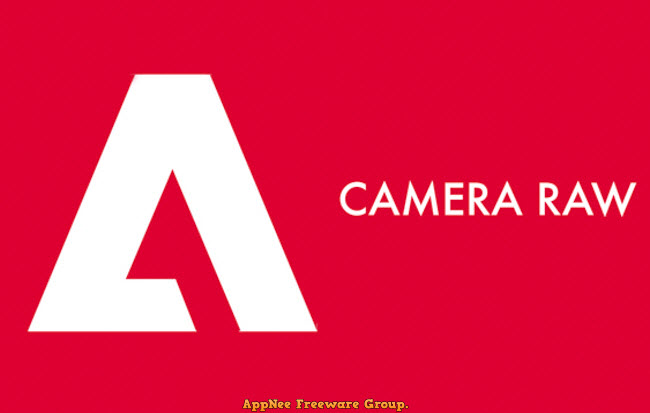
RAW is a file format generated by a digital SLR camera, which contains a lot of scene details and color information. Only with Adobe Camera Raw or other professional raw file editing software, can you really manipulate the data, so as to create a perfect photo. Working with raw files can be a nerve-wracking and a difficult problem for digital photographers. Because this kind of file usually takes a long time to process, and the raw files generated by different digital cameras vary widely.
Adobe Camera Raw (ACR for short, formerly called Photoshop Camera Raw and JPEG 2000) is a free plugin software originally released as a component of Adobe Photoshop (since Photoshop 7) that allows users to open and edit raw image format files from digital cameras with ease. Now, Adobe graphics applications that support Adobe Camera Raw include Adobe Photoshop, Adobe Photoshop Elements, Adobe After Effects and Adobe Bridge. Besides, Adobe Lightroom adopts/builds in the raw image processing technology which is as powerful as Adobe Camera Raw.
Adobe Camera Raw helps you process raw files quickly and easily, and is able to handle different raw files generated by different digital camera models. Not only is it a necessary plugin for Adobe image processing software like Adobe Photoshop, but also it has been a must-have tool for professional photographers since its first release in 2003. In short, with its help, you will be able to open and edit those raw files in the familiar Adobe application interface. Better yet, Adobe Camera Raw has been updated to support more digital cameras and add more features all the time.
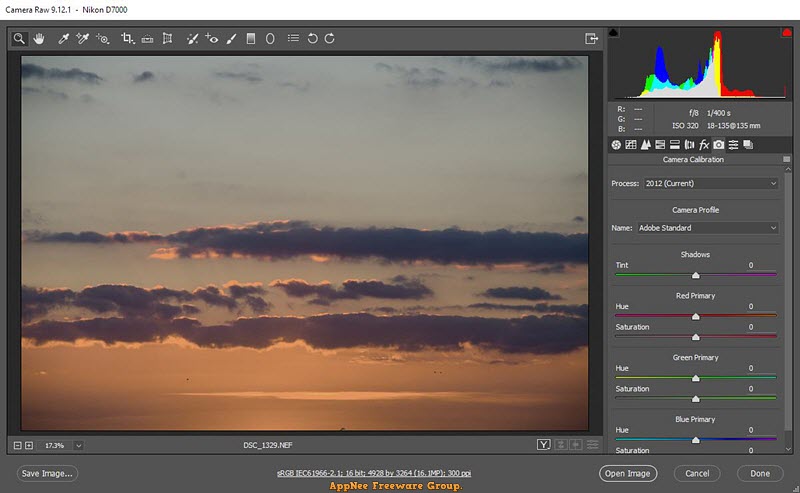
// Key Features //
- Plugin for Adobe After Effects, Adobe Photoshop, Photoshop Elements and Bridge
- Support most camera models available
- Supports raw files in Digital Negative (DNG) format
- Support converting CMYK images to RGB
- Supports images up to 65,000 pixels long or wide and up to 512 megapixels
// Supported Camera Models //
- Apple
- Canon
- Casio
- Contax
- DJI
- DxO
- Epson
- Fujifilm
- GoPro
- Hasselblad
- Huawei
- Kodak
- Konica
- Minolta
- Leaf
- Leica
- LG
- Mamiya
- Nikon
- Nokia
- OnePlus
- Olympus
- Panasonic
- Parrot
- Pentax
- PhaseOne
- Ricoh
- Samsung
- Sigma
- Skydio
- Sony
- Yuneec
- Zeiss
// Related Links //
- Cameras supported by Adobe Camera Raw
- Lenses supported by Adobe Camera Raw
- Adobe Camera Raw User Guide
// Download URLs //
| License | Version | Download | Size |
| for Windows | |||
| Freeware | v9.12 | reserved | 357 MB |
| v10.5 | reserved | 444 MB | |
| v12.4 | reserved | 471 MB | |
| v13.4 | reserved | 521 MB | |
| v14.5 | reserved | 681 MB | |
| v15.4.0 | 64-bit | 876 MB | |
| for Mac | |||
| Freeware | v15.4.0 |  |
1.12 GB |
*** v12.4 is the final version that supports Windows 8.1-.
(No Homepage)
| If some download link is missing, and you do need it, just please send an email (along with post link and missing link) to remind us to reupload the missing file for you. And, give us some time to respond. | |
| If there is a password for an archive, it should be "appnee.com". | |
| Most of the reserved downloads (including the 32-bit version) can be requested to reupload via email. |